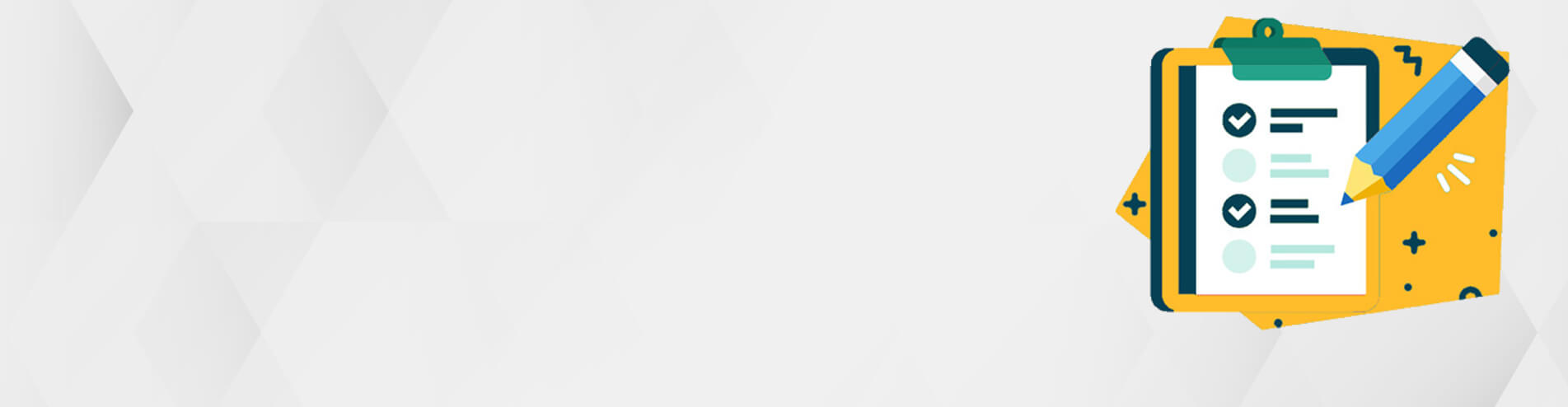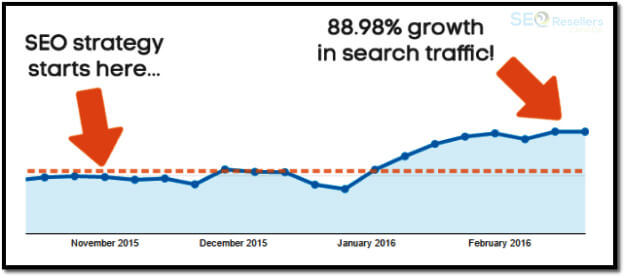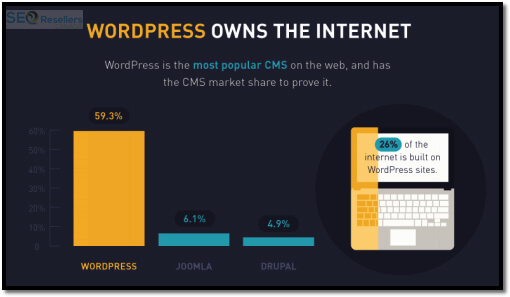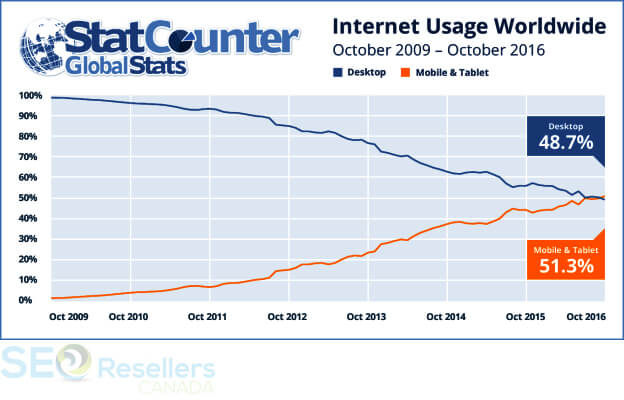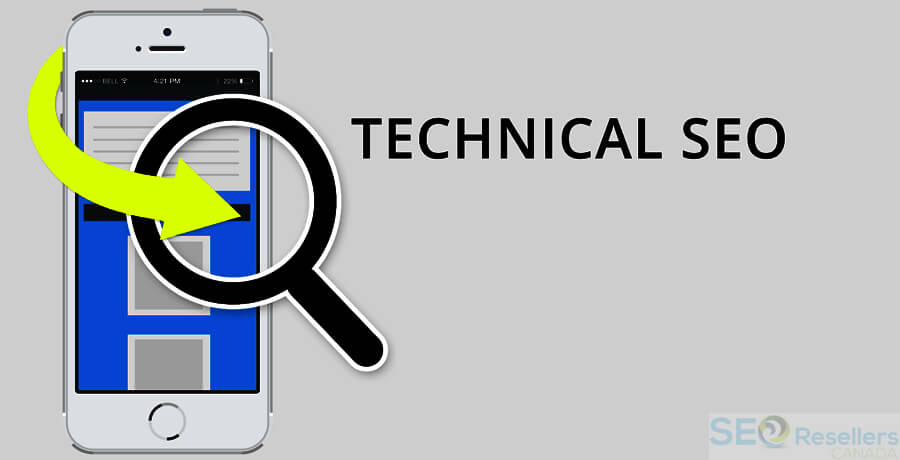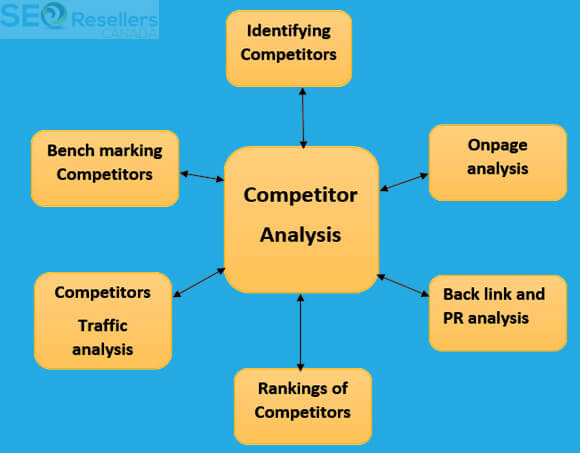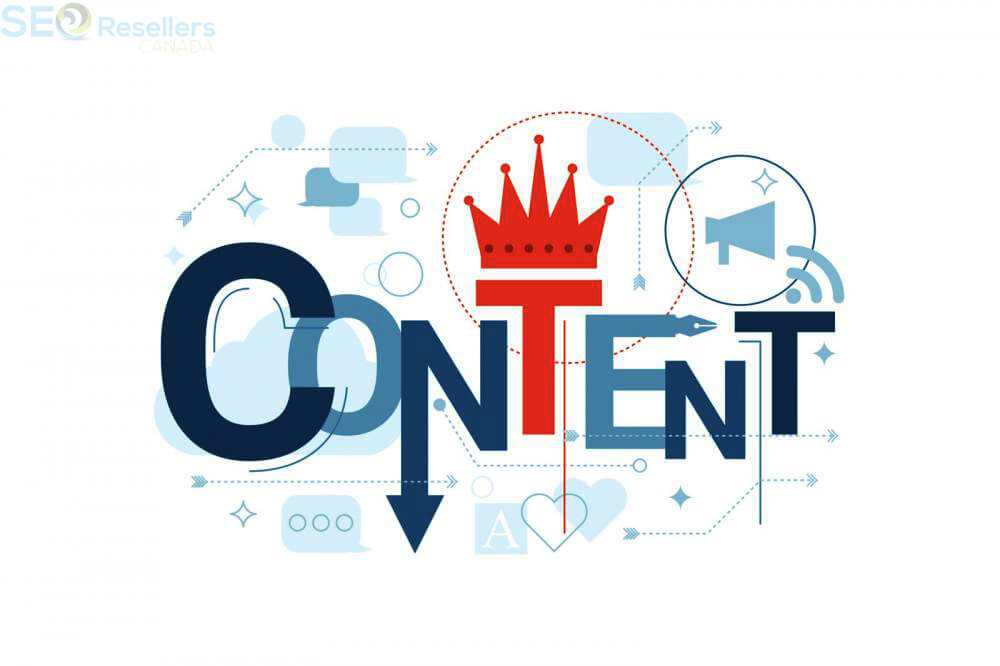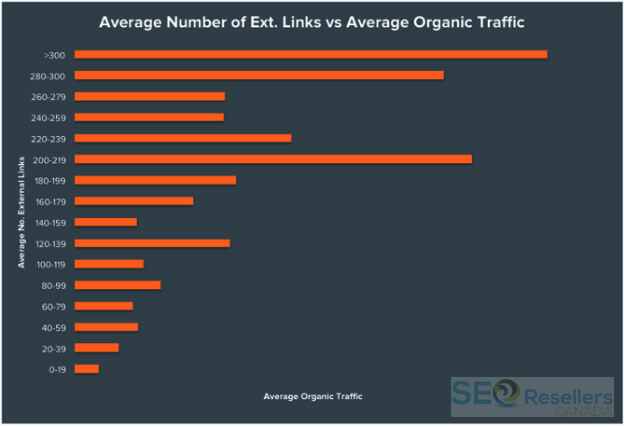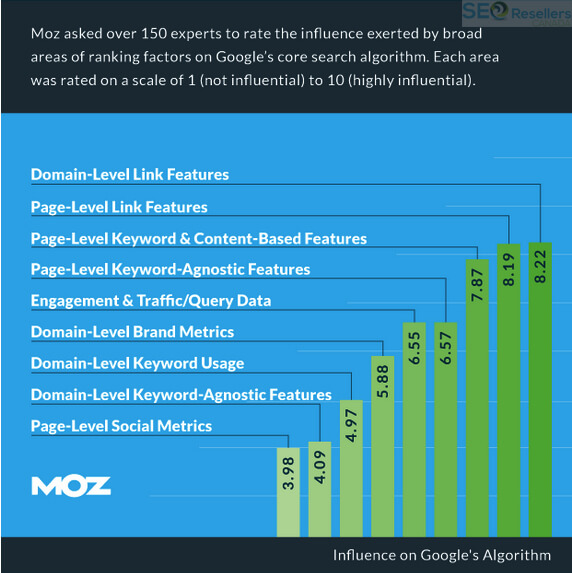There used to be a time when ranking a web page was as simple as writing a bunch of low-quality articles, stuffing them with a list of keywords and doing some heavy-duty artificial link building. Well, that’s definitely not the case anymore. There’s a lot more on our SEO checklist than that.
Today, we live in a post-Panda, post-Penguin era, two of the major algorithm updates that helped Google remove or de-rank millions of pages. As a business owner or a blogger, it’s no longer easy to game the system and rank bad content above the good.
Ranking a website now means following a set of rules (an SEO checklist), creating quality content, and earning high-quality links.
Ranking has become more difficult, which is a positive development since it’s keeping the spammy SEO gamers at bay and is helping deserving websites get their position in the SERPs.
In order to help you effectively optimize your new site for the major search engines, we’ve not only compiled an extensive page SEO checklist, but we’ve also given tips on how to make the most of each item on the list.
Without further ado, here’s a step-by-step ultimate SEO checklist for your website that you can go through to ensure you’re on the right path. We’ve built this ultimate SEO checklist with this objective in mind.
Once you’re through the information given below, you’ll be able to instantly start working on your website SEO like a pro.
So let’s get straight to it.
1- The SEO Manifest You Cannot Ignore
As you’ll see, this manifest is set up like a checklist and contains all the important data and information about what to do and not to do with your SEO efforts.
The checklist runs in a sequence of actions for your SEO strategy, so you can follow it point after point to the end.
2- Install Google Analytics
To get a true measure of SEO and understand how the organic traffic is converting, you need to install Google Analytics, one of the best free analytics tool available.
Google Analytics will help you grasp and understand critical data like:
- How much organic traffic you’re getting vs. the traffic you’re receiving from other digital marketing sources
- How high-quality is the search traffic your website is getting, and from which keywords?
- How well the organic traffic is performing in terms of dollar value (simply compare the cost of your keywords as per Google AdWords)
- How many pages of your site are loading slow and affecting the overall user experience?
Adding the Google Analytics tracking code to your website is fairly simple. In case you’re using a CMS like WordPress, simply install the Google Analytics plug-in.
3- Add Your Website to Google Search Console
Formerly known as the Webmaster Tools, the Google Search Console is an invaluable tool for anyone focused on improving their site’s SEO.
By adding and verifying your website to it, you’ll be able to analyze its performance in more than one way.
Using this free tool by Google, you can get a deeper insight into:
- The number of people visiting your website via search
- How your website visitors are finding you and the site’s click-through rate?
- What devices (desktop, mobile devices etc.) are commonly used to access your site
- Which website’s pages are performing the best?
Although this is part of technical SEO (which we’ll talk more about shortly), it takes only a few minutes to set up Google Search Console, so not doing so would be a mistake.
4- Setup and Verify Google My Business
Google My Business is another free tool from Google that allows you to create a Business Profile on Google, so your business information is visible when someone Googles your brand name.
Business information such as your business address, phone number, hours of operation, and reviews are entered and verified by Google within your Google My Business profile.
Google My Business also plays an important role in helping you show up for local searches, helping you to show up within the map for local searches.
5- Add Your Website to Bing Webmasters Tools
There’s no doubt that Google reigns over Bing in every way, and it is where you will get most of your traffic from searchers.
But that doesn’t mean you should ignore adding your site to Bing Webmaster Tools. It is still a part of our technical SEO checklist.
Given below are a few strong reasons why Bing holds importance in the SEO arena:
- When it comes to targeted search traffic, who doesn’t want more? Even if the organic traffic you receive from Bing forms a small percentage of your website’s total traffic, it is still highly relevant. Which means it has a good chance of converting into leads or sales.
- Bing has been around for a long time now and continues to grow. In fact, according to recent reports, Bing’s share of the search volume and market is growing faster than the big daddy of search, Google.
- While Google Search Console has most of the features that Bing Webmaster Tools has, some of them are unique to Bing. For instance, Bing Webmaster Tools has access to Yahoo data, while Google doesn’t.
Google is your primary source of organic traffic, while Bing is secondary. So focus on both if you’re serious about increasing search visitors to your site.
6- Install Yoast SEO (WordPress) or Plug-In SEO (Shopify)
Yoast SEO and Plug-in SEO are tools for WordPress and Shopify sites that make optimizing your site for SEO easier by walking you through SEO best practices without needing to know code or become an SEO expert.
If the thought of implementing canonicals, avoiding duplicate content, or making sure you have the proper character length for your meta titles and descriptions seems overwhelming, Yoast SEO or a similar tool for your site is a must.
7- Pick Your Niche
This doesn’t sound like something you do for SEO, does it? Doesn’t this seem like a step you take when coming up with a business’s offerings? Isn’t this simply the business idea we’re building everything around?
The answers to these three questions are “No,”“Yes,” and “Yes.”
And yet, here we are asking you to make sure you pick one niche for your web presence and stick to it.
What we mean here is quite simple: Make sure your website is focused on one topic in particular.
There may be many things you might want to talk about, but you have to use one particular brand (website and social presence with one name and identity) to talk about one particular topic.
That’s what makes the foundation of a good website.
8- Make Your Keyword List
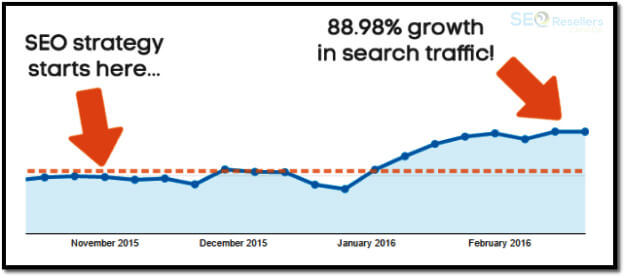
Now, take that one thing and start working on your keyword list.
(If you’re completely new to SEO, you should know that keyword is simply a word or phrase that users of online search engines use to look for things they want.
You want keywords in the content you create for your website (and off it) to show search engines which keywords your content is related to.)
Basing your SEO on keywords is about the only smart way to go. Ahrefs, a great service that creates SEO tools, did an experiment last year and increased their blog’s traffic by around 89% within 12 weeks.
The results given above show the importance of keywords.
To optimize your website based on keywords, here’s what you need to do:
Start with Low-Competition Keywords: If you’re setting up a new website, be smart and begin by targeting low-competition high-volume keywords.
In simpler words, when you look up keywords (using Google Keyword Planner, SEMrush tool, or Moz’s Keyword Explorer, etc.), consider the competition category they fall under and pick from the low category.
At the same time, make sure that you pick keywords with the highest search volume from this category.
Starting your SEO with low-competition keywords allows you to rank on them faster; fewer people are competing for them since you got them.
So, if you do optimize your website right, you can reach the first SERP very fast.
Use Adjectives and Make Long-Tails: For every page you create, you’ll probably end up targeting one central keyword (if you’re smart).
Take that main keyword, and use it in your page’s title tag, meta description, and copy. While you’re at it, add an adjective, such as best, great, ultimate, etc. before it.
That way, you’ll start targeting two keywords at once: your main keyword and that long-tail keyword.
Another way of turning your main keyword into a useful long-tail is by adding modifiers after your main keyword.
Modifiers are words that add to the meaning of your keyword concerning the current page’s content and add value to your keyword strategy. A few examples of keyword modifiers are “reviews,”“in 2020,”“checklist,”“course,”“guide,” and “PDF.”
Do this especially in your page title tag, and you’ll see how it helps. You can try KWFinder for pinning down relevant long-tail keywords that people are already looking for.
8.1- Use Google’s Keyword Planner to Brainstorm Keyword Ideas
Google Keyword Planner is a free keyword research tool that helps you to discover keywords related to your business and the associated monthly search volumes for those keywords.
In our experience, Google’s Keyword Planner is the best at suggesting keywords over other platforms out there.
8.2- Perform Competitive Research
Did you know that you can type in the URL of your competition and see every single keyword they rank for and the exact page that is ranking?
This is an often overlooked but powerful strategy that can help you discover the keywords that drive traffic to your competition.
One of our favorite tools to do this with is SEMRush. You simply type in the URL, and SEMRush provides a list of keywords that the site ranks for. If you weren’t already aware, this is literally a goldmine of information that can take your SEO to greater heights.
8.3- Check Google’s List of Related Searches
Ever noticed that little box at the bottom of search results? It’s the one that says “Searches Related To.” Google’s related search results show keyword phrases that users are actually searching for that are related to the original phrase searched.
In other words, in addition to what you searched for, others also search for these phrases. Our advice is to use it as your secondary keyword research tool. You will want to break your keyword research and secondary research into two.
Now, let’s discuss part two of proper keyword research: Choosing the right keywords. You want to break your keyword choices into two categories with certain characteristics for each:
8.3.1- Category 1 is Service Related Pages
Service-related pages include your home page and service pages and are typically geared toward visitors in the buying phase of the purchasing journey. Therefore, when choosing keywords for service related pages, the keywords should have the following characteristics:
- Relevance– meaning relevance to the business.
- Purchase Intent– meaning if someone searches for this keyword, they are ready to buy. Common words that show purchase intent may include “buy,” “service,” “company,” and “product.”
- Relatively High Volume– monthly search volume that is high compared to similar keywords.
8.3.2- Category 2 is Blog Pages
Blogs are typically geared toward visitors in the educational phase of the buying journey. Therefore, when choosing keywords for blog pages, the keywords should have the following characteristics:
- Relevance– meaning relevance to the business.
- Educational Intent– meaning if someone searched for this keyword, they are in the learning phase. Common words that show educational intent are typically phrased as definitions, questions or comparisons.
- Relatively High Volume– monthly search volume that is high compared to similar keywords.
Use the categories to map keywords with the correct intent to the correct pages on your site.
In most cases, you will want to stay away from single-word keywords as they are typically too broad to be relevant and generally have nearly unbeatable competition.
Also, in general, the more words in the phrase, the more relevant the keyword tends to be. Though you can expect lower search volumes on longer phrased keywords, it isn’t necessarily a bad thing if that keyword has high purchase intent.
9- Set Up Your Website
Now that you have your website’s keywords list and structure, it’s time to set it up.
To start, all you have to do is buy a domain that includes your website’s main keyword or topic and get a hosting service to serve your website’s content to its visitors.
As you begin to implement smart SEO strategies, your domain authority and page ranks will begin to rise.
9.1- Or Just Take Over an Existing One
This is another strategy in case you’re not sure how to set up a new website. You can buy an existing website domain, which comes with several benefits.
One of the biggest advantages of buying an existing domain instead of a new one is you get all the traffic and search engine goodness the domain has earned so far.
However, it’s a little tricky. So, read the tips entrepreneurs share regarding how to buy an existing domain for your business.
9.2- Use a CMS
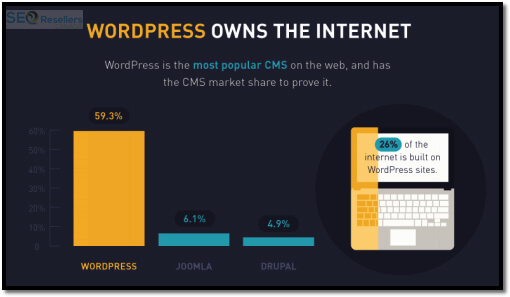
A content management system (CMS) is a software program that allows you to manage the content on your website. Every good CMS has many tools, and an intuitive user interface for managing your website content.
There’s no doubt that WordPress is the most popular CMS available today. It’s free and has a ton of features to make your website management a piece of cake.
Also, hundreds of thousands of plug-ins can make your customization dreams come true in no time.
In spring 2016, WordPress became the first CMS to run behind over a quarter of the world’s websites. At that time, it owned around 60% of the CMS market share (see image above).
9.3- Go for Responsive
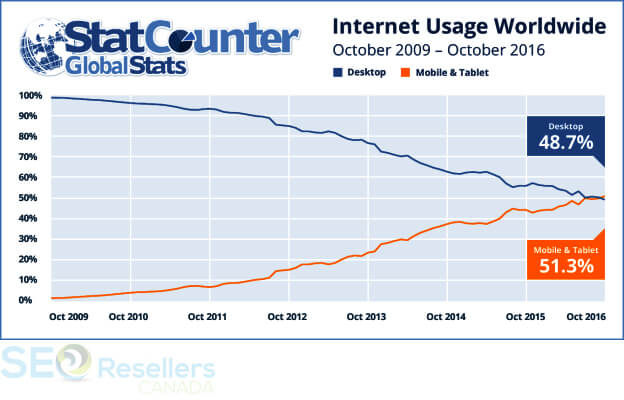
Remember, your website design is also part of your SEO. You can’t ignore certain important design practices if you want your website to rank higher and attract more visitors.
StatCounter conducted a detailed study on the usage of various devices for Internet access and found that, in the fall of last year, mobile devices surpassed desktop computers for the first time.
The image shown above demonstrates that over 51% of the devices connected to the Internet are mobile phones and tablets.
The takeaway from this data is that you can’t ignore mobile-friendly design if you want to succeed in your SEO efforts.
10- Perform Technical SEO
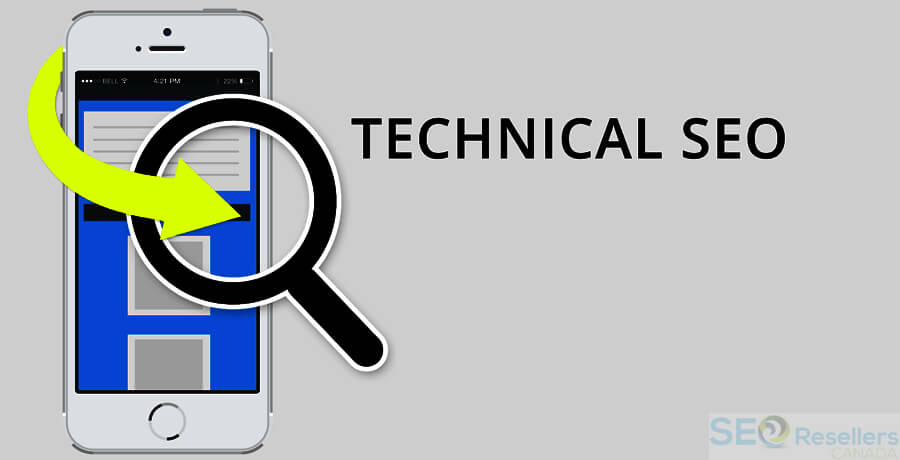
Technical SEO includes the activities you perform that improve the crawlability and indexing of your site.
The easier it is for search engines to read your site, the easier it is for them to understand the content of your site, and the better chances you have to rank.
10.1- Keep a Pulse on Page Speed
Page speed is the time a page takes to load and display the full content on the page, and it’s an important SEO factor to consider. It doesn’t take rocket science to understand that people want web pages to load fast.
And Google thinks the same, which is why it uses the overall site speed as a ranking signal.
If the speed is slow, the search engine spiders may end up crawling fewer pages. Better page speed not only improves your rankings but also fetches better conversions.
The fastest way to improve your site speed is to use a CDN such as Cloudflare to cache your site, so it shows up faster for users.
Some of the other SEO best practices that can help you increase your website’s page speed are enabling compression, reducing redirects, using browsing caching, and optimizing images.
A simple way to check page speed is with a free tool called Google PageSpeed Insights. When using it, aim for a score above 80 for the best results.
10.2- Improve the Quality of Your Pages
If your website pages aren’t accessible to the search engines or aren’t of good quality, then you can’t expect them to rank.
Use an SEO tool such as Screaming Frog or the Google Search Console to scan through your website and ensure:
- Ensure that there will be no crawl errors on your robots.txt file. Additionally, there are no misplaced “noindex” tags on pages that you want to rank, or else they won’t even get indexed. The search engine spiders should be able to reach all pages of your website, except the ones that you want to purposely hide.
- There is no duplicate content on any page. While Google may miss your duplicate content and fail to penalize you for it, it definitely won’t reward you either. So see to it that all pages have unique content.
- There are zero pages with thin or weak content because Google favors websites with relevant content that offers real value.
10.3- Fix Broken Links

Broken links refer to links to pages that can’t load on your site and show as a negative alert to search engines and a 404 error to your website visitors. Because of this, it is best to fix broken links as soon as possible.
Broken links can occur for a number of reasons, such as a deleted page or a URL change.
There are also a number of ways you can decide to fix broken links. They include:
- Redirecting the link to a relevant page
- Publishing content with the URL in question
- Fixing the issue that caused the error
You can check to see if your site has any broken links by using AHREFS free broken link checker.
11- Run a Competition Analysis
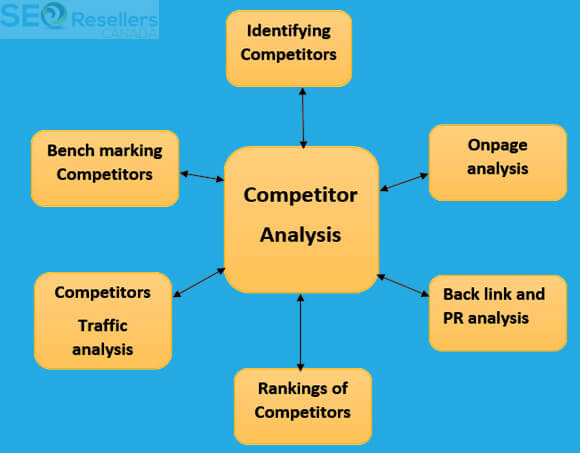
The next step for you is to analyze your competition.
Why? So, you can see what they’re doing right and simply mimic them. It’ll save you a lot of time getting your website to climb the SERPs.
In your competition analysis, you have to trace out the sources your competition has used to get page rank and websites they’re getting backlinks from.
Once you have the list, you can simply follow in their footsteps and start sending quality content to the same websites.
To track your competitors’ link resources, you can use Moz’s Competitive Link Finder, the Majestic SEO tool, or the great SEO Excel plug-in.
Don’t skip this step. This is a hack that every expert in the industry follows with a clear conscience.
12- Write Quality Content
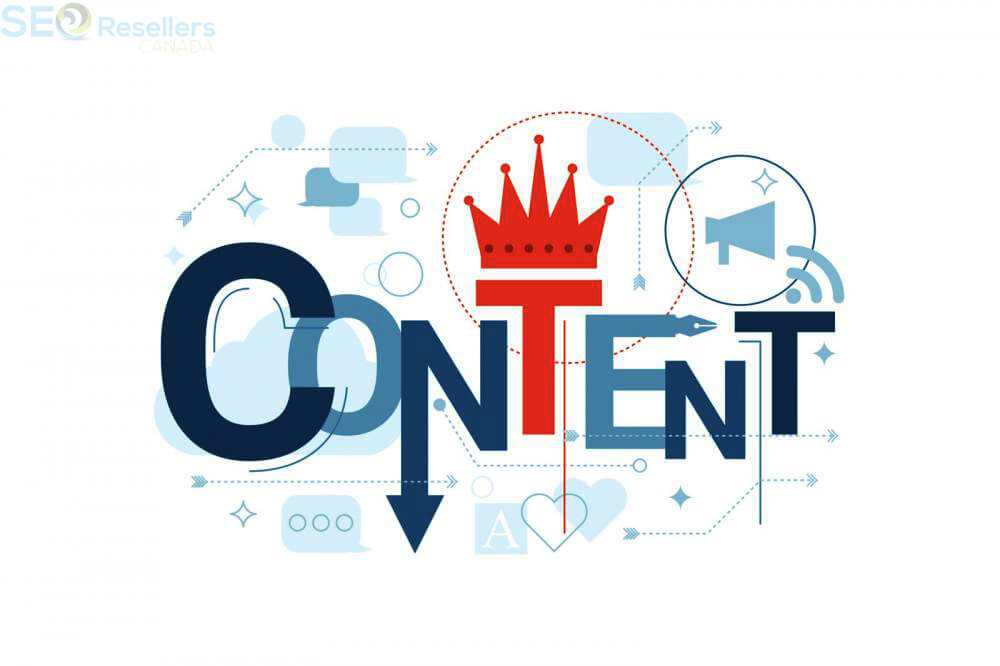
High-quality content is one of the most effective ways of succeeding in your SEO battles.
Whether you’re writing your landing page copy, your blog posts, an article to submit on another website, or an e-book for your latest product, aspire to write the best quality content you can.
Make sure your words are simple to understand, your essay flows coherently, and you have your target keywords sprinkled through the text.
Words can’t express the importance of good quality content. Usually, the phrase content is king does the job.
12.1- Learn the Technical Bits
However, high-quality content is more than good semantics and attractive paragraphing. You can adapt several practices and get your content ranked as ‘high quality’ on search engines. These practices include:
Unique Page Titles: Make sure you have a unique title for every single page on your website.
Duplicate page titles and description tags bring down the quality of your website, and search engines don’t approve of that laziness, especially Google.
Keyword Synonyms in Sub-headers:While you’ll be wise to use your page’s primary keyword on your page title (and mark it H1), make sure you use H2 for your sub-headers and include synonyms of your primary keyword in them.
Optimize Images: There’s nothing wrong with putting in a few images on your page.
In fact, you can go on and add as many as you like as long as you optimize them properly. When it comes to optimizing images, you need to doa couple of things: (a) rename the images you’re using to include your page’s keyword, and (b) include a caption-like text in the alt-tag along with the keyword.
Add Calls to Action: A call-to-action is a short statement placed anywhere in a page’s text, with a hyperlink to a landing page or a contact-us page.
Make sure you use calls-to-action in your pages appropriately to guide your visitor toward the action you want them to perform.
Make Sharing Easy: We talked about writing high-quality content – content that your readers love.
What happens when they like it? They want to share it. So, make sharing your content easy. Make your social sharing buttons visible on your blog.
13- Link Things Together
Following that train of thought, it’s incredibly important you promote your high-quality content every chance you get.
The most frequent opportunities for doing that arise when you’re writing new content on your own website.
It’s called linking your content internally. For instance, you’re writing a blog post about how whiteboard videos are great for delivering social messages. You wrote a post last year about the statistics of animated videos out on Facebook.
Now, you have a great opportunity to link your old article to the new one and let your readers read it too.
Most CMS applications these days link content internally using blog categories, tags, and keywords, automatically. However, be sure to do it manually if you have to.
Just don’t miss this step.
14- Keep an Eye on Those Spiders
Once your content starts rolling out and you’re publishing page after page of your website, don’t let any of them slip through the cracks.
Make sure every single page you publish is indexed in the search engines you’re going for. Most websites are primarily optimized for Google since it’s the industry leader by a long margin.
Once your pages are submitted in the search engine’s database, the spider bots arrive (usually in a few weeks).
They crawl through the content of your newly added pages, taking important notes about your content and design, and report the data to the search engine, which then indexes your pages into its SERPs.
Any page that you fail to index will not show in the SERPs, which means you can never have your target audience visiting it.
That would be a shame.
On a related note, make sure you keep updating your website and adding new pages because that keeps the spiders coming; this can positively affect your website’s ranks in the SERPs.
15- Get Quality Backlinks
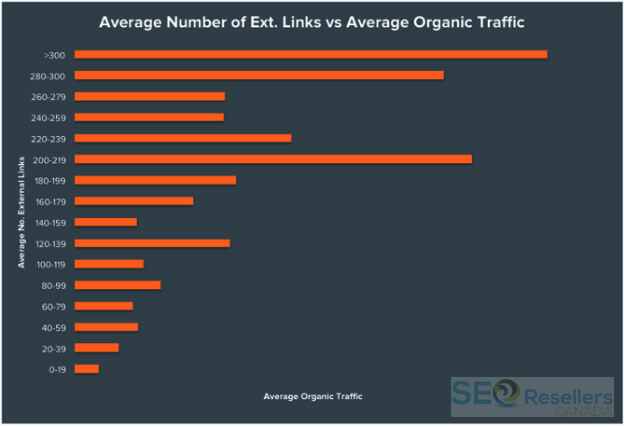
Links were, are, and will be a high influence factor in Google’s ranking algorithm for a long time.
To get the top rank for your target keywords, you need higher quality links in greater volumes pointing to your content from other websites.
Even the greatest authority websites, like Moz and Copyblogger, have to follow this rule because Google made it (and no tech company is bigger than Google when it comes to the Internet).
Hubspot conducted a study to measure the relationship between websites’ number of backlinks and the average organic traffic they were receiving. This is what they found:
The graph says it all: the greater number of links you have, the more organic traffic you’ll attract.
Moz also conducted a very interesting study. They approached online marketing gurus and asked their opinions on which factors affect Google’s ranking choices. Here’s their result:
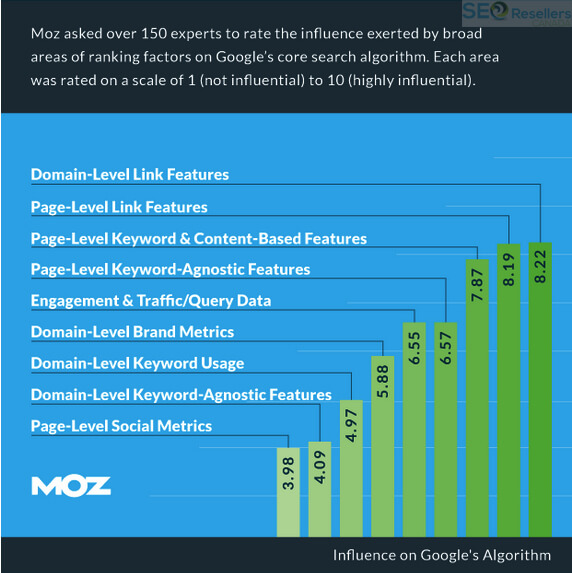
The participating experts unanimously chose backlinks pointing to a domain and individual pages as the top two factors influencing websites’ rank on Google, respectively.
This establishes how important getting backlinks is for your website. Do you want to rank high in organic search? Get backlinks.
But it’s easier said than done. Much easier.
Several problems make building a good link profile a daunting task, even for the best of us.
However, with the following tips, you can start working on getting more links for your website:
Relevance: Make sure the content you create to get links on is about things that are closely related to your brand.
Innovative: Use Google’s results for your content idea. For example, the topics on which you’ll create content and the perspectives that you will cover.
Solution: Make sure the content you create is focused on solving a problem.
16- Find Questions to Answer
Another great way you can use to boost your SEO results is by answering questions. We’ve already said that your content should be solution-oriented.
That is the main reason why people search for anything. They want to solve a problem (through a product, service, or some other available offering).
Turn the game around on your audience and go hunt down their questions. Use these tricks:
Look for Forums: Whichever industry you are in, we’re sure you’ll find at least one popular forum on the Internet where people discuss their problems related to the industry.
Find these forums, and look for the questions people are asking. Either submit your answers there with a link to your website or make a blog post with your answers.
Go for Question Databases: Quora and Yahoo Answers are just two such names. Many people post questions on these platforms, expecting people with expertise and experience would answer them.
Look up questions your brand relates to and do the rest from the trick above.
Feature in FCB: The much-revered Featured Content box in Google’s new layout for its first SERP for any search is a great place for showcasing your content. However, to do that, you’ll have to do some work.
17- Conclusion
There you have it — an SEO checklist that will actually help your website rank above other competing sites. It doesn’t matter if your site is new or old.
As long as you put the above information into action, you will see real-world results.
Editor’s Note: This post was originally published on September 27, 2017, and has been completely revamped and updated for accuracy and comprehensiveness.