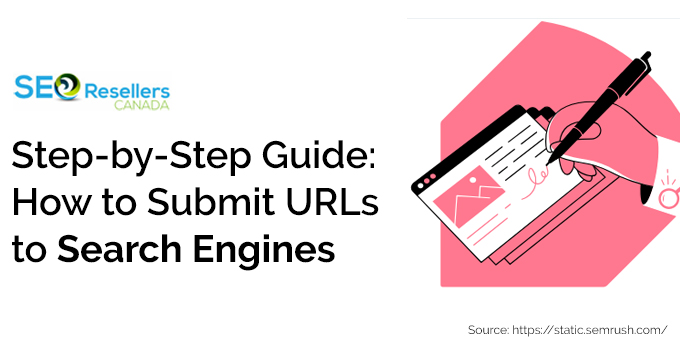Your digital success depends a lot on search engines. Whether it is a blog, e-commerce site, or corporate website, search engines like Google, Bing, and Yahoo should be made known to the sites. Submitting a site or web page marks the first step in the process of search engine optimization. With this step, the website can be indexed and appear in the search results.
Do you have a query, “How do you submit a website to Google?” or “How add my website to Google?”. If yes, then this guide will try to help with the relevant answers.
Along with that, we will be discussing a few sophisticated SEO tactics, including AI strategies, to enhance your search engine rankings.
1- Why Submit Your Site to Search Engines?

Search engines find new websites by scanning the internet, but this takes time. You can speed up this process by submitting your website directly to search engines. This is a viable approach as compared to waiting for them to find it naturally. Here’s why you should submit your site to search engines:
- Faster indexing by Google, Yahoo, and Bing
- Improved website visibility in search results
- Increased traffic to your site
- Better chances of appearing in Google News and other search services
2- Step-by-Step Guide: How to Submit URLs to Search Engines
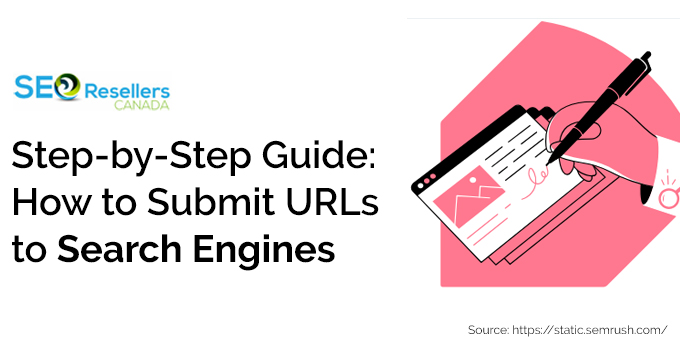
2.1- Submit the Website to Google Search Engine
Google’s search engine is the most popular in the entire world. It is good practice for indexing to ensure your website can come up in search results whenever users look for something related.
2.1.1- Using Google Search Console
This is a free, web-based tool developed by Google. It helps website owners monitor their website’s performance in Google Search. You can use it to submit website to search engines and individual URLs to Google.
Steps to Submit Your Website via Google Search Console:
1. Go to Google Search Console
Visit Google Search Console and sign in with your Google account.
2. Add Your Website Property
Click on “Start Now” and enter your website URL.
There are two options:
- Domain Property (requires DNS verification)
- URL Prefix Property (easier, allows multiple verification methods)
3. Verify Ownership
Google will ask you to verify that you own the website.
Common verification methods include:
- Uploading an HTML file
- Adding a meta tag to your website’s <head> section
- Using Google Analytics or Google Tag Manager
- Adding a DNS record via your domain provider
4. Submit Your Website’s Sitemap
- Go to “Sitemaps” in the Search Console menu.
- Add your sitemap link (like https://yourwebsite.com/sitemap.xml) and click Submit.
- Don’t have a sitemap? Create one for free using XML Sitemap Generator.
5. Manually Submit URLs
- If you have new or updated pages, you can submit to search engines, the individual URLs using the URL Inspection Tool in Google Search Console.
- Enter the URL and click Request Indexing.
Google will now crawl and index your website, though it may take a few days.
2.1.2- Using Google’s “Add URL” Feature
Google, in the past, had a direct “Add URL” segment in which visitors could submit URL to search engines. However, Google presently recommends the speedier alternative of submitting URLs via the Google Search Console. If, for any reason, you’re avoiding the complete setup process of Google Search Console, you can submit a single page from it using the URL Inspection Tool.
Steps:
Step 1: Access Google Search Console
1. Open your web browser and go to Google Search Console.
2. Sign in using your Google account. If you don’t have an account, create one.
Step 2: Add Your Website to Google Search Console
If you haven’t already added your website to Google Search Console, follow these steps:
1. Click on “Start Now”.
2. Enter your website’s URL.
3. Choose one of the following verification methods:
- Domain Property (requires DNS verification)
- URL Prefix Property (easier, supports multiple verification methods)
4. Complete the verification process by following the on-screen instructions.
Step 3: Use the URL Inspection Tool
Once your website is verified, you can submit individual URLs.
1. Open Google Search Console and find the URL Inspection Tool at the top of the page.
2. Type in the web page address you want Google to add to its search results (like https://yourwebsite.com/new-page).
3. Press Enter to check if the URL is already indexed.
4. If the page is not indexed, click “Request Indexing”.
Google will now add the URL to its crawling queue and index it soon.
This method is best for individual Google search engine submission pages rather than submitting an entire website.
Alternative Method: Submit a Sitemap for Faster Indexing
If you need to add several new pages at once, you can use a sitemap instead of adding each page one by one.
1. Open Google Search Console and click “Sitemaps” on the left side.
2. Type in your sitemap address (https://yourwebsite.com/sitemap.xml).
3. Click Submit.
This allows Google to discover and index all your pages efficiently.
2.2- Submit the Website to Yahoo and Bing

Yahoo and Bing use the same search index, so when you submit website to Yahoo will also make it appear on Bing. Microsoft’s Bing Webmaster Tools is used for this purpose.
2.2.1- Steps to Submit to Bing (and Yahoo)
1. Go to Bing Webmaster Tools
Visit Bing Webmaster Tools and sign in with a Microsoft account.
2. Add Your Website
Click “Add a Site” and enter your website’s URL.
3. Verify Ownership
Similar to Google Search Console, Bing will ask you to verify ownership.
You can verify your website using:
- An XML file upload
- Meta tag in the <head> section
- DNS record via your domain provider
4. Submit Your Sitemap
- In Bing Webmaster Tools, go to Sitemaps.
- Enter the URL of your sitemap (e.g., https://yourwebsite.com/sitemap.xml) and click
5. Submit URLs Manually (Optional)
- You can use the URL Submission feature to manually add new pages to Bing’s index.
Once submitted, Bing will start crawling your website, and your content will also be available on Yahoo Search.
2.3- Submit Your Site to Google News

If your website produces news content, getting it listed in Google News can significantly increase traffic. However, Google has strict guidelines for news websites.
2.3.1- Google News Eligibility Criteria
- Before submitting your site, make sure it follows Google News guidelines:
- Your website should focus on original and timely news content.
- Articles must be well-written, factually accurate, and provide value.
- Avoid excessive advertising.
The site should have clear authorship, contact information, and a professional layout.
2.3.2- Steps to Submit Your Website to Google News
2.3.3- Step-1 Set Up a Google Publisher Center Account
Google Publisher Center is the platform used to manage your news website’s presence on Google News.
1. Go to Google Publisher Center and sign in with your Google account.
2. Click on “Add a publication” and enter your website name.
3. Provide basic details like:
- Website URL
- Language and country
- Primary topics covered
2.3.4- Step 2: Verify Your Website in Google Search Console
To confirm ownership of your website, you need to verify it with Google Search Console.
1. Visit Google Search Console and sign in.
2. Click on “Add Property” and enter your website URL.
3. Choose a verification method:
- HTML file upload: Download and upload a file to your website’s root directory.
- DNS verification: Add a TXT record in your domain’s DNS settings.
- Google Analytics: Use an existing Google Analytics tracking code.
4. Click “Verify” to complete the process.
2.3.5- Step 3: Configure Google News Settings in the Publisher Center
Once your website is verified, configure Google News settings:
1. In Google Publisher Center, go to your publication and click “Google News”.
2. Click “Edit” and provide the following details:
- Publication name and description
- Website sections (Politics, Business, Technology, etc.)
- Content labels (e.g., Blog, Opinion, Satire)
- RSS Feeds (if available)
- AdSense integration (optional)
3. Preview how your news site will appear on Google News.
2.3.6- Step 4: Submit Your Website for Review
After configuring your settings, submit your website for Google’s approval:
1. Click “Submit for Review” in Google Publisher Center.
2. Google will review your site based on content quality, structure, and compliance with guidelines.
3. The review process usually takes two to four weeks.
2.3.7- Step-5. Create a News Sitemap (If You Post News Often)
- Make a Google News sitemap if you regularly publish news content.
- Upload it to Google Search Console using this format:https://yourwebsite.com/news-sitemap.xml
2.3.8- Step-6. Wait for Approval
- Google will review your submission, which may take 2-4 weeks.
- If approved, your articles will appear in Google News and Google Discover.
3- Additional SEO Strategies for Better Search Engine Rankings

After search engine submission, the next step is to optimize your site for search engines. Here are some key SEO strategies:
3.1- Writing SEO-Friendly Content
3.1.1- Conduct Keyword Research
Do research to find words people use when searching online. This helps your content get found. Here’s how:
- Use free or paid keyword tools like Google Keyword Planner
- Look for specific, detailed search terms that fewer websites target
- Add these words naturally in your writing
3.1.2- Write Content People Want to Read
- Good content helps your website rank better. Make sure your writing:
- Answers people’s questions clearly
- Offers new, original information
- It is easy to read, with clear sections and lists
- Keeps readers interested with stories and useful tips
3.1.3- Make Your Pages Search-Engine Friendly
It helps search engines understand your content better:
- Write clear, keyword-focused titles (keep under 60 letters)
- Add short descriptions that make people want to click
- Use simple website addresses with keywords
- Link to other pages on your site
- Include links to trusted outside sources
3.2- AI SEO Strategies for Enhanced Rankings

AI SEO strategies involve using artificial intelligence tools to improve rankings. Here’s how:
3.2.1- Smart Keyword Research Tools
Most AI tools for keyword analysis, such as ChatGPT and SEMrush, pick the right keyword for your content. They show what people are searching for and what it takes to rank on certain terms, allowing you to create better content.
3.2.2- Better Content with AI
Grammarly and Clearscope are tools that enhance the way you write by suggesting better wording or telling you where to drop keywords. While AI writing tools can help you put out the content faster, they will also keep it interesting and useful.
3.2.3- Optimizing Content for Voice Searches
Writing content that a human can read is even more important now, with people using appliances like Alexa and Google Assistant to search. AI understands how users might ask questions via voice and produces content that provides a satisfactory answer to the question.
3.3- Digital Marketing Campaign Strategies
To complement SEO, use digital marketing campaign strategies:
3.3.1- Link Building and Outreach
Backlinks from high-authority websites improve domain credibility:
- Publish guest posts on reputable websites.
- Engage in digital PR and influencer collaborations to gain backlinks.
- Utilize social media promotion to encourage sharing.
3.3.2- Voice Search and Local SEO
Optimize for voice search by using natural language queries. For local SEO:
- Claim and optimize your Google My Business listing.
- Use location-based keywords in the content.
4- How to Check If Your Website is Indexed?

After submitting your site to search engines, verify that it has been indexed.
4.1- Checking Google Indexing:
Search any website with Google using site:yourwebsite.com. If your site appears, it’s indexed. If not, request indexing again via Google Search Console.
4.2- Checking Bing and Yahoo Indexing
Go to Bing Webmaster Tools and check the indexing status.
Use the search query site:yourwebsite.com in Bing and Yahoo to verify indexing.
5- Common Issues When Submitting a Website to Search Engines
5.1- Website Not Getting Indexed
- Check for crawl errors in Google Search Console.
- Ensure your robots.txt file isn’t blocking search engines.
- Submit a sitemap to improve indexing.
5.2- Low Ranking After Indexing
- Improve your SEO strategies by adding high-quality content.
- Optimize meta tags and improve site speed.
- Gain backlinks from reputable sites.
5.3- Google Removing Your Site from Search Results
- Ensure your site follows Google’s Webmaster Guidelines.
- Avoid duplicate content and spammy links.
6- Final Thoughts
Get your website found on Google and other search engines via SEO Agency. Here’s what they can do: submit your website to search engines and use both traditional and AI-powered SEO techniques to rank higher.
Need help? Work with SEO experts to make your site even better. Write content that search engines love and use smart marketing plans. This will help your website show up at the top of search results and bring in more visitors naturally. Start now – add your website to search engines to get noticed online!