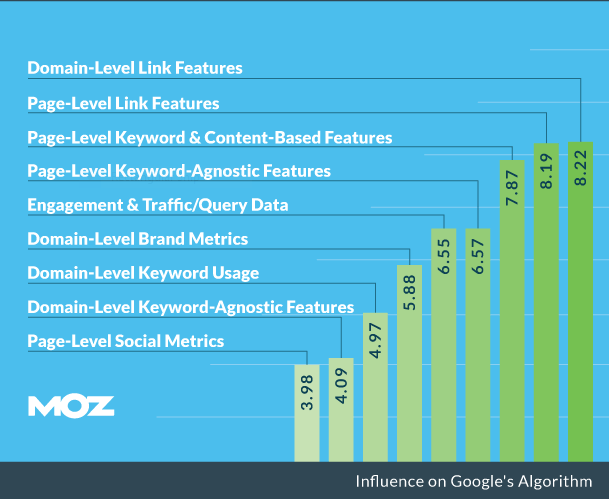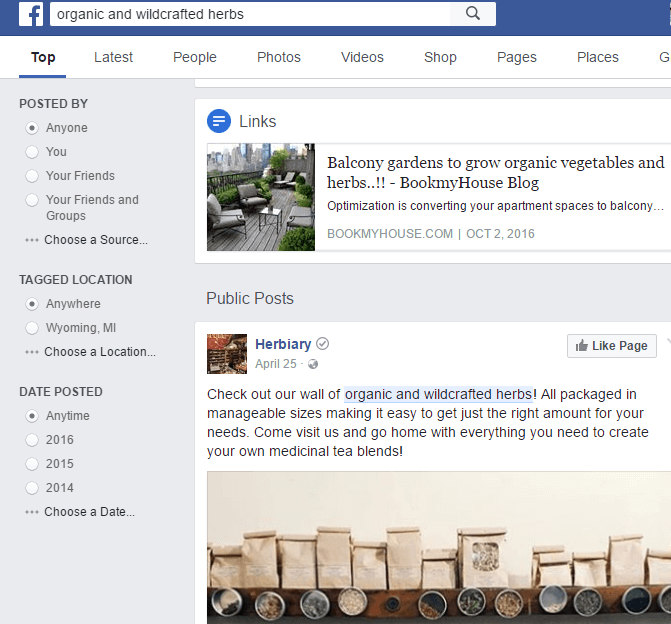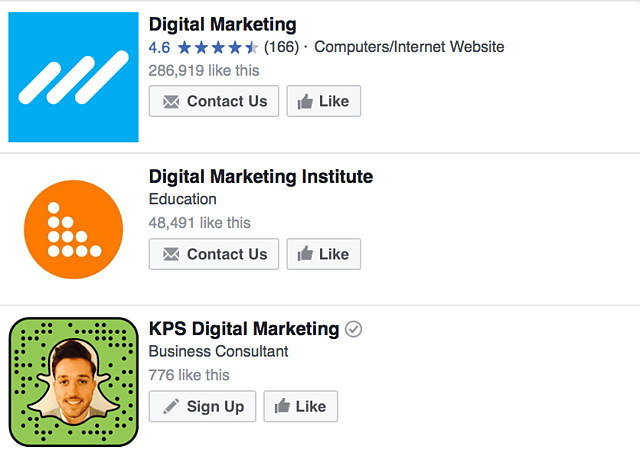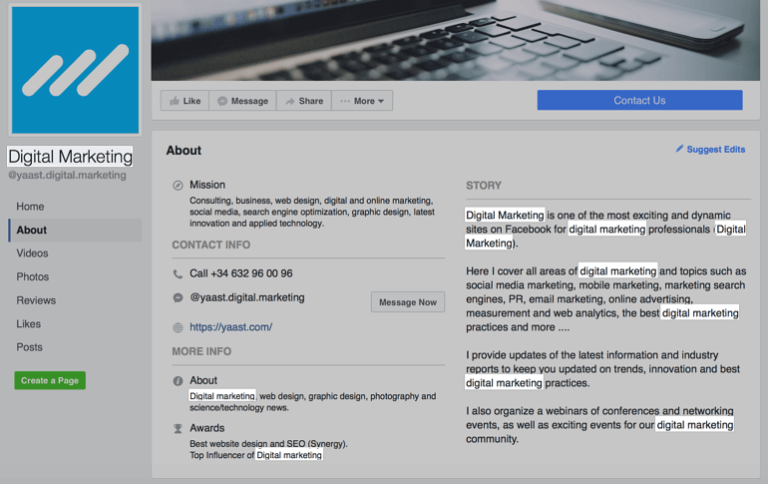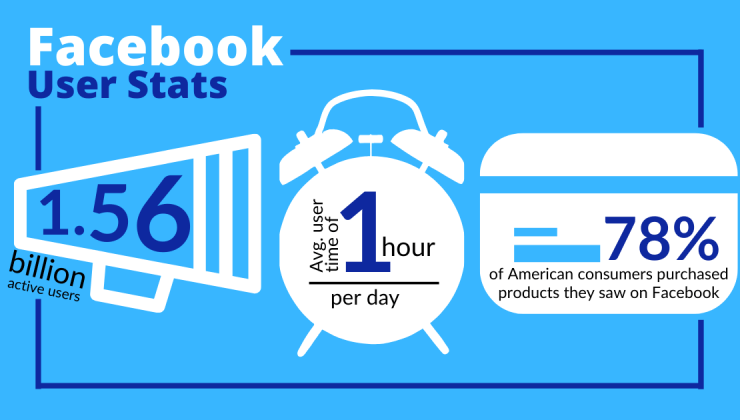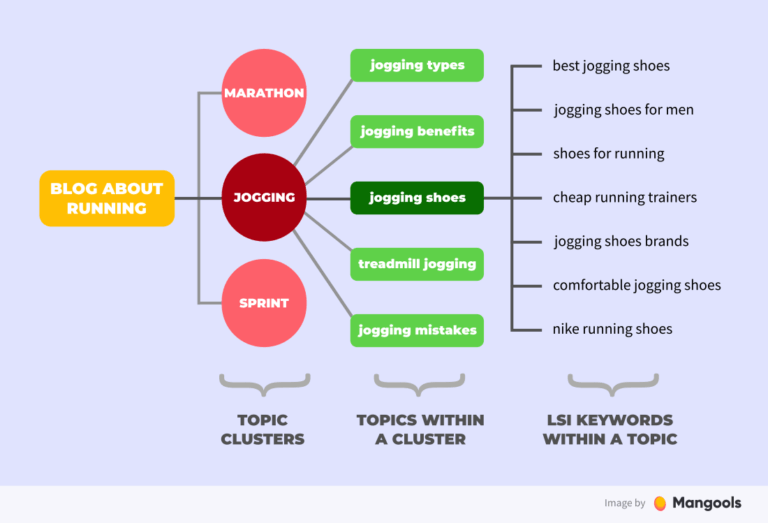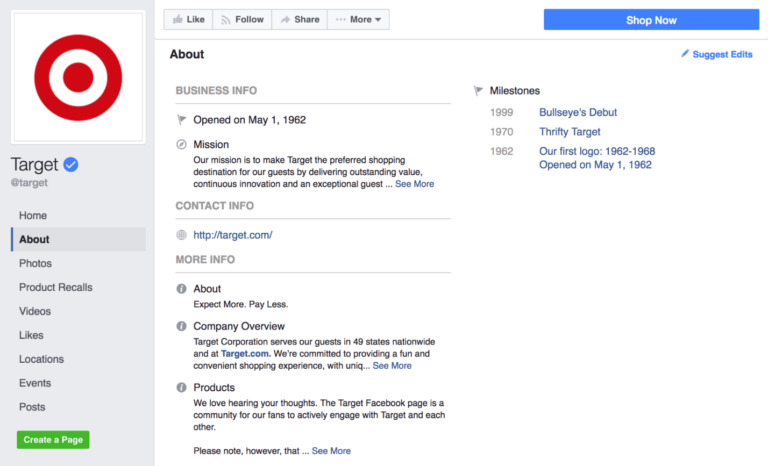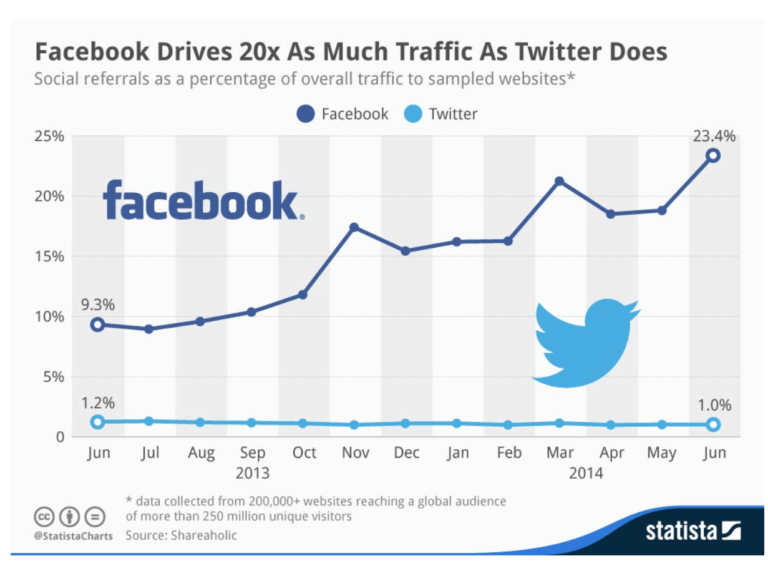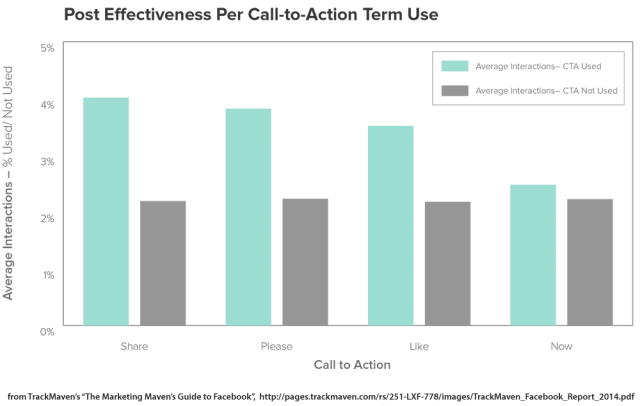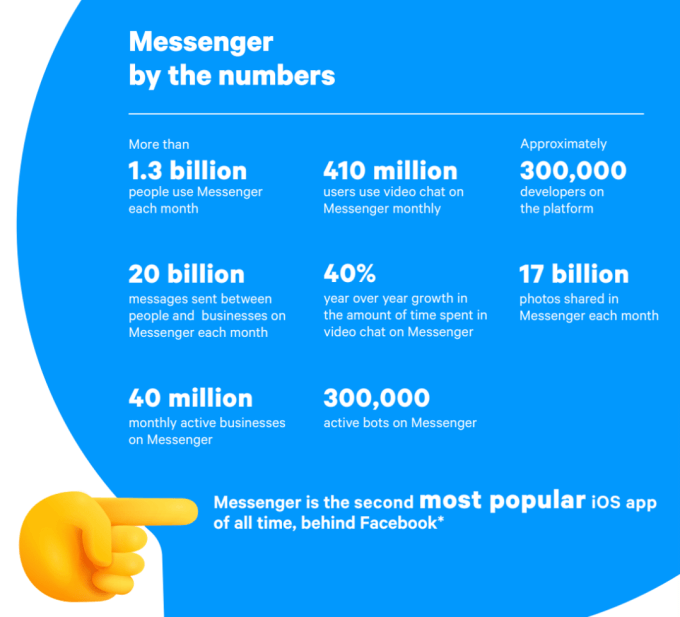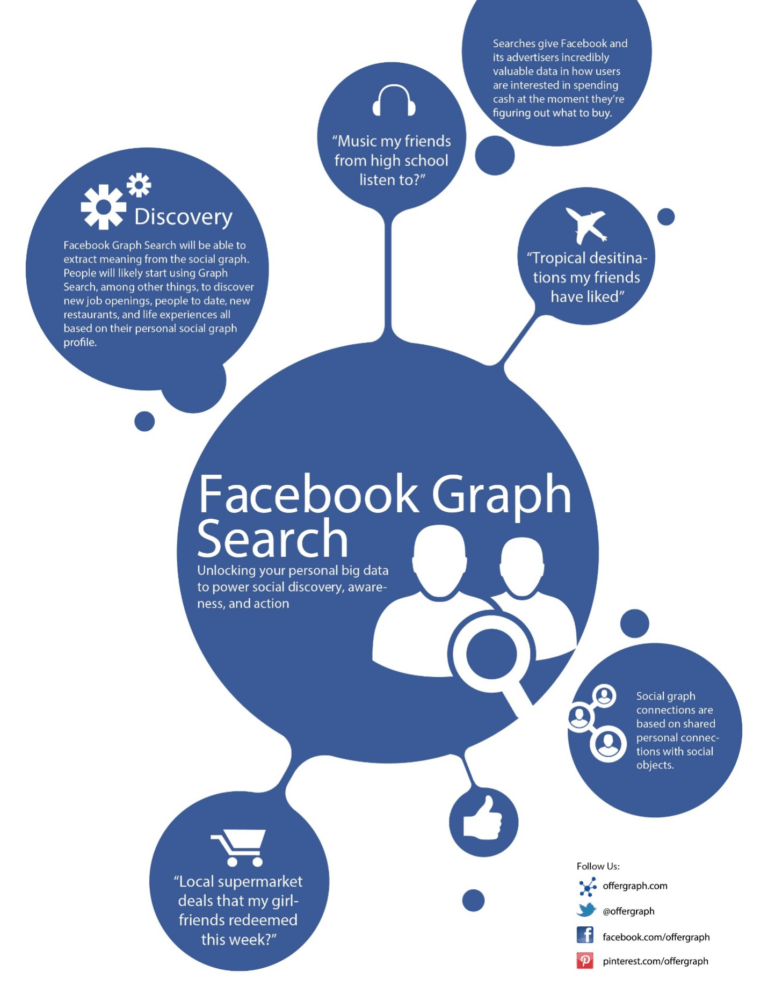Don’t underestimate social media, especially Facebook. Facebook affects your search rankings as it plays an integral role in SEO through attracting relevant audiences, driving traffic to your website, improving visibility with keyword optimization, and building links through social shares. All these factors affect your search rankings, which is why you should consider adding Facebook marketing to your SEO strategy.
In this article, we’ll be taking an in-depth look at Facebook SEO and share real optimization strategies that are guaranteed to work. You’ll learn how to optimize your Facebook page and how to improve your ranking on search engines. This is Facebook SEO and Marketing 101 by SEO Resellers Canada, where you will learn real Facebook optimization strategies that will work.
1- The Importance of Facebook Marketing for SEO
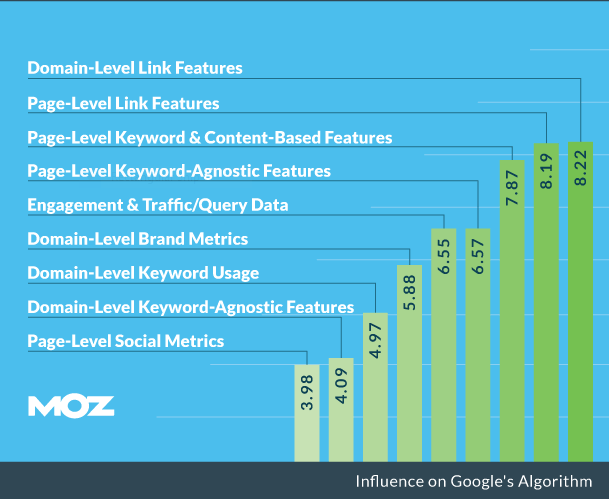
When it comes to Facebook and the effect it has on search rankings, most people don’t have a clue. Some claim that Facebook performance and shares have no impact on SEO, but others claim that it is the opposite.
Moz released a report recently on Search Engine Ranking Factors, where they surveyed nearly 150 reputable search marketers and asked them to share their opinions on the top-ranking factors. The survey revealed that social signals were recognized among the top 10 factors that affect search ranking.
Social media doesn’t directly impact Google’s search algorithm, but there is a correlation between search rankings and social signals. For example, if your audience on Facebook is sharing your content, it increases the exposure of your content to a larger audience.
More exposure will result in more people clicking on your links, and a higher click-through rate results in increased traffic, which is a crucial ranking factor. The Moz report also shared a list of social signals that had a positive impact on search ranking. The total Facebook count (number of likes, shares, and comments) showed the biggest impact.
This was followed by Google+ shares, Facebook like count, Facebook comment count, and Facebook share count. This data may appear to be too technical for some people, and if this is true for you, then you should know that the data revealed that the number of comments, likes, and shares on your Facebook page have an indirect impact on your search rankings. To deepen your understanding, let’s look at how it could happen with Facebook shares:
- People share your content (building links)
- Their friends notice the content (boosting visibility)
- They click on the link (higher click-through rates)
- They visit your website (higher traffic)
- They engage with your content (lower bounce rate)
The scenario above clearly explains how social sharing helps you in boosting visibility and building links. It has a direct impact on click-through rates, bounce rates, and website traffic, which are all important ranking factors. All these findings suggest that Facebook marketing has an immense impact on your ranking.
2- The Impact of Facebook Keywords on SEO
Another vital ranking factor is keyword usage on Facebook. It has been proven that optimizing your metadata and website content with relevant keywords will have a dramatic impact on your ranking. To prove that point, we will cover the impact keywords on social media have on search rankings.
2.1- Optimizing Facebook Content with Keywords
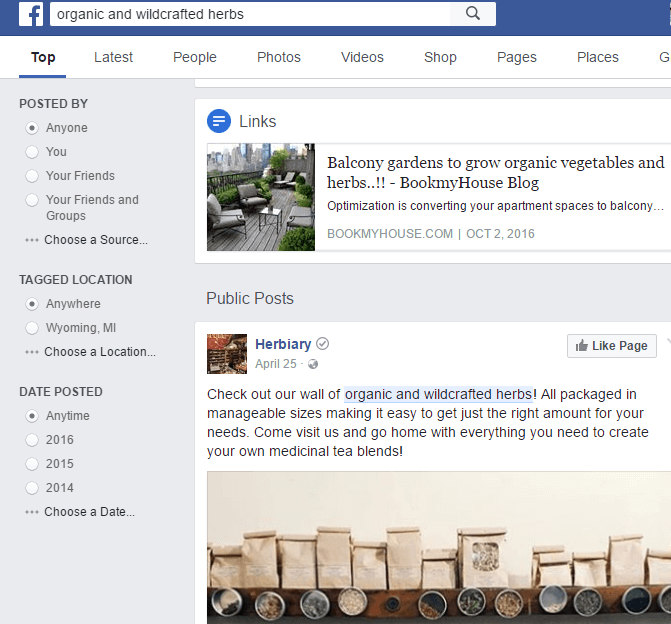
Keyword-optimized social media content doesn’t have a direct impact when you search for a keyword on Google. For example, if you use Google to search for ‘organic herbs,’ you’ll be shown the results of websites that are selling these herbs. The results of these optimization efforts will remain limited to Google search.
However, optimizing your content on social media with relevant keywords does improve its visibility on social platforms. You need to consider these platforms due to how much time today’s online audiences spend on them, and you want to makes it easier for social media users to discover your content. For instance, if someone searched on Facebook for ‘organic herbs,’ the search results will show links and public posts on Facebook with that keyword.
Your search ranking won’t be directly affected by improved visibility of your content on social media, but it does help you attract relevant audiences and users. Optimization increases the likelihood of social media users clicking and engaging with the content because it was relevant to them. These users will engage with the content because they found it by searching with the relevant keywords you used.
They will also take time to read the content as they searched for it, which means they will spend more time on your website, and this will decrease the website’s bounce rate. It is the same thing for Facebook pages that have been keyword-optimized.
So, whenever you create an official business page, you’ll need to add a description. You must use relevant keywords in the description to make it easier for your audience to find you on Facebook.
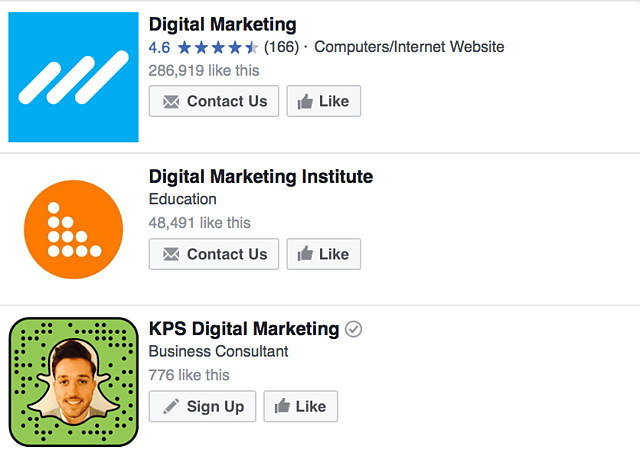
The more effective your optimization on Facebook, the more visible you will be to your audience. So, when you search for ‘digital marketing’ on Facebook, the top-ranked accounts will have keywords in their page name to increase their visibility.
If you study top-ranking accounts, you’ll find the keyword ‘digital marketing’ 7 different times. Some keyword placements aren’t optimal, but what is clear is that a keyword-optimized Facebook page is imperative for high-visibility.
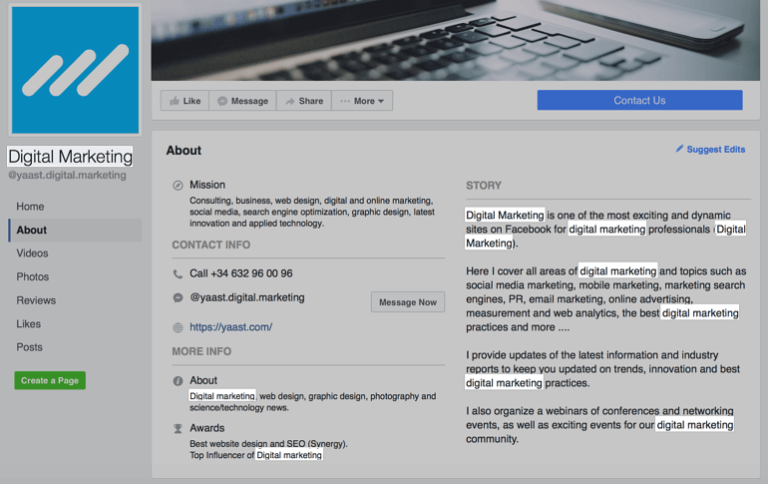
There is no direct connection with SEO, but there is a correlation with the goal: attracting relevant users who want to interact with your content, visit your website, click on your links, and share your content. Whenever you optimize your Facebook account with relevant keywords, you’ll improve visibility and make it easier for potential followers to find you when they use those keywords in search.
The more followers you have, the better your chances of getting more engagement, shares, and website visits. To summarize, using keywords to optimize your content on Facebook will help you reach out to a relevant audience. This tactic will result in higher engagement rates and increased website traffic. Keep in mind that both factors are considered when determining the search ranking of a website.
3- Real Optimization Strategies that Work
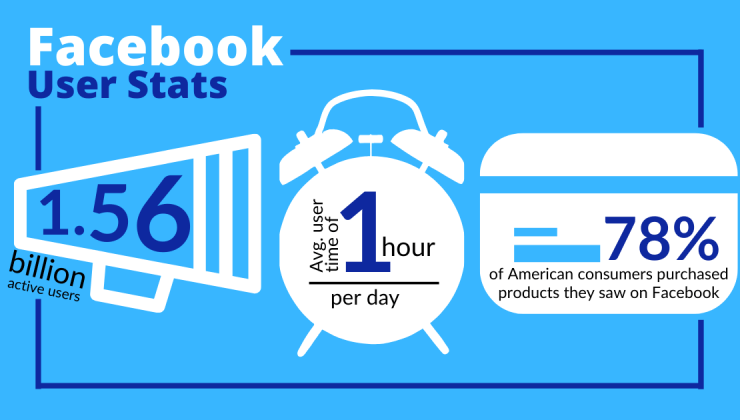
Do you know which fan page is most popular on Facebook? It’ll come as no surprise to people that it is Facebook’s own fan page, which boasts over 213 million followers. Samsung takes second place with 160 million, and Cristiano Ronaldo claims third place with 123 million followers.
Competing with multi-billion-dollar companies and world-famous celebrities is impossible for small businesses, but that doesn’t mean you can’t employ the same SEO tactics as them. You can boost your own fan page or business page on Facebook with an effective SEO strategy.
There are over 80 million small and medium companies with a business page on Facebook, and if you count yourself among them, you’ll need to ramp up your visibility to be noticed. That’s what search engine optimization does for you, and we understand that it can be difficult.
At SEO Resellers Canada, we can help you implement optimization strategies that improve the visibility of your business page on Facebook with ease. To prove this point, we’re going to share our tried and tested optimization strategies that will point you in the right direction and get you the results that you crave with Facebook search engine optimization.
3.1- Using Relevant Keywords
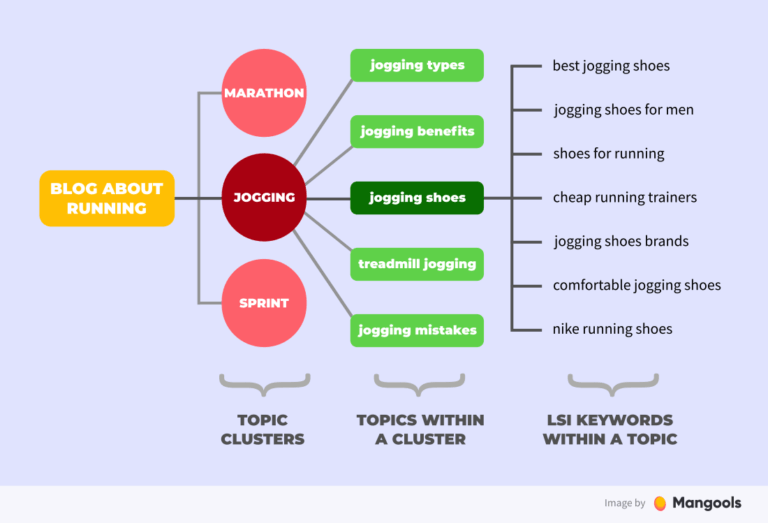
You can’t take keywords lightly as they are the building blocks of an effective SEO strategy on Facebook, and it makes sense that they are used to optimize the content on your Business Page. However, you need to make sure that you don’t employ ‘keyword stuffing.’ This tactic is only going to sink your rankings since it is perceived as spam by Google.
You should also use different keywords on different social media platforms. For instance, LinkedIn is mainly used for connecting and networking with other professionals from your niche and recruiting talent, so you must ensure that your keywords reflect that.
Facebook is primarily used by businesses for promotions and branding, so the keywords you use must revolve around specific products and services you are offering. Even though Facebook boasts of having the most granular and precise targeting features, with hundreds of parameters like preferences, demographics, behaviours, interests, and connections, it doesn’t have any keyword-level targeting filters.
You must combine the powerful options offered by this platform and pair it with a keyword research tool to identify the highest-ranking keywords for your business. Your aim should be to rank for popular, high-volume keywords. However, recently, businesses have started optimizing their pages with long-tail keywords that help drive highly-qualified traffic.
These long-tail keywords will represent nearly 70% of all web searches because they attract users who are ready to convert into paying customers. Once you’ve picked the keywords, you should run a background check to learn if any of your competitors have optimized their content with them.
3.2- Choose the Right Name
Choosing the right name for your Facebook business page is an important part of the Facebook SEO process. Most businesses don’t pay attention to this aspect and choose a generic name for their page, which blends into the crowd. Another mistake is trying to cram keywords into the page’s name, which doesn’t do any favours to your search ranking.
This mistake will kill the growth of your Facebook page as users on the social network won’t be attracted to it. In the worst-case scenario, existing fans may even choose to unfollow your page and opt for your competitors. Standing out from your competitors is important; however, you can’t employ shady tactics, or else you will be penalized.
3.3- Optimize Your ‘About’ Section
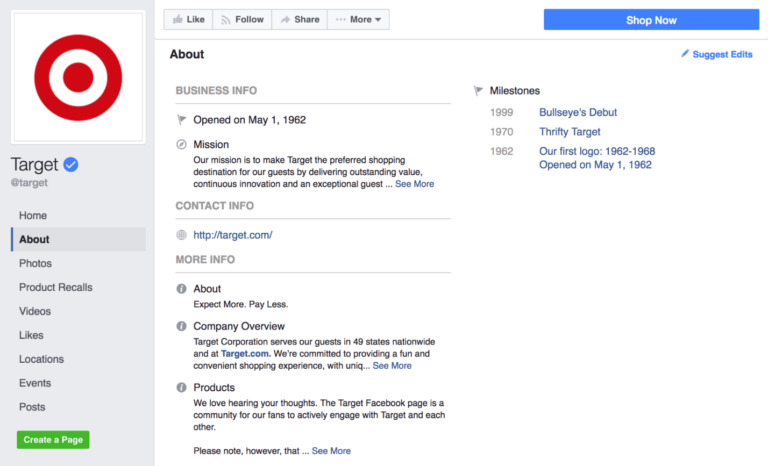
The ‘About’ section on your Facebook page is the place where you will tell the world about your company, your brand, your vision, and what values and benefits you offer through your products or services. However, you shouldn’t get carried away as you’ll only have 155 characters to tell your story.
Make no mistake that the ‘About’ section on your Facebook page is the most crucial part of your page and has a big impact on Facebook SEO. It’s the first place where new visitors will go, and people will only ‘like’ and ‘follow’ your page when they like what you’ve shared in the ‘About’ section.
You must write a compelling and concise copy that is sprinkled with keywords, and that encourages your target audience to click on that thumbs-up icon. You must also select the right category, as that’s vital to reach potential customers who are interested in your products or services.
3.4- Claim Your Vanity URL
To boost your SEO efforts, you must claim your custom ‘vanity’ Facebook URL, which is a branded URL unique to your Facebook business page. It’s best if you keep this simple. Ideally, it should be your company’s name. If you want to be eligible for a custom URL, your business page must have more than 25 likes, which shouldn’t be a problem.
Another benefit of this ‘Vanity’ URL is that it helps build more trust with your audience as it is a branded URL that gives proof that your business is credible and respectable.
3.5- Leverage Backlinks
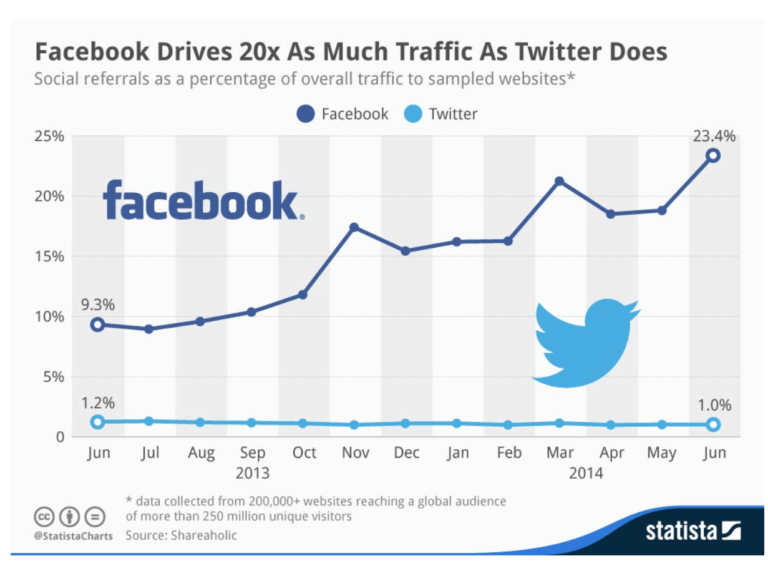
Another crucial element of SEO is backlinks and acquiring relevant backlinks from authority sources that point to your blog or website vouches for its quality. It gives a strong signal to Google that your content is high-quality and worth reading. This applies to your business’s Facebook page as well, and that’s why you must ensure that you build links from multiple sources that point to your content.
This will only work if your page is being promoted by popular and trustworthy sources. This process works how recommendations work in real life, as you’re likely to trust the recommendation of a friend with great taste than a random stranger. To boost your Facebook business page, you must try and link it to the most credible websites in your industry.
The best way to ensure you have strong backlinks is by checking out your competitors and learning where they got their backlinks from. Once you’ve learned about the backlinking efforts of your competitors, you must study them to find any advantage.
When you’re using your Facebook business page as a source for link building, you should know that social media backlinks don’t impact rankings like other backlinks. Google crawls social media websites and shows them in the search results. However, Facebook backlinks are deemed ‘no-follow,’ which meaning they won’t help you increase your rankings.
So even though social media backlinking won’t do anything for your rankings, it will result in high engagement on your Facebook page, which will alert Google’s “RankBrain” that your page has value. Social signals such as likes, shares, and comments affect your rankings and traffic because if people like your content, they will talk about it, share it, and even promote it.
You must have seen businesses announcing a new blog post or article on their Facebook page and inviting the audience to visit their website to read more. You can do the same thing when you’re introducing new products and services, so don’t be afraid to put your website URL on your Facebook page. Creating links on your website will help you promote your Facebook business page, and you can add links in your blog posts that redirect readers to your website.
3.6- Update Contact Information
You’ll be surprised to learn about how many businesses fail to provide their phone number, address, and business hours on their Facebook business page, which is a big mistake to make. Nowadays, when most businesses operate and generate traffic online, it may seem like you don’t need to add such generic details, but you’re wrong about it.
You should include the address of your headquarters so that your brand is indexed for local search by Google, which will help your business page grow. Apart from offering complete and up-to-date contact information on every social media platform, you must use your NAP to boost your local search and overall search rankings.
3.7- Create and Share Outstanding Content
Content is number 1, and this remains true for Facebook SEO. Improving search rankings requires fresh content. You must come up with new content frequently and ensure that it is captivating for your fans so that search engine crawlers find it appealing. You must ensure that the meta description of your post, which is shown in the search results, will tell people about what your content is all about.
We’ve established already that relevant keywords should be strategically placed all over your Facebook business page, so here’s another useful tip. The first word of your content should be a keyword, and it’s something that Google emphasizes strongly.
3.8- Ensure Your Call-to-Actions (CTAs) are Effective
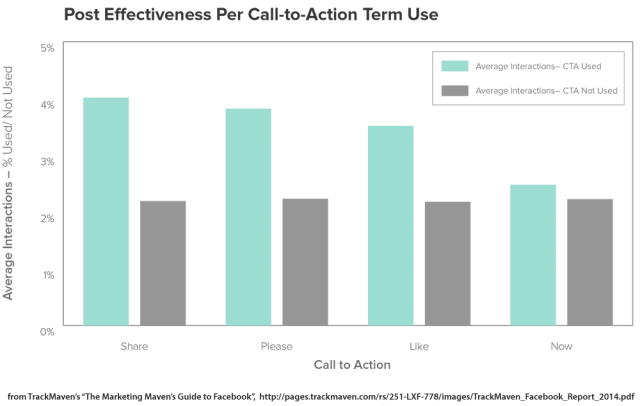
When optimizing your business page on Facebook, take advantage of Facebook CTAs, as they will encourage your fans to interact with your brand, and act on your wishes. You must ensure that they are not too forceful but are instead compelling and engaging. Invite your audience to ‘like’ and ‘share’ your content, sign up for your mailing list, watch a video, shop for items, or download a manual or report.
Effective CTA buttons have the persuasive copy with a clear meaning that tells your fans exactly what they want them to do. Some best practices for creating engaging Facebook CTAs include:
- Using action words that compel your audience to be proactive and sign up for your service
- Focus on the benefits and not entirely on the product
- Formulate a question that reflects the common pain points of your audience
- Use negative words that evoke the fears and frustrations of your audience
At the end of the day, it’s vital that you stop losing quality leads, and that comes with compelling and effective CTAs on your Facebook business page.
3.9- Take Advantage of Social Proof
The entire point of maintaining a Business Page on Facebook or any other social media network is to interact and engage with the target audience on a personal level. Unlike ads or blog posts, Facebook allows businesses to engage in two-way communication with their fans and followers through reviews and comments. Nearly 92% of customers tend to trust recommendations from others over branded content, which is why reviews on your Facebook business page can do wonders for your reputation.
Social proof rules big time, and by learning to leverage it, you won’t need to run after your audience or convince them as to why they should pick you. The reviews will take of everything. You may get some bad reviews, but that’s completely okay. However, what’s not okay is deleting negatives reviews or being unpleasant to the people who wrote them.
Instead of that, you can start by thanking them for their feedback and promise that you’ll try and fix these things. Adopting an approach like that will not only cement your reputation as a credible and trustworthy brand that cares about their customers but also their happiness.
3.10- Use Facebook Messenger to Engage Your Audience
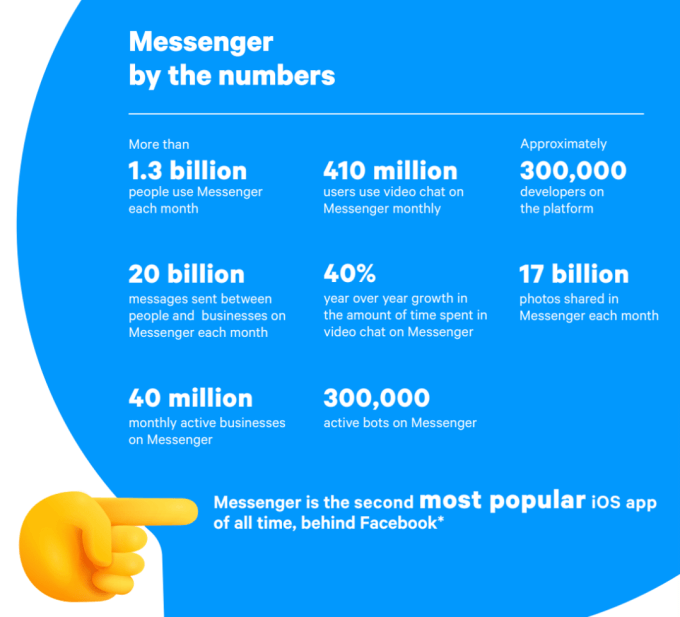
Even though Facebook is an interactive channel, you can go the extra mile and start communicating with your audience on a personal level by using Facebook Messenger bots. However, these chatbots can help you talk directly to your customers in real-time, and you won’t need to deal with an overcrowded newsfeed. Apart from offering users with first-hand information about your products and business, you can also offer customer support, which improves the customer’s experience of your brand.
Remember, the better the experience of your customer with your brand on social media, the higher the chance that they will use search engines to visit your website later. So, the more people who search for and click on your website in search results, the better your ranking will be. You can also make changes to Facebook Messenger Bots to encourage communication in various ways.
For instance, you can have it set up to pop up if someone visits your page or even integrate an AI-powered chatbot that is available 24/7 with your Facebook Messenger. These chatbots will not only help improve customer service but also collect valuable information on your customers. This customer info can be used later to personalize your messages and outreach. That will result in increased organic visibility and traffic on your Facebook page and website.
4- Facebook SEO Key Tips and Takeaways
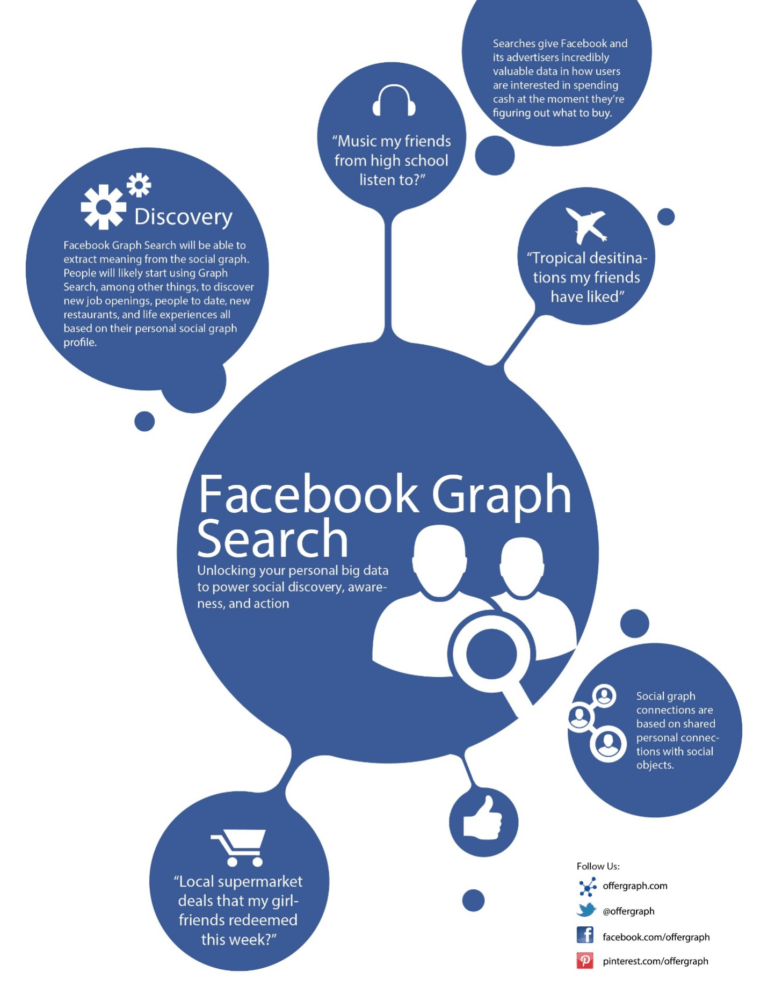
In general, there are quite a few important tips that you must keep in mind when you’re optimizing for Facebook Search. These include the following:
4.1- Work on building engagement
Facebook is all about connections, and the platform prioritizes pages and posts that are liked by the friends of the user. So, the more likes or follows you have, the larger your network will be.
4.2- Update all the information on your page
This is an important tip as it applies across the board. You must double-check all crucial information on your page, such as location information and searchable title, accurate and optimized.
4.3- Post Consistently
The more posts you share from your page, the higher your page will rank. If you don’t have an active community, you should ensure that you are posting engaging content regularly.
4.4- Call-to-Action buttons
Don’t forget about Call-to-Action buttons on your page and ensure that they are not only suitable for your page but are engaging and not forceful.
4.5- Include Photos
Your Facebook page will get a boost in rankings if you add high-quality photos. You must have a profile picture and a cover photo on your business page so that your brand is visible in all searches.
5- Frequently Asked Questions on Facebook SEO

Even though we have tried to be as thorough in our Facebook search optimization strategies, we understand that we may not have addressed every possible issue. Not everyone has first-hand information about Facebook search optimization, which is why we have gone ahead and highlighted some frequently asked questions related to Facebook search optimization.
If you don’t find a question or the answers convincing enough, you can get in touch with SEO Resellers Canada. Our representatives will answer all your questions related to Facebook SEO. Meanwhile, here are the frequently asked questions:
5.1- Do people use Facebook Search for shopping?
Yes, results from Facebook Marketplace clearly show a complete listing of items for sale. For instance, you can go to Facebook, type ‘car’ in the search bar, and scroll down through the results. You’ll then come across a section called ‘Marketplace,’ where you will be shown items listed for sale containing that keyword. You’ll also be able to click on the Marketplace tab at the top to view these listings.
Although most people tend to use Google or Amazon when searching for products, Facebook Marketplace shows immediate results for items that are available in the user’s area. There is another section that is dedicated to people searching to purchase automobiles. Apart from the pictures, the price will also be mentioned as well.
5.2- Will my Facebook SEO improve if I become a verified page?
Not only does a verified business page improve your Facebook SEO, but it can also do wonders for your Google ranking as well. A verified business page on Google will help establish credibility and trust as it helps consumers verify that your business’s page is authentic. Verified pages are therefore given a higher relevancy score that results in better search rankings.
5.3- Is there a correlation between Facebook SEO and Messenger?
Chatbots, such as Facebook Messenger, aren’t directly related to SEO as some other methods. However, they do make an impact. That’s mainly due to the convenience and the ability to serve information and content to users quickly. Besides this, using chatbots in Messenger improves the engagement and relevancy of the page.
5.4- Is there software that can help improve my Facebook SEO?
Any software that you are using for traditional SEO can also be used to improve your Facebook SEO. For instance, SEMrush has an impressive Facebook tool that offers improved analytics, which gives you insight on how to improve your Facebook search rankings.
5.5- Does Facebook Search offer any filtering?
Yes, all you have to do is type a term in the search bar, and you’ll get a list of results. There will be content in the left-hand sidebar with plenty of ways to filter out results. You can specifically start filtering by post author, date, location, group, and post type.
Note that when you click on the elements, the filter is going to take effect instantly, unlike other apps where you must click a button to apply the filter.
6- Conclusion
This brings us to the end of our Facebook SEO guide, and we’ve shared some of the best optimization strategies that work. We’ve taken an in-depth look at the correlation between Facebook and SEO and have tried highlighting the importance of Facebook marketing when it comes to improving your search rankings. You’ve also learned about some actionable tips that can get you started.
Here, at SEO Resellers Canada, our goal was to give you an idea about how Facebook impacts SEO and covered how you can optimize your social presence. The SEO tips we have shared are designed to help your Facebook business page attract more traffic, likes, and shares and help your business gain traction among your potential customers and target audience.
So, if you’ve not started yet, we recommend getting in touch with SEO Resellers Canada and allow us to provide you with first-class Facebook page SEO optimization services. Get in touch to learn more.