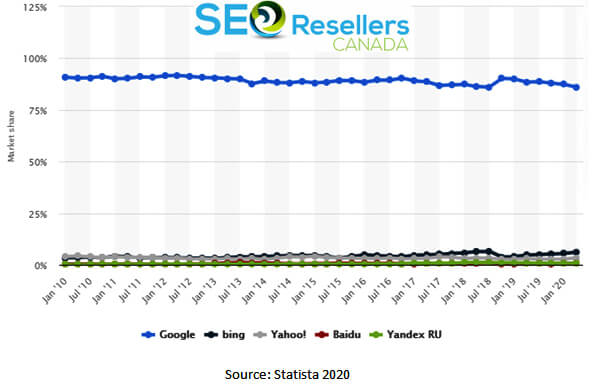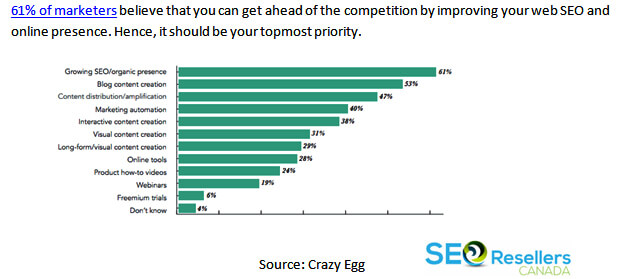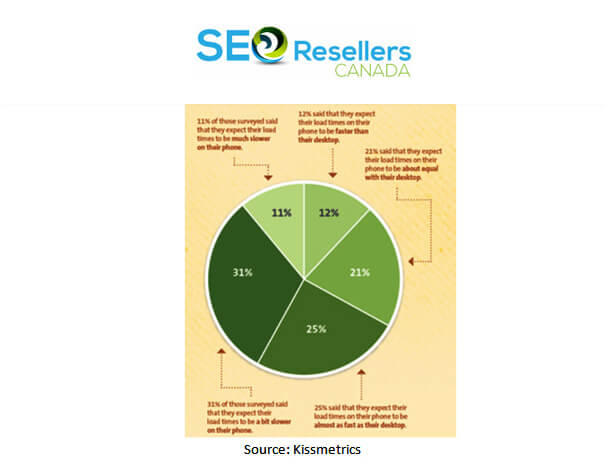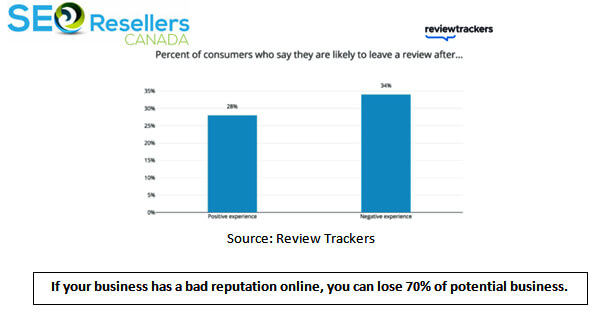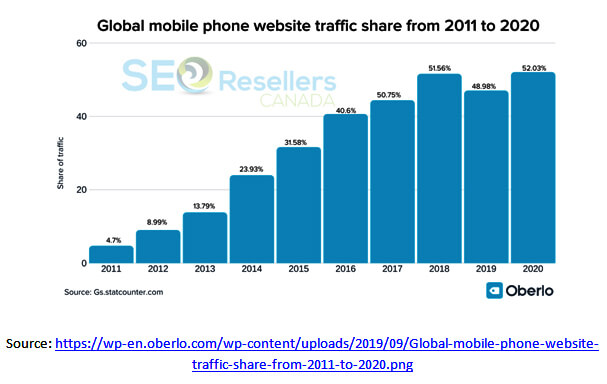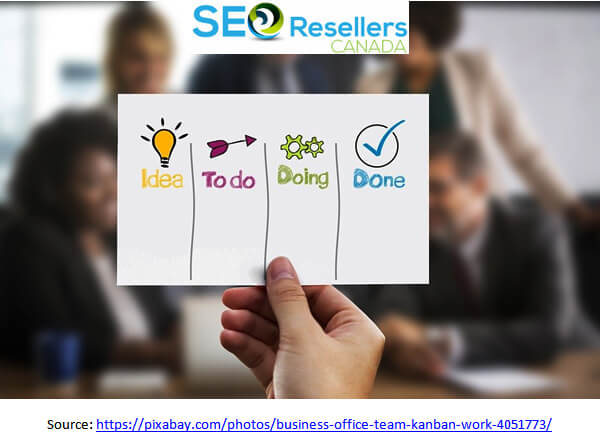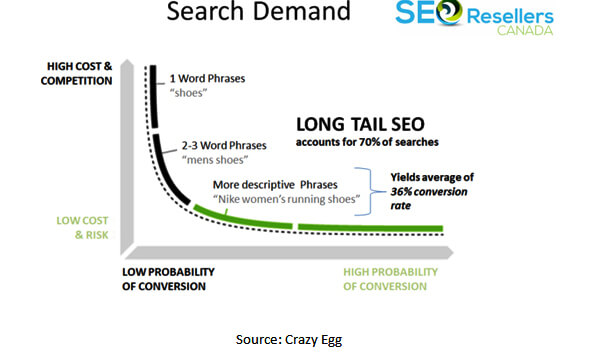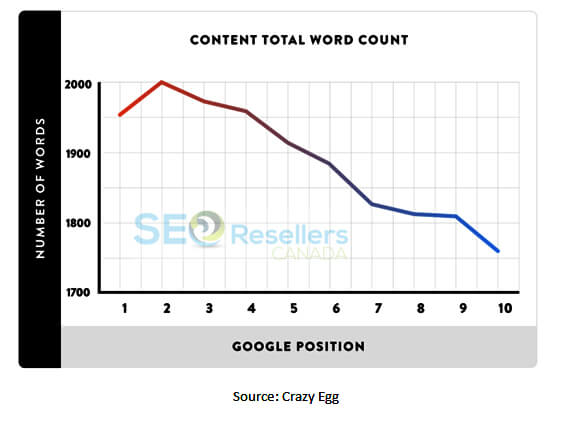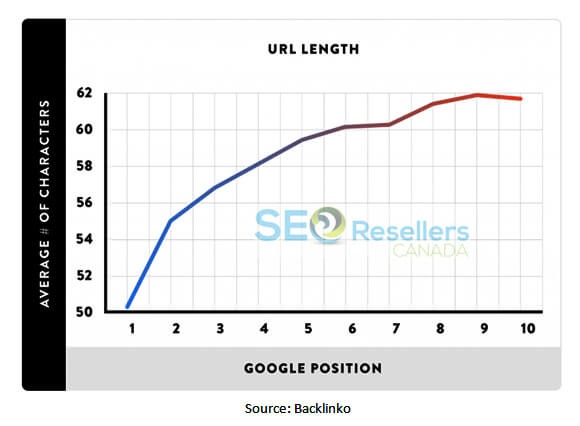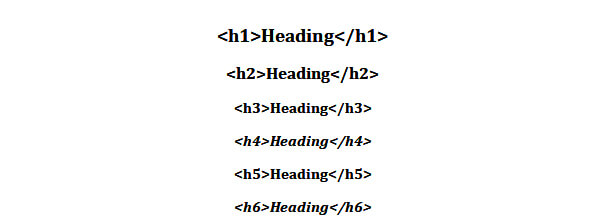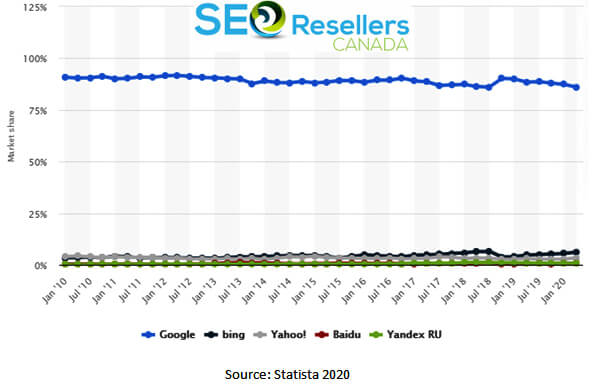
SEO should be the focal point of your web design process, not an afterthought. 93% of online experiences start with a search engine. And of all the search engines, Google has undoubtedly been the leader in 2019.
People go on Google and other search engines looking for information, which means that your business must have a strong online presence. For maximum people to be able to find your company, your website should rank on the first page of Google.
In this article, we will cover the following topics:
1- Why Is It So Important to Incorporate SEO into Web Design?
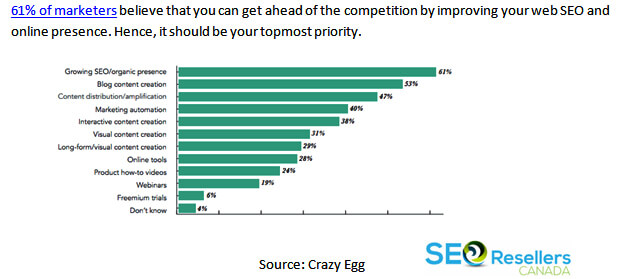
Having a well-designed website is important but it means nothing if the audience can’t see it in search results. People use specific keywords based on the particular product or service they are looking for.
Your website needs to rank high for those keywords so that search engines can place it before others that are trying to rank for the same keywords.
It is crucial for business owners to realize the importance of SEO for a successful web development process. SEO-friendly web design attracts more traffic.
A website may be winning on the aesthetic front but if you don’t focus on SEO, you restrict search engines to access your content.
61% of marketers believe that you can get ahead of the competition by improving your web SEO and online presence. Hence, it should be your topmost priority.
1.1- 10 Reasons SEO Web Design Matters for Business Success
1.1.1- Improves the Website’s Responsiveness

Speed plays a critical role in determining a website’s responsiveness. When it comes to SEO web design, every second counts. For every extra second that your website takes to load, you lose a potential customer.
As shown in this chart, you may lose up to 12% traffic if the page load time is two seconds. And at four seconds, you’ve lost 25% of your potential customers who landed on your website.
The worst part of it all is that you may even be paying for this traffic!
Truth be told, only less than half of the people may be willing to wait over six seconds for your web page to load.
Others will waste no time and switch to your competitors’ websites.
And let’s not forget about mobile users! 3 out of 4 mobile phone owners use their phone to search on Google.
Your website should load just as fast on a mobile phone as on a desktop.
The pie chart below shows what phone users have to say about the page load time on a website.
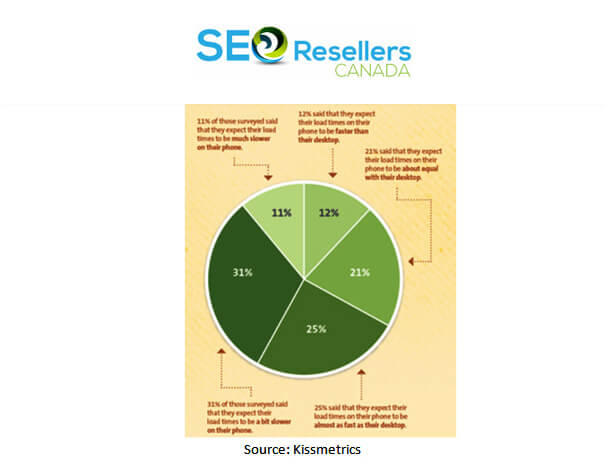
Being able to attract website visitors is a great achievement but you must also keep that traffic by focusing on website SEO.
That being said, website responsiveness is more than just about speed. Other forms will be discussed throughout the article.
1.1.2- Attracts and Engages Visitors

Did you know that 75% of Google users don’t bother clicking past the first page of search results?
You can improve your search engine ranking by focusing on SEO web design.
When you incorporate SEO into web design, you become more visible to people who are likely to buy your product or service. In turn, your revenue and profit increases.
SEO website development involves using design features, elements, imagery, widgets, and content that appeals to your target audience.
Of course, this warrants extensive research and a lot of trial and error to get things right. On top of that, you may not find most of these features on DIY website platforms.
Therefore, it is best to work with a professional to build or improve your website. SEO Resellers Canada offers a full range of SEO web development services to help you attract valuable traffic and quality leads.
You must focus on on-page SEO i.e. the things that you can do on your website to strengthen it from within as well as off-page SEO i.e. the things you can do off your site.
Here’s an overview of how the two variations of SEO may affect your rankings.
1.1.3- Enhances Customer Experience

When you are building or modifying your website, ensuring a seamless customer experience should be your topmost priority.
If potential customers visit your website and see an outdated design, mismatched fonts and colors, disorganized navigation, and annoying features, they will automatically be turned off.
People expect to see an SEO-friendly website that is perfectly optimized to give a great customer experience.
This is where SEO web design comes in!
If you incorporate SEO into web design, your site will perform consistently on all devices. It will guide your prospects through the pages, content, pricing, and features on your website with no distractions whatsoever.
With a seamless SEO web design, you can cut down the following:
- Customer acquisition costs
- Time and money invested in nurturing leads
- The length of the buying cycle
- Customer churn
SEO web design is the heart of your business’ online presence. It amplifies the benefits of everything you do online and increases your leads, sales, shares, and repeat customers.
It is an excellent investment that will yield positive results in the long run.
1.1.4- Increases Conversions
Once potential customers land on your website, you need to seal the deal and convince them to buy from you. Otherwise, what’s the point?
SEO web design is conversion rate optimized. It ensures that all the effort that goes into attracting high-quality traffic doesn’t go to waste.
Guiding the prospects through your site, it encourages them to call you for an appointment, buy your product or service, sign up for the newsletter, watch a video, or take any other desired action.
Even the micro-conversions are critical to your online success because they help prospects learn about and connect with your brand.
They also make them come back for more. Even if people don’t buy anything, you can rest assured that their visit wasn’t for nothing.
Google keeps a check on these micro-conversions. If prospects stay on your website and click on things, it considers it a positive user experience. This further helps your website rank high on search results.
1.1.5- Increases Organic Search Traffic

Organic search traffic comes from unpaid ads. Most people prefer to click on organic results because they know that the sites that earn the top spots in search results are best to answer their queries.
Search engines, including Google, are always looking for ways to improve their algorithms so that the best sites remain at the top of the page. With this increased visibility come several SEO benefits, including:
- More quality traffic and leads
- A chance to connect with customers at critical steps of the buyer’s journey
- Decreased marketing costs over time because of reduced need for paid ads
- An opportunity for your brand to come across as the market expert
Incorporate SEO into web design and these benefits will come to you, allowing you to gain more visibility in the online stratosphere.
1.1.6- Gives Your Business the Attention It Needs
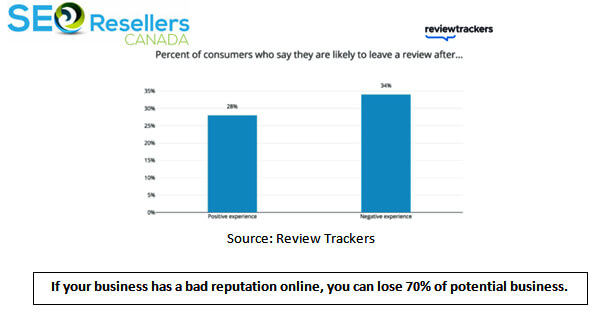
People who encounter a bad website experience are likely to talk about it with their friends or family. The majority of them would never return to that website.
Quite interestingly, people are less likely to leave a review after a positive experience with a business as compared to a negative one.
Almost 80% of customers check online reviews before trusting business and buying from them. If your customers leave bad feedback, it ultimately affects your future sales. Negative reviews will get you the bad kind of attention and deter prospects from your brand.
The bar graph below demonstrates that the majority of people are likely to check reviews on Google before buying from a business.

SEO web design ensures a positive impression on visitors that lasts. You won’t have to worry about negative reviews from customers. You’ll be looking forward to reading wonderful feedback!
Furthermore, effective website design will help you get more reviews. If people rave about your brand on Yelp and Google, new customers will automatically walk through your doors.
1.1.7- Makes Your Ads More Effective
Tired of running ads on Adwords, Facebook, and Instagram only to see little to no positive outcome?
It’s time to incorporate SEO into web design to boost the effectiveness of your ads! Website SEO ensures that visitors have a smooth ad experience right from the moment they see the ad to when they click on your website.
It makes their journey easy and allows them to make the most of the ad.
Paying for ads when you don’t have an SEO-friendly website is a complete waste of time, energy, and money because people will never stay on your site.
SEO-optimized landing pages’ welcome visitors and give them a clear understanding of what to expect next while boosting your conversion rate significantly. You get to enjoy a better ROI on ad spend and reduced customer acquisition costs.
1.1.8- Pays You Back in the Long Run

One of the biggest reasons you should incorporate SEO into web design is that it is a long-term investment.
It will continue to pay you back given that you have a solid digital campaign management process in place to maintain it.
Don’t worry. The monthly maintenance required is minimal. It will help you secure your top position in search results while multiplying your returns gradually like a snowball effect.
Within the first three months, you will see a noticeable change in the way prospects interact with your business.
You will see that they stay on your website longer and click through to visit different pages. With your website already been optimized for conversions, you will start witnessing better conversion rates.
With SEO web design, you will attract visitors that are willing to turn into loyal customers.
You will be happy to see a sustainable return on ads and referrals. Soon enough, your website will catch Google’s attention. Google will closely monitor your website’s performance to determine if you can keep up the momentum.
When you continue to add fresh, relevant content and use eye-catching visuals, videos, images, and tools on your website, you will get in the good books of Google.
If you have done your keyword research and curated your content accordingly, your website will start ranking for less competitive keywords. This will be the beginning of organic traffic coming in!
At this point, Google will acknowledge your website for its efforts and start rewarding it by pushing it higher in search results.
Within a year, you will be ahead of the game and your competitors will try to mimic you to rob you of the top spot.
If you don’t pay attention to their actions, you may end up losing your throne. An experienced SEO professional will work proactively and watch the analytics to see how your competitors’ actions affect your website.
SEO Resellers Canada will help you maintain your site so that the traffic continues to increase and your business continues to grow.
1.1.9- Aligns with Customers’ Buying Needs and Behaviors
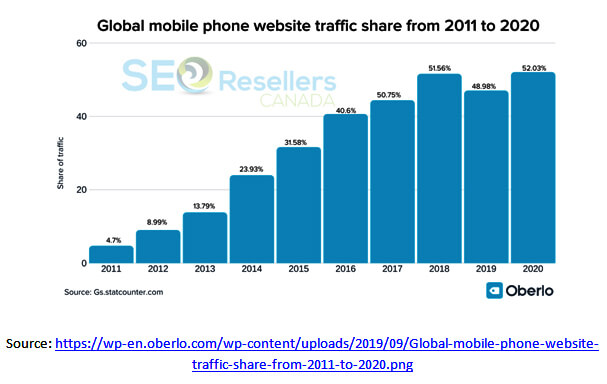
Did you know that mobile website traffic makes up the majority of online traffic?
We are living in a mobile-first age. Your website should be optimized for mobile phones. Any smart marketer will tell you to invest in a separate mobile layout to boost your SEO and web traffic.
To make sure that your website is optimized for mobile, you need to think beyond website speed, visuals, and content.
You need to focus on mobile web SEO and ensure that your website allows easy interaction between your brand and prospects.
Mobile web SEO provides tools that integrate mobile experience with physical experience.
1.1.10- Makes the Most of Your Marketing Budget
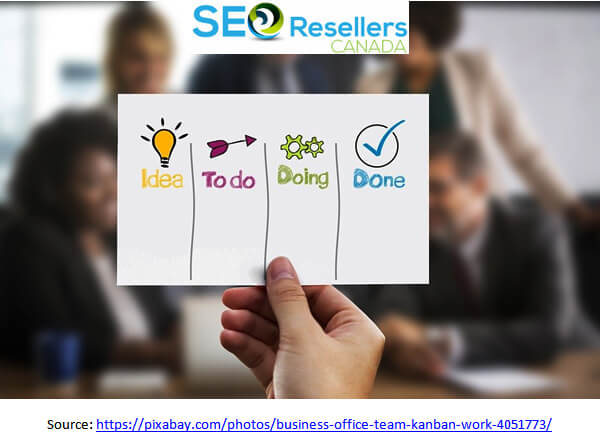
Now that we have discussed how SEO web design adds value to your online ad campaigns and business reputation, let’s look at the bigger picture.
In the initial days of launching your website, you may notice that the majority of traffic comes from paid ads on Facebook, Instagram, and Adwords.
While these channels are undoubtedly super useful, relying solely on paid advertising will cost you a lot of time and money.
This is especially true if you don’t have the analytical and automation tools required for streamlining the digital campaign management process.
Website SEO works alongside the advertisements to maintain your site, delivering consistent growth and revenue.
You can then eventually cut down your marketing budget as you start getting organic traffic for your website and get more for less!
2- The 8-Step Process: How to Incorporate SEO into Web Design
The process of incorporating SEO into web design may seem complicated and overwhelming, especially if you’re doing it without professional help. It all begins in the planning stage and continues throughout the web development process.
If you compare it with regular website design, you’ll realize that SEO web design has some additional steps.
This means you have to invest extra time, energy, and money. When you understand how important user experience and lead generation is and how the SEO web design process looks like, the extra steps and costs will automatically make sense.
2.1- Step 1: Planning

Without a well-thought-out plan, you can never follow an SEO web design process successfully. You need to think beyond keywords and their placement in the content.
Website SEO also focuses on user experience, website speed, lead generation, user actions, and SEO targets.
In an ideal scenario, a professional will take the time to understand the vision and values of your business and your target audience.
They will determine the best ways to attract your ideal customers and encourage them to engage on your website.
During the planning stage, you’ll have to think of the kind of design and features you want your website to have while focusing on what people are looking for.
You will work with the website SEO professional to determine the best technologies and tools to help you achieve your goals.
This is the stage where an in-depth audit of your business, goals, and target market has to be conducted.
Keyword research, industry trends, competition research, and website analytics are the primary milestones that you’ll achieve during the planning stage.
2.2- Step 2: Researching Relevant Keywords
While keyword research begins in the initial planning stage, it continues even after the website has been built.
This step paves the way for making wise web SEO decisions. Once you know all the words and phrases that your target audience uses to search for products and services similar to yours, it’ll be a lot easier for you to incorporate SEO into web design.
Below are the two types of keywords you need to focus on:
2.2.1- Top Keywords
These keywords are the most popular among searchers. If you’re running a local business, the top keyword may comprise of your city + product or your service + city.
If you work with an SEO professional, they’ll help you determine the competitiveness of the popular keywords and set goals accordingly.
2.2.2- Long-Tail Keywords
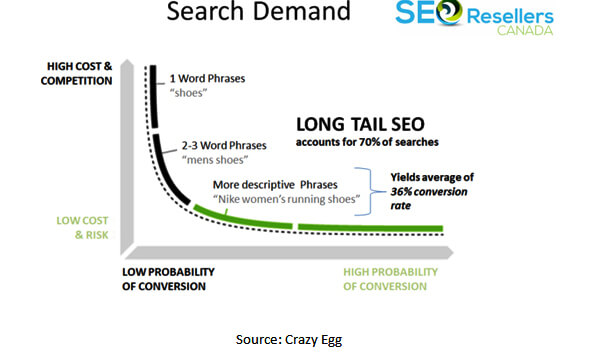
These keywords are long, specific phrases that searchers use to find particular information, products, or services. Long-tail keywords are less competitive and make it easier for your website to rank.
The amount of traffic your site can get by focusing on these phrases is unparalleled.
You may be surprised to know that 70% of searches include a long-tail keyword.
A keyword expert may suggest creating a keyword schedule for your website based on the priority of phrases.
This will allow you to tackle both top and long-tail keywords hand in hand before moving on to a new topic altogether. This trick works wonders for attracting consistent, quality traffic and building your brand reputation in the marketplace.
2.3- Step 3: Learning about Your Competitors
Want to stand out from the crowd in a competitive marketplace?
Find out what your competitors are doing and do something better! Knowing what other businesses are up to is the key to competing in the marketplace.
This step involves looking out for any gaps in the industry where you can slide in and taking ideas from the best-performing websites.
A careful and detailed analysis of the competition will help you understand the ins and outs of the market and where you best fit.
2.4- Step 4: Improving the Website’s Architecture
When it comes to SEO web design, the navigation and flow of the site is a crucial aspect you can’t afford to ignore.
During this stage, you’ll have to make all your site’s architecture-related decisions based on SEO and user experience.
The information you gather during keyword and competition research and goal-setting phases helps determine the best navigation and content strategy. It also guides you regarding the names of your web pages and the type of content you should post.
Remember, it’s not what you want from your business that matters but rather, what your prospects need and expect to see.
An SEO-friendly website that caters to the users’ needs and relates to them will garner more traffic and perform better than a website that only puts the business in the spotlight.
2.5- Step 5: Website Building

Now that you have the entire SEO web design plan mapped out, it’s time for some action!
You can finally check out different homepage mockups and page layouts. You can choose from a variety of platforms, templates, and code languages for building a visually appealing website.
However, for your site to perform exceptionally in search engines, you must follow an SEO approach.
The best way to go about this is by abiding by the guidelines and best practices of Google and other search engines.
It will help you set the highest standards of site speed, user experience, clean coding, and hosting optimization.
2.6- Step 6: Curating Quality Content

The next step is to write content for your website. It may seem like an easy task but it can become a headache if you haven’t done web copywriting before.
A simple solution is to hire professional content writers who may come up with an ongoing content marketing plan.
Developing quality content is essential when you’re trying to incorporate SEO into web design. Ideally, your website should be three things:
- Relevant to popular search queries so that your website may rank higher in search results
- Attractive enough to grab the visitors’ attention right away
- Packed with valuable information that your target audience is looking for
Additionally, your website content should encourage the readers to take the desired action by clicking on the ‘Learn More’ link, purchasing your product or service, or giving you a call.
Generally, a good-quality web copy is broken down into multiple short paragraphs with the help of lists and headings. It should look clean and be readable so that the visitors can easily scan the content.
Consider using different fonts and colors to make things interesting. Moreover, you must avoid using industry-specific jargons to reach a wide audience base. The key to success lies in developing content that speaks directly to the visitors.
That being said, the length of the content you post also matters.
Did you know that the average length of the page on Google’s first page is 1,890 words?
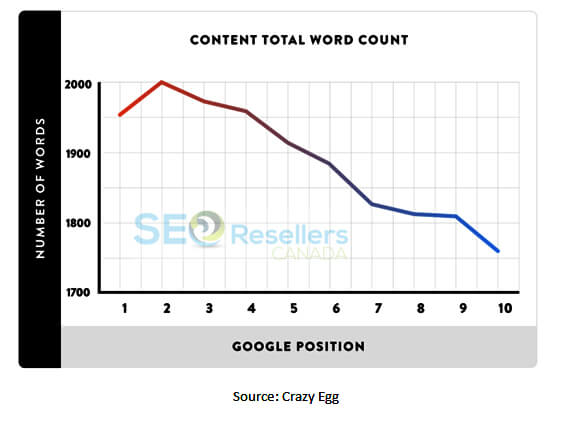
2.7- Step 7: Regular Reviewing and Reporting
You may think that your work is done once your website has been built and launched. However, there’s still much more to come.
The next step involves reviewing and reporting your site’s performance and progress on an ongoing basis.
SEO web design regularly reviews web analytics and conducts A/B testing to help you stay on top of your site’s progress. On top of that, it makes necessary updates to improve your website whenever needed.
Apart from this, posting content regularly also helps increase your site’s chances of success. If you hire an SEO professional, you won’t have to dig into your website’s analytics.
Instead, you can focus on other important aspects of your business. A website SEO expert will closely monitor what works well for your site and what might need improvement. They will ensure that your site modifies according to the changing user queries and intentions by monitoring search engine results and leads.
2.8- Step 8: Maintaining Your Website

Website maintenance is a critical aspect of a sound SEO strategy. You must be willing to tweak and update your site’s content and make changes programmatically to ensure that the website runs at optimal levels and offers exceptional user experience.
While designing and launching an SEO-friendly website is a significant milestone, maintaining it is the real test.
Platforms tend to change and evolve over time, so regular maintenance is the only way to achieve peak performance.
3- 5 Tips to Make Your Website Design SEO-Friendly
Below are the top five SEO tips that will take your website design to the next level.
3.1- Externalize the Scripts
When coding your website, make sure you place the JavaScript and CSS outside the HTML document. The reason is that search engines view your website by determining what’s in the HTML document.
If you don’t place the scripts outside the HTML document, they may add several extra lines of code.
This will make your content crawl slower and hence, make search engines dislike your website because they like to access the content as quickly as possible.
3.2- Choose Search-Friendly URLs
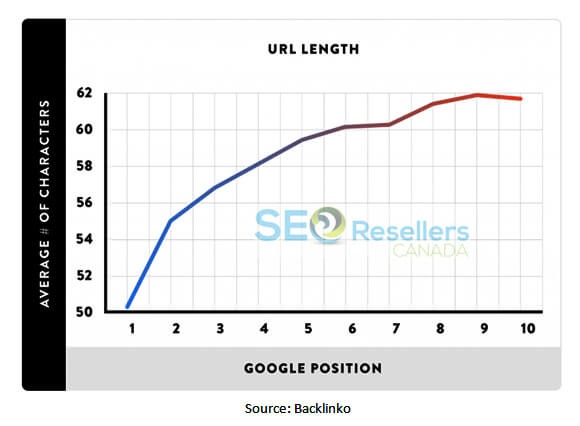
When designing your website URLs, make sure they are search-friendly and not hard to crawl. The best URLs are descriptive of the content of the page and contain keywords.
Generally, short URLs have a strong correlation with higher Google rankings.
Never rely on content management systems that generate numbered or coded URLs automatically. A good content management system will always allow you to customize your URLs.
3.3- Block Pages That You Don’t Want Search Engines to Index
If you’ve got some pages that don’t add any value to the website’s content or are just temporary, you can block them to prevent search engines from indexing them.
Don’t let these web pages from being exposed to web robots, as it may lead to duplicate content issues with search engines. They can also dilute the density of the actual content, earning your website a bad reputation.
According to a case study, a client experienced a whopping 54.9% growth in revenue after removing 80% of their web pages from index.
You can simply use a robots.txt file. It will prevent certain files from being indexed and improve your website. You can also protect a temporary section of your website with a password.
3.4- Don’t Forget to Use Image Alt Attributes

You must add accurate and descriptive image alt attributes. Search engines read and consider these when determining the relevancy of a page to the keywords searchers enter in the search bar.
Image-based search engines, like Google Images, may also use it for ranking.
Apart from this, image alt attributes help users gauge what an image is about when they can’t see it.
Here’s an example of a good, better, and the best alt text for the image below:
Good Alt Text: rooster
Better Alt Text: a rooster crowing
Best Alt Text: a red-crested rooster crowing
3.5- Make Good Use of Heading Tags
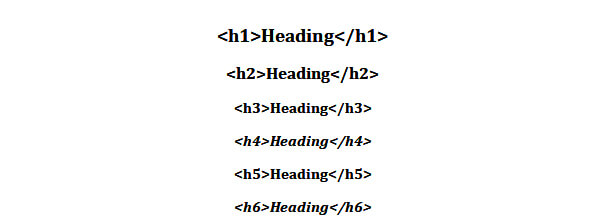
You should properly use heading tags throughout your web content. These tags tell search engines about the structure of the HTML document.
In turn, search engines give more importance to these tags as compared to any other text on the website with hyperlinks being an exception.
This is how you should use the heading tags:
Please note that it’s best to avoid using multiple heading tags on a single page. After using h1 for the title of the page, you can use the lower heading levels to break the content into neat, scannable sections.
4- SEO Web Design Defines Your Business Success
SEO web design goes beyond just publishing quality content with industry-relevant keywords. It’s more than building a website that’s fast and easy to navigate. SEO is all about optimization and maximizing efficiency in whatever you do.
If you incorporate SEO into web design, you get more traffic, better leads, and the right attention. You also experience a significant increase in your conversion rates and profits.
To learn more about how you can incorporate SEO into web design and take your digital campaign management process to the next level and yield maximum benefits of website SEO, feel free to contact us TODAY!