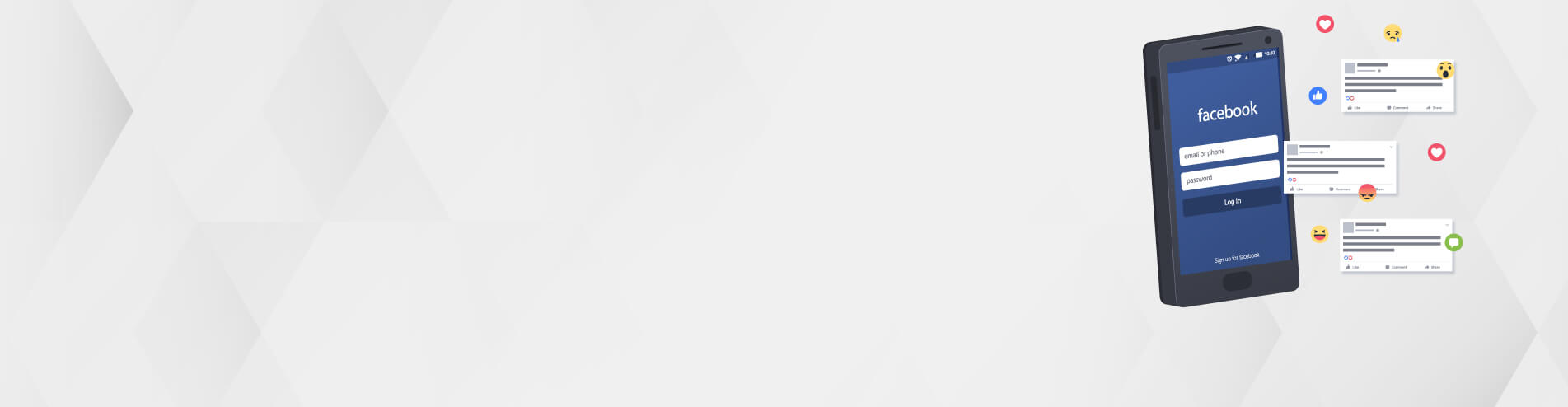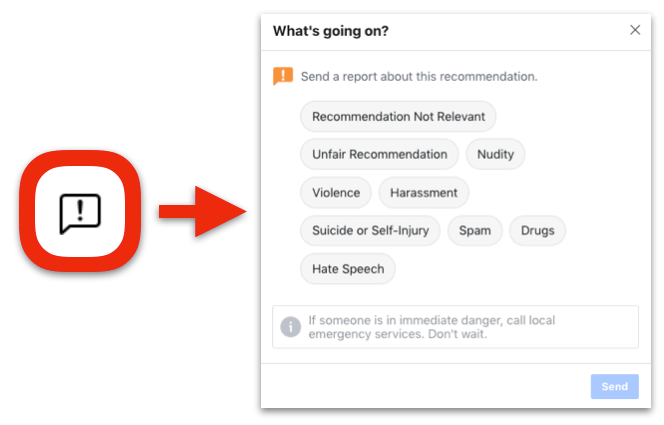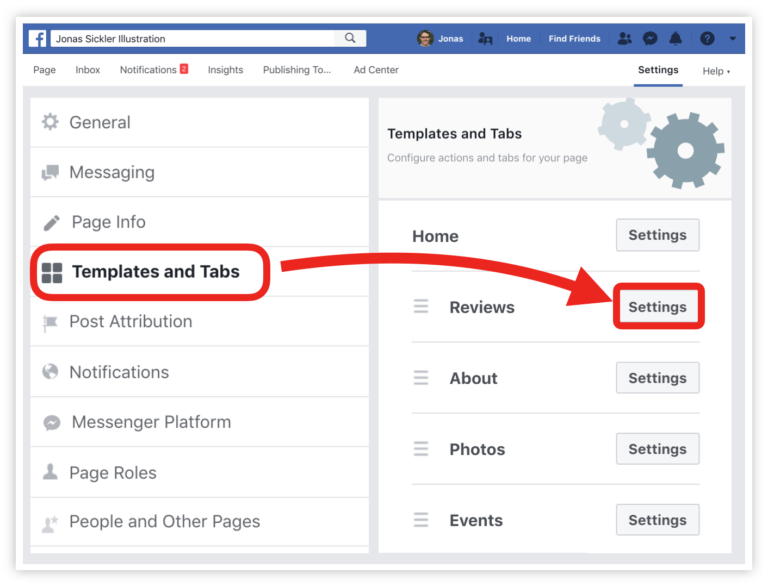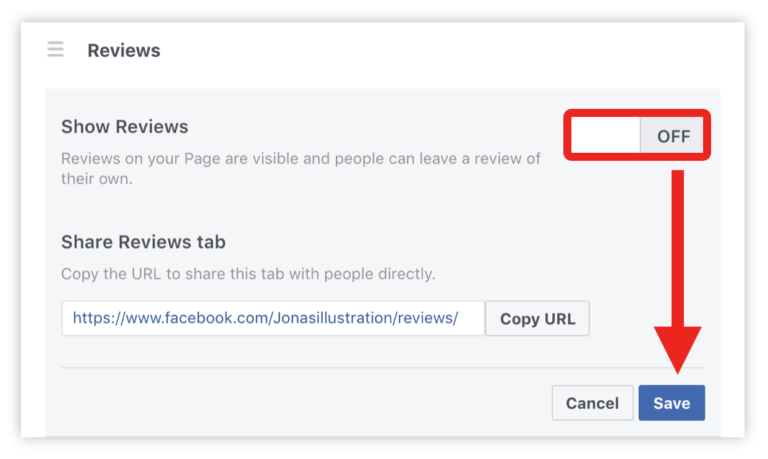Facebook was created with the end goal of bringing people together from all over the world and the platform certainly managed to achieve that. Nowadays you find users on Facebook posting their holiday pictures, along with cute photos of their dogs and cats, while there is no shortage of funny memes being shared on the social media platform. All that is well and good but as anyone who has been on the internet will tell you, the internet can be a dark place, where everyone has a voice.
That is something that all users benefit from, and if you’re running a Facebook page for your business, the social network becomes a platform where you connect and engage with potential and existing customers. More and more businesses today are using Facebook to reach out to new clients, launch new products, and offer their services easily. Even though Facebook has made it easier for small businesses to attract new clients and provide services to existing ones, it does leave them vulnerable to disgruntled customers who don’t hold any punches when they’re unhappy with a business.
That’s the reason why the question of ‘How to Remove Reviews on Facebook’ keeps popping up regularly, and it makes sense because the reputation of your small business is everything. The age of social media has made it easier for customers to post complaints and bad reviews about the prices and services of a business with no repercussions.
They can be as vicious and detailed as possible and brands have no control over who is leaving a review on their page, or do they?
Some customers develop personal grudges against employees or a business owner and leave negative reviews, which can have a destabilizing and damaging effect on the brand and the business. The question, ‘How to Remove Reviews on Facebook’ can have several meanings like:
- Do you want to turn off Recommendations and remove all reviews from your Facebook page?
- Did you write a review that you want to delete?
- Do you want to get rid of bad reviews on your Facebook business page?
- Are you trying to remove and report fake reviews from your Facebook page?
There’s a lot to unpack right here, but don’t worry, we’re going to answer each of those questions in this comprehensive step-by-step guide to deleting and disabling reviews on Facebook.
1- Why Can’t You Ignore Bad Reviews on Facebook?
Facebook has over 2 billion monthly active users from all over the world and if your company has a business page on Facebook you can’t leave negative reviews unattended for other customers to see. Most customers will check out the reviews of a business online before they even think about buying their products or services. Facebook review statistics prove just how important reviews are because:
- 1 in 3 people use Facebook for recommendations
- 2 in 3 Facebook users visit local business pages once a week
- 85% of people trust reviews as much as a personal recommendation
- 91% of consumers read online reviews before visiting a business
Those statistics clearly show how important it is for business owners to take reviews on their Facebook business page seriously and remove or deal with reviews that reflect poorly on your business.
Any Facebook business page with unanswered negative reviews is going to leave a bad impression on potential customers, who won’t want to get involved with a brand that doesn’t care about their customers. It only takes a couple of bad reviews and then it’s a never-ending pitfall that could cost your business everything in terms of reputation and the bottom line.
2- How Do You Remove and Report Fake Reviews on Facebook?
Most business owners think that Facebook should be doing more to protect businesses by removing fake reviews and recommendations automatically. For instance, hate speech and spam content violate the Facebook community standards and are deleted instantly.
Their view is that any review that is completely irrelevant to your business and those that don’t even mention your business should also be removed automatically.
However, there are many instances where false or fake reviews go undetected and remain on Facebook for eternity, driving business owners mad and stressed on how to remove them. If you’re in a similar situation don’t fret anymore, as we’re going to share some tricks to pick out fake reviews on your Facebook page.
3- How to Spot Fake Reviews on Facebook?
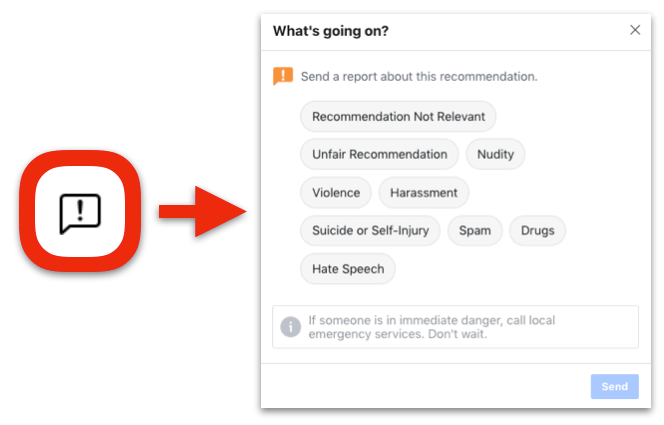
If you come across suspicious reviews on your Facebook business page, make a little extra effort to verify if they are legitimate before taking any action. You can check your records and verify if the transactions happened the way it is claimed by the customer. If you don’t find any records about the complaint or your transaction records don’t match with their description, you’re dealing with a fake Facebook review on your page.
These fake negative reviews about your business can come up from several sources, mostly like, from your competitors, spammers, resentful ex-employees, or people who posted the review mistakenly on the wrong business page. The good news is that there are several ways you can identify fraudulent or fake reviews on Facebook, here is how:
- The descriptions are vague
- The reviewer is already connected with a competitor
- A competitor has been recommended in the complaint
Irrespective of whether the reviews on your Facebook page are fraudulent or real you should make it a habit to deal with all of them promptly.
You should start off with an apology and then mention that you couldn’t find any record of their transaction. That will send a message to fake commentators that you’re onto their game and are still showing off exceptional customer service.
What you must avoid doing is getting into a mud-slinging match with the reviewer as that is there intention. Outright calling the complaint fake can backfire on you and will make other customers view you as untrustworthy.
Once you’ve responded to the complaint, your next step should be to review the commentator, and this is how you should go about it:
Go to the Reviews tab of your business page
Click on the 3 dots in the upper right corner of the window
Click on ‘Give feedback on this recommendation’
Facebook is going to ask, ‘What’s going on’ and you must then select one of the following choices:
- Unfair recommendation (for suspected paid reviews)
- Recommendation not relevant (for fake/irrelevant reviews)
- Hate speech, drugs, spam, self-injury, suicide, harassment, violence, or nudity
Choose the most suitable reason and then provide further details if asked to do so, and the popup is going to look like this:
After doing this you must wait for an indefinite period until Facebook decides the fate of the posted review on your business page. The only reports that are guaranteed to be resolved quickly are those that contain illegal content or threats. Once the reporting process is complete, you’ll be notified if the review has been taken down or not.
4- Dealing with Bad Reviews on Facebook
The most infuriating news for business owners on Facebook is that they can’t remove negative or fake reviews from their Facebook business page. Your only hope to get the review removed is to fix the situation through diplomacy or through outstanding customer service. Simply put, if you can make amends with the customer, they may delete their review for you.
In cases where you can fix the problem, you should always try responding to the customer complaint, so that you can tell your side of the story.
5- Advice for Dealing with Negative Reviews
If your business has delivered poor services or products to customers that have resulted in a negative review on Facebook, you must follow proper etiquette to win back the trust of the customer. That can only be done by handling the situation with grace so that the customer deletes the negative review.
As a business, you must acknowledge the anger or disappointment of your customer and offer a heartfelt apology from your side. Then you must act to correct the situation because it’s imperative that you see the negative review as a chance to improve your transparency on social media and showcase your exceptional customer service.
6- Dealing with Bad Star Ratings
Star-only ratings are no longer accepted on Facebook, but they still sometimes appear on Facebook pages. This is bad news for businesses because you can only report feedback that includes a comment, and as you can’t remove fake reviews without comments, your only way to handle bad star reviews is once again responding promptly to your customer.
Ask the person who posted the rating to inform you on how you can improve the business. That way, even if they don’t respond it shows other users scrolling on your business page that you’re making the effort to go above and beyond to refine your customer experience.
7- Removing All Reviews from Your Facebook Page
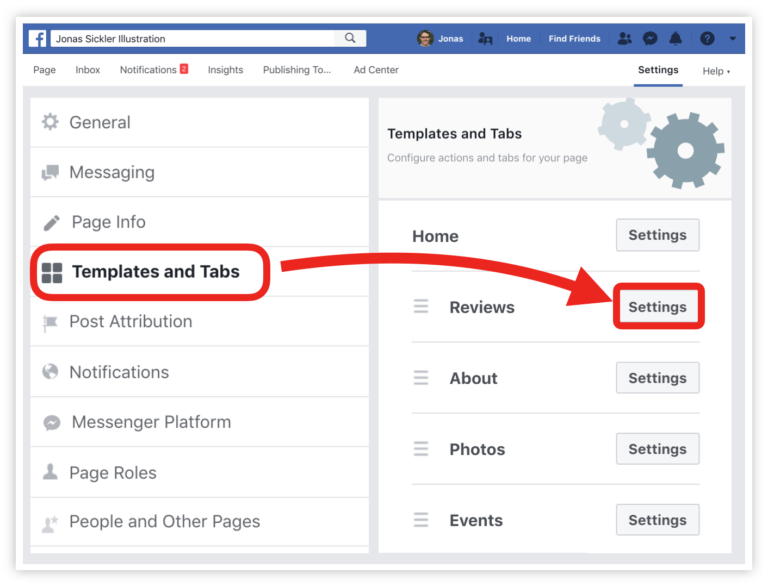
This may not make sense to you right now, because no business would want to remove positive reviews from their Facebook page. However, this is the easiest and fastest way to remove all bad Facebook reviews garnered by your business that could ultimately ruin your reputation.
Removing all reviews is not the end of the world, because sometimes businesses go through rough patches like recalling a defective product, or consistently offering poor customer services.
That would result in an ‘End of the World’ scenario for the business on social media, as angry customers are going to flood every platform that the business has a presence on and will inundate them with authentic 1-star online reviews.
However, if the negative reviews aren’t going away even after you acted, and your customer service and products are all top-notch, that presents a serious problem for the business. Most small businesses can’t wait around for these reviews to be taken down, and that’s where turning off Recommendations completely becomes the ultimate solution. Here is how you can remove all reviews from Facebook:
- Click on ‘Settings’ on your Facebook business page
- Select ‘Templates and Tabs’
- Scroll to find ‘Reviews’ and click on the ‘Settings’ button
- Toggle off ‘Show Reviews’
- Then click ‘Save’
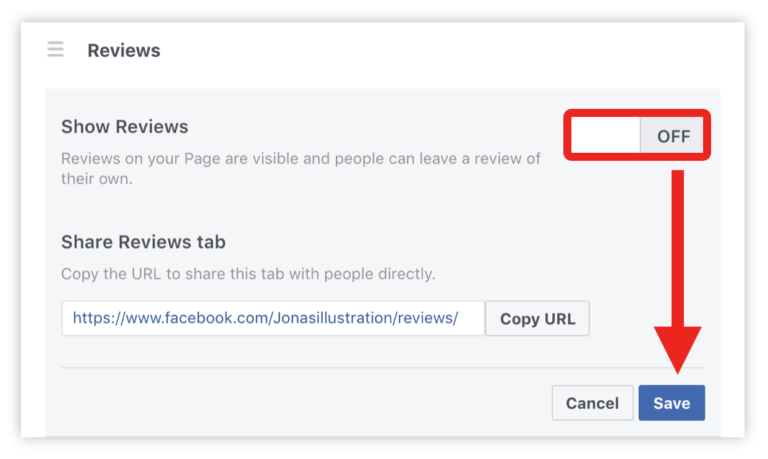
You should know that turning off Recommendations isn’t going to delete the Facebook reviews that have already been posted on your business page. It is only going to hide them, so when you do turn them back on again, these negative reviews are going to make a comeback on your page.
8- The Importance of Facebook Reviews and Recommendations
We felt it was time we came out with a guide for removing reviews on Facebook due to the ever-increasing impact that Facebook reviews and Recommendations have on the purchasing behavior and buying trends of customers. Facebook is a social platform that connects businesses with customers and holds the power to influence users throughout different stages of the purchase cycle: awareness, consideration, and post-purchase.
8.1- Awareness
Almost 56% of consumers consider Facebook retail websites to be the best place to learn about new products and brands.
8.2- Consideration
A whopping 72% say that they ‘somewhat’ or ‘completely’ trust the content they come across on Facebook, which is a little more than the 68% who say they trust retail websites and 66% trust online communities for product/service reviews.
8.3- Post-Purchase
Around 67% of consumers are most likely to share their thoughts, experiences, and opinions on their purchases on Facebook. On the other hand, after purchasing, one-third will engage or connect with a brand on Facebook.
9- Tips for Managing Facebook Reviews and Recommendations
If reporting or removing a negative or fake review from Facebook isn’t an option for you the next best thing you can do is apply best practices to respond to reviews written by your customers. Here are the best tips for managing Facebook reviews and recommendations:
9.1- Show Appreciation
Irrespective of the rating the customer has given your brand, you should never hesitate to say ‘Thank You’ for their feedback. Showing your appreciation of customer feedback reduces the impact of negative comments and reinforces positive sentiments towards your good reviews.
9.2- Be Prompt
Don’t delay in responding to any review or complaint because the sooner you respond to customers, your chances of improving the situation increase exponentially.
9.3- Resolve Specific Issues
Be quick to address any specific issues raised in the review because there are times when 5-star ratings and positive comments also include points of concern. Learn about the experience of the customer and communicate any improvements or changes made as a result of their feedback.
9.4- Follow Company Guidelines
Be informed about the social media and brand guidelines of your company so that you’re using the right terminology in your response. This presents a professional image to the customer.
9.5- Take Serious Issues Offline
If there are serious concerns or issues, you should take the conversation offline so that you don’t discuss difficult topics publicly, where other customers may also read them.
9.6- Apologize and Take Ownership
Perhaps the most important step to take when responding to negative reviews on Facebook is to always start with an apology as it diffuses the situation. If your company has made a mistake you should own up to it immediately in the response instead of blaming the customer or other circumstances.
However, you should be careful in striking a balance so that you don’t come across as apologizing several times.
10- The Impact Online Reviews Have on Businesses
There are no two ways about it, online reviews have a massive impact on any company’s success, especially on social media platforms. It doesn’t even matter what type of service or products your company provides because when people start talking about it online, others are going to take notice.
If what they’re saying about your business, and specifically your products and services is bad that’s obviously not good for business as that will result in a bad online reputation for your brand. That can be hard to shake off and as companies who managed to come back to the good side after getting a bad reputation online will tell you, it’s not an easy road to take.
As a business with a presence on social media, it’s imperative that you generate online reviews because people want to get opinions from others who have tried your products or services first-hand. They will check all the reviews to form an opinion on whether they should give you their hard-earned money. That’s the reason why reviews on Facebook are so important for businesses and they could very well make or break the brand depending on their online reputation.
More than 90% of online customers read 10 or fewer reviewers before they start trusting a business, and apart from that, they will spend about 40% more money if the business has excellent reviews. Most companies would love nothing better than to have nothing but positive reviews but that’s unrealistic. You can’t please everyone in this world and the sad part is that on average, one negative review is going to cost you around 30 customers.
That is a serious concern for businesses with an online presence, but the good news is that you can start to fix your problem with negative reviews on Facebook by removing all of them.
11- How to Manage Facebook Reviews
We’ve already talked about how removing bad reviews from Facebook isn’t possible and if you don’t see any results from reporting reviews, your best bet is to learn how to better handle your brand’s image on Facebook. It’s not that difficult honestly, as all you’ll need to learn is how to properly manage and reply to reviews on your business page on Facebook. Here is how you should manage Facebook reviews:
When a customer leaves a positive review, you should first ‘like’ their review and thank them. This encourages them to continue thinking highly of you and will dissuade the situation if they have reported some concerns regarding your products or services.
When dealing with negative reviews the best course of action is to respond to them immediately as that gives you the chance to apologize and tell your side of the story. You should always handle your negative reviews and complaints with class and honesty to show potential customers that you’re not afraid to take responsibility and are committed to offering them first-class customer service. That counts for a lot in the eyes of customers and will diminish the impact of negative reviews.
You can start promoting your positive reviews as well to build a solid online reputation, and don’t hesitate to ask happy customers for more positive reviews. That will ensure that you have more positive reviews on your business page as the negative ones will be pushed down and may even move out of sight if you generate enough positive reviews.
12- Conclusion
There’s no one-size-fits-all approach when it comes to dealing with negative reviews and removing bad reviews from your Facebook page. That’s because campaign strategies vary from one business to the other and even though most businesses shy away from responding to negative reviews, it’s imperative that they engage with customers effectively.
Irrespective of the power of reviews and recommendations on Facebook you should remember that as a brand you can’t remove the bad reviews, but you can always change the narrative with a well-thought and classy response to the reviewer.