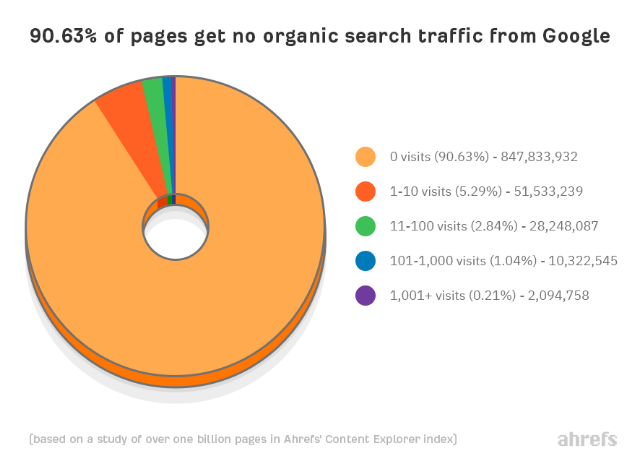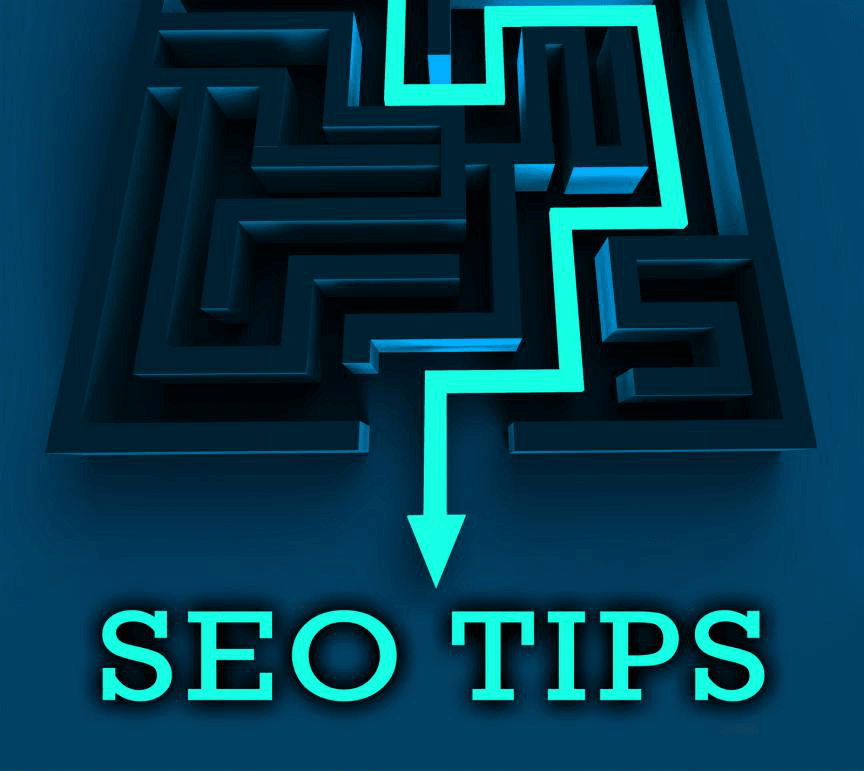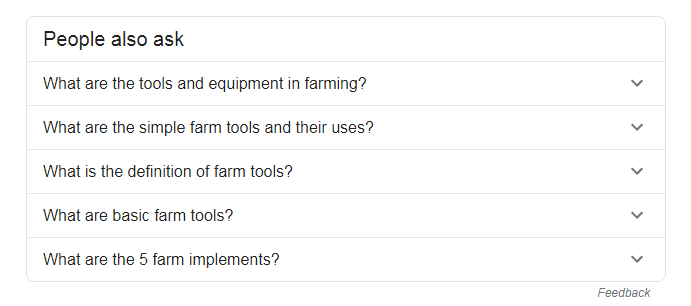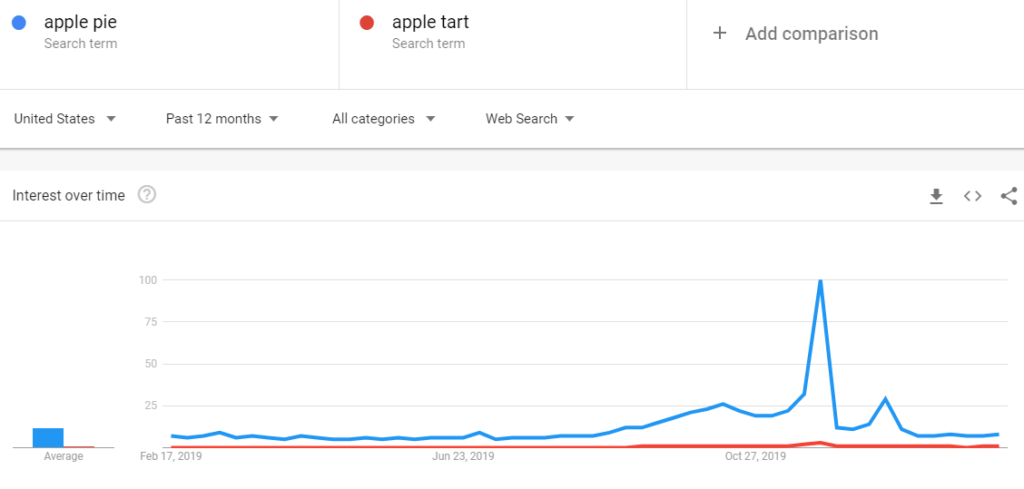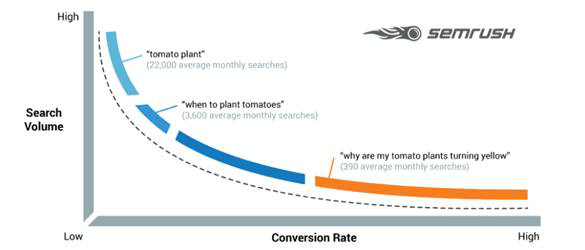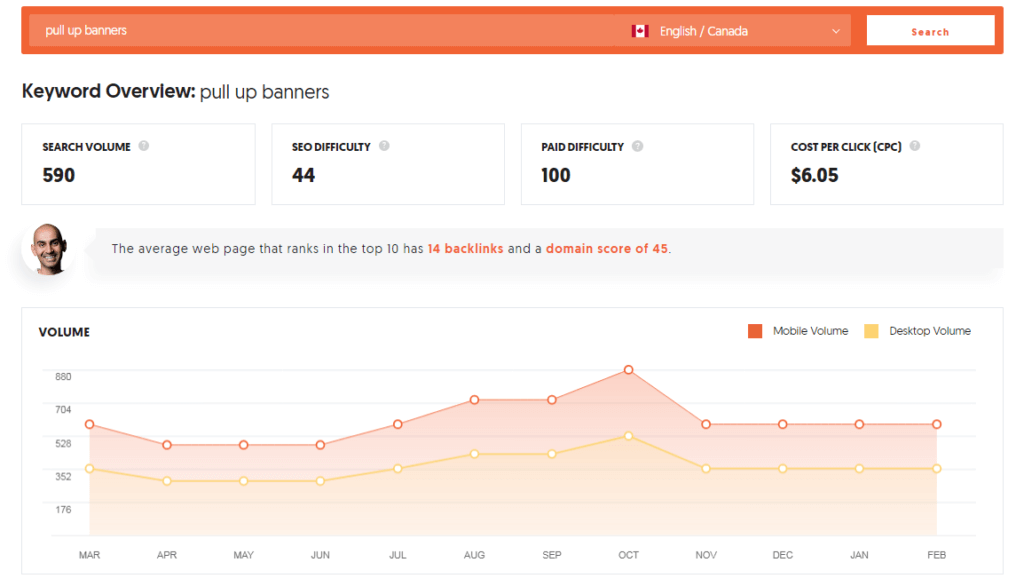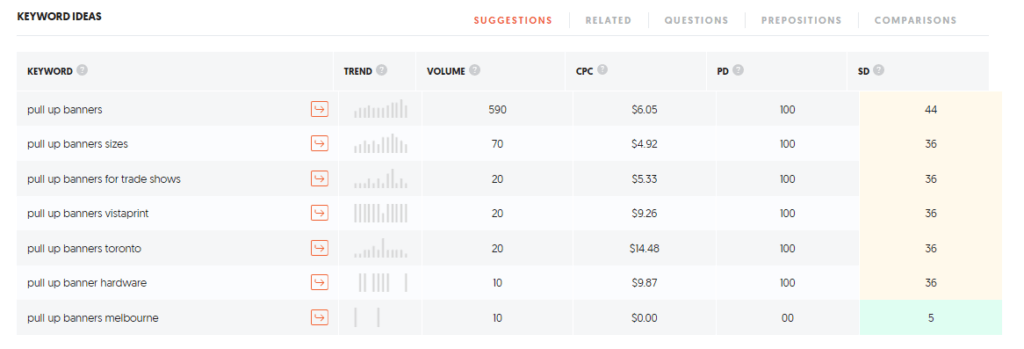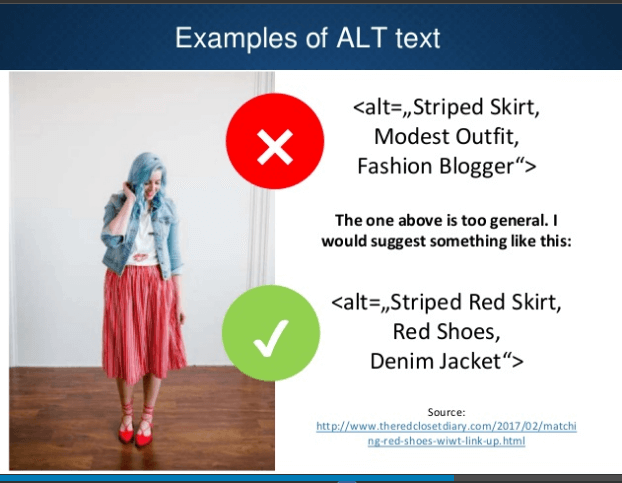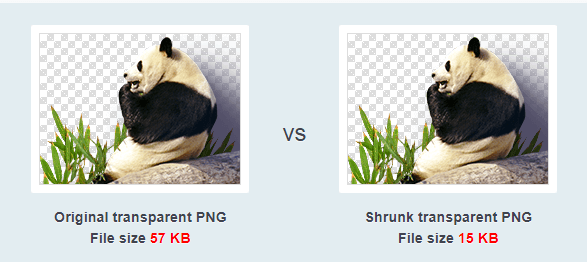Regularly posting blogs on your website can be a highly impactful way to generate loads of traffic. This is particularly true for the B2B industry, where marketers who blog actively are able to generate 66% more leads than those who do not. However, while blogging, you need to have extensive knowledge about how to write SEO friendly blog posts to generate a substantial number of leads.
As with any other form of writing, writing blog posts requires a range of various skills. To keep your readers interested and to rank higher on the search engine, you need to think of how you will structure your blog to make it appealing. The basic premise for writing a blog post involves using creative headings, subheadings, and comprehensive yet bite-sized and digestible paragraphs.
However, there’s so much more to writing an SEO-friendly blog post than just following this basic premise. If you are wondering how to write an SEO friendly blog and why producing optimized content is important, then you have come to the right place.
Read on to find out!
Contents
1- The Importance of Writing an SEO Friendly Blog Post
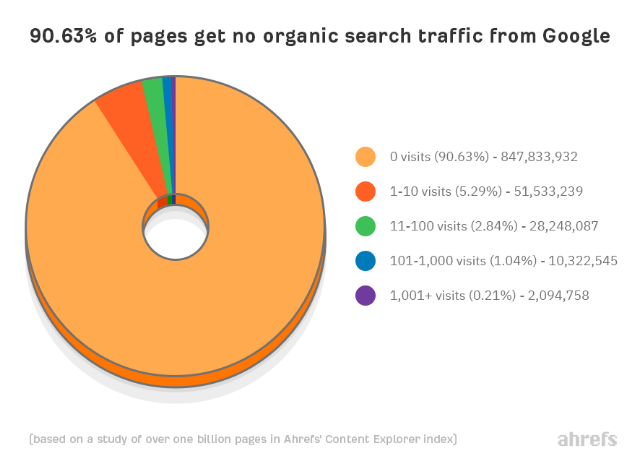
Tips to Optimize Your Blog Posts for SEO
Well, you’d be surprised to know that almost 91% of the content written for the web gets no traffic from Google whatsoever! This is large because the content that these webpages have is not created by keeping an SEO strategy in mind. They have blog posts that usually do not have a single backlink and are written on topics that people rarely ever search for – they have no organic traffic potential. This means that regardless of how well-written and effective a blog post is if it’s not SEO-friendly, you will miss out on all the potential traffic that it could generate.
So, how can you become a part of the lucky 9% of webpages that are successful in getting traffic from Google? Well, unfortunately, a well-written blog post on your website simply won’t cut it. You will have to write an SEO friendly blog post!
Search engine optimization (SEO) is a method that is used to optimize a website’s content so that it ranks high in organic search on various search engines, such as Google and Bing. Ranking highly for search terms, also known as keywords, automatically increases the visibility of a website, which increases website traffic. This means that your web content should have specific keywords that will attract the right kind of traffic to your site.
Blog posts are usually used by businesses to generate traffic to their website. They are filled with internal links, keywords, and CTAs that take potential customers to the business’s website, where they can review its products, offerings, and services.
However, for this tactic to work, you need to come up with SEO-friendly content and blog posts as that’s the only way to rank higher and appear in the top 10 searches on Google. This will automatically increase the chances of more and more readers frequenting your website.
This is because SEO is inarguably one of the best ways out there to connect with potential leads and share your services with them. Adding internal and external links to your blog posts to optimize them for SEO will help you drive traffic to your website.
With that said, implementing an effective SEO strategy when writing blogs is easier said than done, especially since Google keeps updating its SEO ranking algorithm. However, if you are willing to take on this task and tackle SEO, then you can get in touch with SEO Resellers Canada. They ensure a higher ranking of your blog on Google.
Now, let’s take a look at some fantastic tips that can help you create SEO blog posts.
2- Tips on Writing SEO Friendly Blog Posts
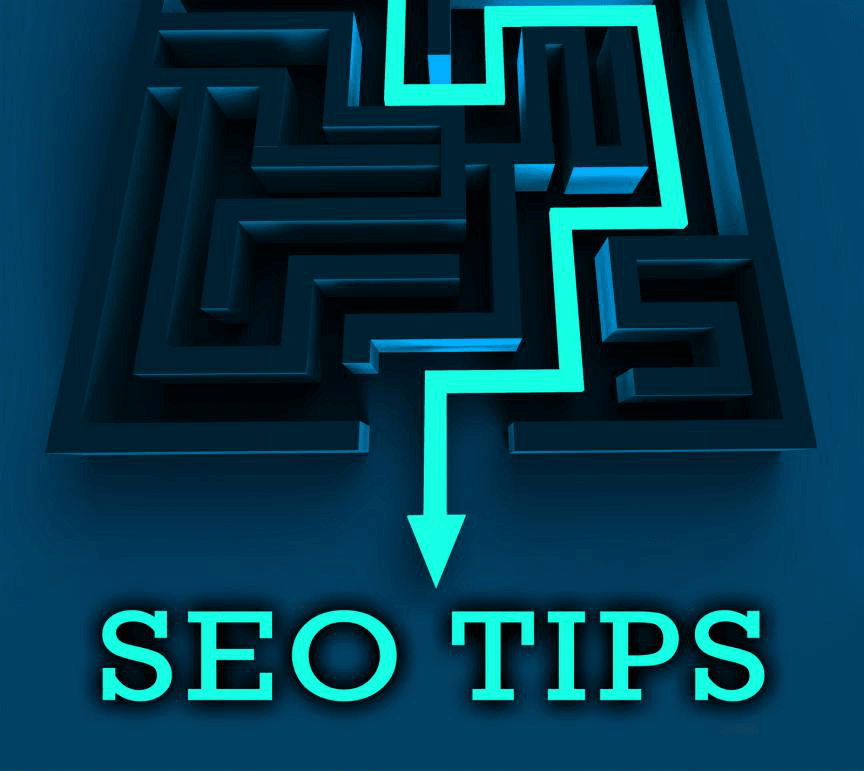
If you are wondering how to write a blog article for SEO, here are 6 tips that can help you:
2.1- Optimize Your Blog for Mobile
With our increasing reliance on smartphones, more and more people are relying on their phones alone to search for things on Google. In fact, in 2016, Google revealed that a whopping 40% of people use only their phones to search on Google in a day.
Given this statistic, Google adopted mobile-first indexing, which essentially means that it will prioritize the mobile version of all sites over their desktop versions to determine where a given website should rank on its search results. So, if your site is optimized for mobile, then the inbound links to each blog post that you upload on it are attributed to a single URL. This will greatly increase your site’s authority.
2.2- Shape Your Blog around Its Topic Instead of Keywords
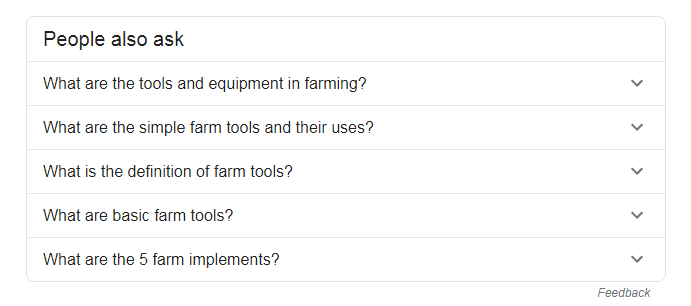
Today, websites have blog posts on just about everything out there. However, you can’t expect your blog posts to be about everything. To narrow down your focus, pick five to ten core topics or themes that you can actively blog about on your website.
Come up with blog topics with your team and decide on topics that will engage and entice your target audience. Keep your target audience, their challenges, motivations, interests, and more in mind before you decide your topics. Choose those topics and themes that will resonate with them and cater to their questions, problems, and needs.
You can also Google specific terms and look for help on Google to decide on your topics. For instance, your blog post is directed toward farmers and you want to write on farming tools. Simply Google the words “farming tools” and take a look at the “People also ask” section for topic ideas.
Once you have decided on your topics, every post that you upload on your website should be in line with one of these themes. This way, each time you post an SEO friendly blog to your website, you can add to your published content pool on that topic. This will also make it infinitely easier for you to add internal links to other relevant SEO blog posts on your website in each new post. Remember that the more internal links there are to a specific webpage, the more significant that URL will become for search engines.
What’s more is that if you write and publish your blog posts based on topics rather than a keyword, then you have more chances of ranking for a wider variety of search queries. This is because back in the day, Google used to list its search results via matching specific keywords to search queries.
However, now, it operates by mostly interpreting the searcher’s intent behind their search query and then suggesting the most SEO-friendly content out there on that topic. Simply put, the topic of your blog post is its predominant theme while the keywords are the specific queries or subdivisions that you need to address for your reader.
2.3- Find High-Ranking Keywords
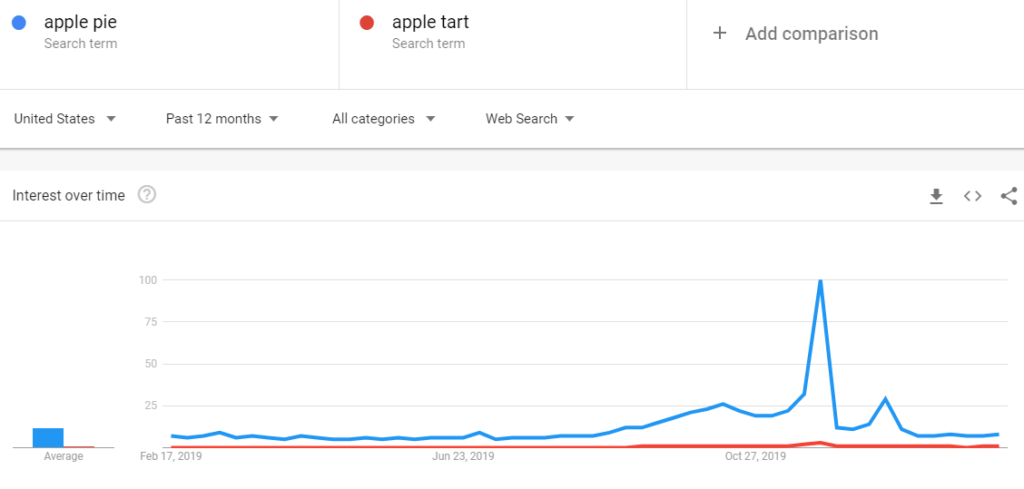
Google has to deal with a staggering 3.5 billion searches per day! If you want to effectively cut through all that noise and outrank your competitors, then you need to add specific, high-ranking keywords and key phrases that your potential visitors and customers might enter in their search bars.
While your blog topic helps you define its outline, using specific keywords also holds weight when it comes to making a blog post SEO-friendly. This is because keywords are inarguably the most direct way for you to tell search engines what your blog post is all about.
So, how can you go about identifying these keywords? You can browse through various social platforms to get an idea of the trending interests and play close attention to precise phrases, such as popular industry terms, that are commonly being thrown around in online forums.
You can also use Google Trends to give you an idea of the popular keywords that are being searched by people interested in your industry. For instance, if your blog is on baking and you want to figure out which apple dessert is more popular between apple pies and apple tarts, then simply use Google Trends to do so:
You can even use online keyword research tools such as SEMRush, Ubersuggest, etc., to figure out which keyword you should use in your blog posts. These tools will give you the monthly volume and SEO difficulty of your chosen keyword.
Another way to go about finding keywords is to find inspiration in your competitors’ work. Use tools such as SEMRush to figure out what keywords they are ranking for. If those same keywords fall in line with your chosen core themes, then you can try using them too.
2.3.1- The Importance of Long-Tail Keywords
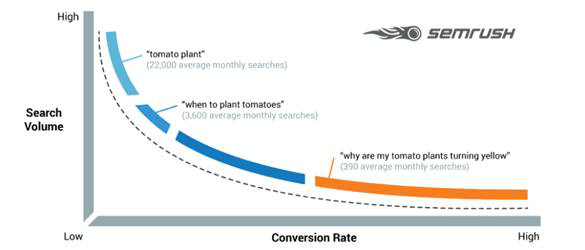
Make note that the most obvious one or two-word keywords will not help you rank high. This is because searchers are inclined to use quite exact “long-tail” keywords, phrases, and questions when they are looking for something online. In fact, long-tail keywords account for 70% of all web searches, which makes them the perfect key to rank higher.
Since the usage of shorter and more commonly used keywords leads to aggressive competition, it’s best to use long-tail keywords. This is because these keywords or commonly searched-for long phrases usually have a better chance of helping you land in the top search results of search engines.
What’s more is that using long-tail keywords allows you to generate a higher quality of website traffic, with more chances of lead conversions. Such people know exactly what they are looking for when they land on your website.
Depending on your business market or industry, you might also benefit from using various short-tail keywords in your blog posts. However, when writing SEO optimized blog posts, make sure to place a healthy number of long-tail keywords – twice for every 500 words, for instance. Try to find keywords that are high in search frequency but low in competition as those are easier to rank with than the ones that are highly competitive.
2.3.2- How to Select Keywords for Your SEO Blog Posts
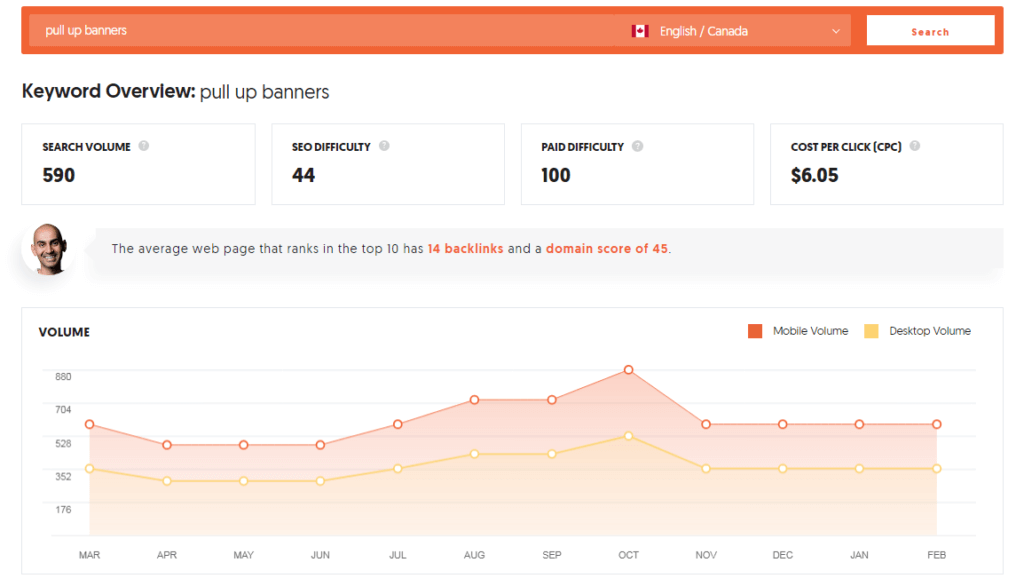
Here are the different phases of keyword selection that you need to follow when writing an SEO friendly blog.
1) Find a Primary Keyword
When writing SEO optimized blogs, try to optimize your content by performing thorough research and choosing a single primary keyword for your blog. Here are a few things to consider when looking for a primary keyword:
- Make sure your chosen keyword is closely related to your blog topic. It should be perfectly in line with your overarching theme and should naturally flow with your content.
- It should be popular with users, meaning it should be a phrase or word that is widely searched. For instance, if your topic is “retractable banners,” you might find that people are searching for them more often by their other name, “pull up banners”. So, the smart move would be to use pull up banners as your keyword rather than sticking with just retractable banners.
- The keyword you choose should have low competition so that you can easily compete and rank higher. In order to effectively compete for a keyword, the phrase or word must have a limited number of competitors using it. Additionally, your website must have enough SEO authority to successfully compete for it.
You can use online keyword tools such as ubersuggest for this purpose. Ubersuggest shows you the paid and SEO difficulty as well as search frequency of your entered topic or keyword. Additionally, it also gives you the keyword and topic suggestions based on your entered keyword. What’s more is that you can also enter your region or country to further narrow down the search and end up with more specific keywords.
Pro Tip: Make sure to conduct regular research when it comes to using a focus keyword. This is due to the fact that popular keywords will keep evolving with time due to changing trends and shifts in your industry.
2) Choose a Few Secondary Keywords
Once you have narrowed down a primary keyword, make sure to choose at least two to four secondary keywords to ensure that your blog post is SEO-friendly. These are related keywords that go seamlessly with your main keyword. By adding some secondary keywords in your blog, you will help search engines to understand and effectively rank your SEO friendly blog.
Here’s how you can find secondary keywords:
- Enter your primary or main keyword in the Google search bar.
- Take a look at the related search list.
- Choose two to three search phrases that will go well with your primary keyword.
Additionally, you can take the help of keyword tools such as Ubersuggest to find secondary keywords related to your primary keyword. Take, for instance, the above-mentioned example of pull up banners. Now, take a look at this comprehensive list of suggested keyword ideas to pick secondary keywords.
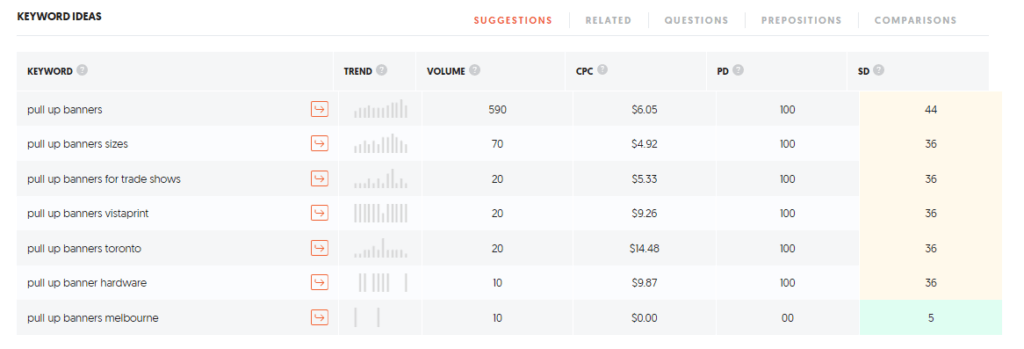
2.3.3- Strategically Place Your Chosen Keywords
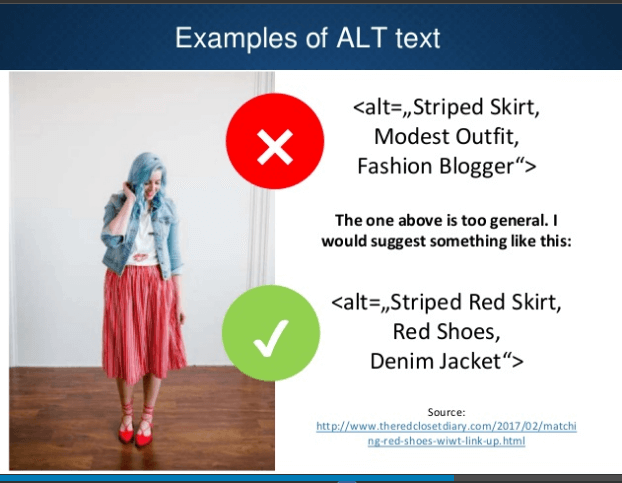
Choosing a keyword is not the only important part— placing it in the blog multiple times also matters. Here are the most vital places to add your primary and secondary keywords to ensure that your SEO blog posts are optimized for Google.
Title
The blog title is the actual name of the blog post that your readers will first lay their eyes on. This is the first and perhaps the most important place where you need to place your primary keyword. The title tag or blog headline is the most direct way to tell potential searchers exactly what they will gain by clicking on your link. Make sure that you add your keyword toward the beginning of your blog title for SEO purposes. It’s also helpful to use descriptors that can expand on your primary keyword such as “guide,” “tips,” “checklist,” or “2020.”
SEO Title
Make sure to use your primary keyword is your SEO title. Unlike the page title, which is visible to readers that view your blog post, the SEO title is a secondary title for your webpage that is utilized as the backend description of that webpage. It is clearly visible on search engine results pages and helps search engine bots or crawlers recognize what is on the page.
So, it’s important to add your primary keyword to the SEO title of your blog post. Additionally, the title should not be more than 55 characters, as that is the defined limit for SEO title.
Meta Description
A meta description is a blurb or preview that succinctly summarizes the content of your webpage. Just like the SEO title, the meta description provides backend data that helps search engine crawlers figure out the content of your page. This text is visible on SERPs as well, which helps users decide whether they want to click on your link or not.
Words in the meta description that match the user’s search query are made bold to help the user swiftly spot the most relevant link. This is why it’s vital to add your primary keyword, ideally a long-tail one in your blog’s meta detail. The ideal meta description length is 50 to 160 characters. It’s best that your meta description does not exceed 155 to 160 characters as that will allow the full text to appear on SERPs.
Additionally, as a rule of thumb, make sure to lead with the most relevant information and your keyword. This way, even if your description exceeds 155 characters, the searchers can know at a glance what your blog is about. Also, make sure to write an apt and creative meta description so that the user feels intrigued to click on your website.
HTML Tags or Subheadings
You need to make sure that your blog title is in the code as your H1 tag. This way, web browsers will automatically be able to pick up your blog title. If you are using a tool such as WordPress, then this will happen automatically. However, there’s no harm in double-checking to see that your H1 tag is set up correctly.
For your subheadings, make sure to incorporate your primary and secondary keywords in them. Additionally, these subheadings should be tagged as <h2> or <h3>. Google has the ability to recognize, pick up, and relate your secondary keywords or latent semantic indexing keywords or LSIs, as they are technically known, with your primary keyword. Using them in your subheadings will help you rank higher.
Text Body
As you start writing your blog post, try to incorporate your primary keyword in the first paragraph of your blog as naturally as possible. Make sure to use it toward the end of your blog post as well. Your conclusion should have your primary keyword in it as that will help you bookend your post with search engine ranking signals that will define your page.
Also, make sure to use it naturally throughout the text of your blog as it helps search engines understand and sort through that web page. However, make sure not to go overboard with it as such keyword stuffing will just ruin the flow of your text and the article’s quality. It will also likely insult your readers’ intelligence. It can also lead to your website being banned either momentarily or permanently. You can aim to use the keyword naturally once or twice for every 500 words.
When writing blog posts for SEO, make sure that you incorporate the secondary keywords at least once throughout your text body. They help offer additional context to your content, which further helps search engines to neatly categorize your blog text.
Pro Tip: If you can’t incorporate the keywords seamlessly during the writing process, try to add them to the text once you are done with the post.
Permalink or URL
One of the fastest ways to make your webpage more SEO-friendly is to simplify its URL. A good URL is short, self-explanatory, and readable by web visitors. A permalink is the part of a URL that is exclusive for each webpage and blog post; it’s the text that comes after the chief domain or subdomain of your page. To create an SEO-friendly URL, add the primary keyword in your permalink.
Pro Tip: Google prefers URLs that start with HTTPS over HTTP, which means that your website is encrypted hence secure.
Image Alt-Text
Don’t forget to add keywords to your images’ alt-texts or tags. This helps search engine crawlers figure out your image text and also improves your page’s ease of access as this is the text that will be displayed if your image fails to load on a user’s screen. Make sure that your image title is different from your alt-text.
2.4- Write Original, Readable, and Longer Blog Posts

People have short attention spans, which would incline you to think that shorter blog posts are the ideal form. However, search engines favor longer, comprehensive blog posts over shorter ones. The longer your blog post is, the higher the probability that it will appear in the top 10 search results.
Additionally, longer posts will rank more easily for your targeted keywords. This is because in a longer post, you will get more room to naturally incorporate your primary and secondary keywords. This gives search engine crawlers plenty of words to find relevant clues to rank you. Try to at least exceed 300 words per blog post as that’s the minimum length for crawlers to effectively scan your content. However, your blog can be anywhere between 300 to 2,500 words.
With that said, longer posts tend to intimidate readers. To avoid this from happening and to create an SEO friendly blog, here’s what you can do:
- Make sure to add subheadings to your post.
- Keep each paragraph only 3 sentences long. Keep each sentence short. This will also help optimize your blog for mobile phone users.
- Use common words to ease the average reader’s experience.
- Break your text by using bullet points and numbered lists.
- Use bold texts, table of contents, and call outs to grab the reader’s attention.
- Keep your text as engaging as possible by adding your own flair to it.
- Don’t copy content from other web pages as the more original and unique your content is, the likelier you are to rank high in SERPs.
- Use lots of creative and relevant images to break the monotony of written content.
- Make sure your content is grammatically sound with zero typos and errors.
- Make your blog post linkable by adding fun stats, new data, infographics, and original, credible information that people might not find elsewhere.
All these tips will help improve the readability of your text. Additionally, you can run your https://readable.com/ to check the readability of your text.
Pro Tip: It’s important to rank high in SERPs, but don’t forget that you’re writing for human readers and not search engines. So, keep your text relatable and engaging for your target audience.
Now that we have outlined the basics of writing a high-quality blog post, let’s take a look at the importance of a blog’s title.
2.4.1- Blog Title
Even if your post is SEO-friendly, a badly thought out title could hurt your chances of ranking. So, make sure to draft a creative and concise title that has your primary keyword in it and entices readers to click on your post.
For instance, if you have a beauty blog, and you want to write on “how to wear lip gloss,” then a good title for your post will be, “How to Wear Lip Gloss – A Quick 4-Step Guide.” On the other hand, if your blog is about trade show exhibitions, and you want to write on the commonly searched “how to decorate your exhibition stand,” then a good title would be, “how to decorate your exhibition stand – 10 Creative Tips.”
2.5- Add High-Quality External and Internal Links
If you are wondering how to write an SEO-friendly blog post, then you should know that your blog post should have a few hyperlinks to both internal and external links for a good SEO score. Traffic from sources other than Google will increase your credibility and enhance your chances of ranking high in SERPs.
2.5.1- Add External Links
Add external links that link to reputable websites. It will allow your readers to gain more information in the form of hard facts and statistics. It will also increase your credibility and make your argument more convincing.
Pro Tip: Ensure that your external links are set to open in another tab so that the reader doesn’t lose the information on your blog.
2.5.2- Add Internal Links
Internal links are hyperlinks within blog posts that direct traffic to the existing pages on your website. They also help search engines read and understand your web page. When used correctly, they will help you make natural connections between your blog posts. This will entice the user to stay longer on your website and increase the chances of conversion. So, make sure to naturally add relevant internal links to your SEO blog posts.
Make sure to hyperlink relevant descriptive phrases within your text for your internal and external links. Another way is to add CTAs within or toward the end of your blog’s text body. Call to Actions or CTAs are a direct way for you to reach out to your reader and they are pretty effective. They help you offer the next relevant and logical blog or webpage to read to your reader. You can also use them to entice the reader to take a look at your services.
Here’s what you can do to make your own blog posts more linkable:
- Add original infographics
- Use relevant, fresh data
- Incorporate interesting facts that people might not find elsewhere easily
- Add relevant, helpful videos
2.6- Add and Optimize Your Images
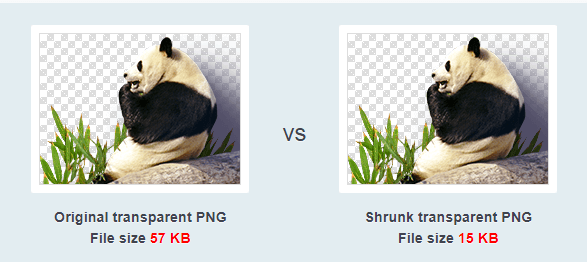
Use lots of images to break the monotony of written text. These images could also include relevant infographics and creative illustrations to pique the interest of the reader and increase the credibility of your blog. Add at least one relevant image per 500 words.
However, large images tend to cause page lag. Google ranks pages with faster loading speeds a lot higher than those that lag. So, it’s crucial for you to optimize your webpage’s loading speed. If you want to use a large photo in your blog post, make sure to use a free compression tool such as Tiny PNG to compress your images so that you don’t have to compromise on your webpage speed.
3- The Bottom Line
We hope the information mentioned above has helped answer your question of how to write SEO friendly blog posts. If you want your blog posts to rank high on Google’s search results, make sure to create content that is SEO–optimized, enticing and informative enough for your users to consume.
To sum it up, here’s what you need to do to end up with SEO blog posts:
- Optimize Your Blog for Mobile
- Shape Your Blog around Its Topic Instead of Keywords
- Find and Strategically Add High-Ranking Keywords
- Write Original, Readable, and Longer Blog Posts
- Add High-Quality External and Internal Links
- Add and Optimize Your Images
If you want the coveted first page positions on Google, then get in touch with us. At SEO Resellers Canada, we would love to take your website to new heights of SEO success. Our team of experts offers effective digital marketing services, such as SEO, blogging, e-mail marketing, social media marketing, and so much more. To find out more, contact us today!