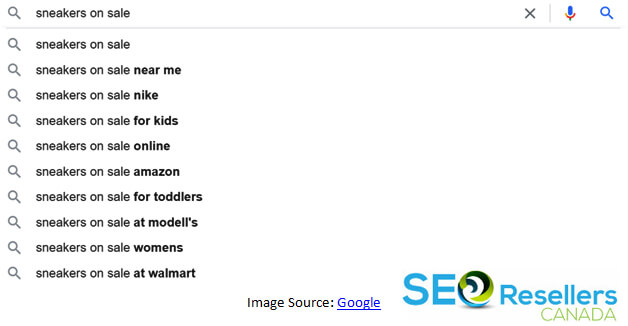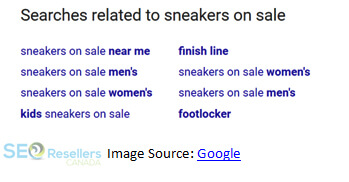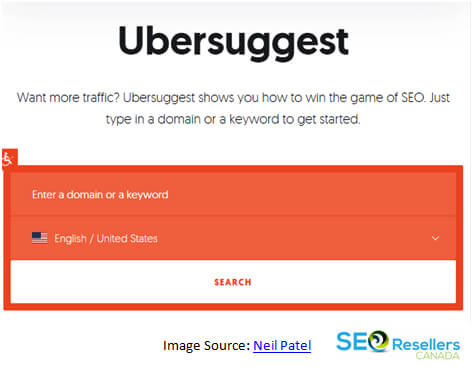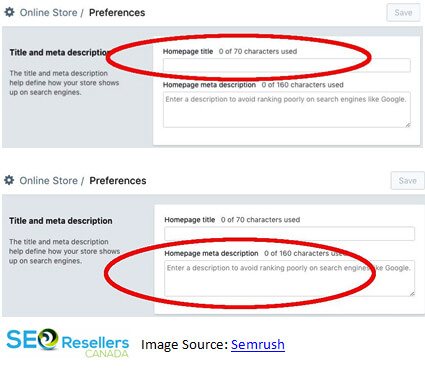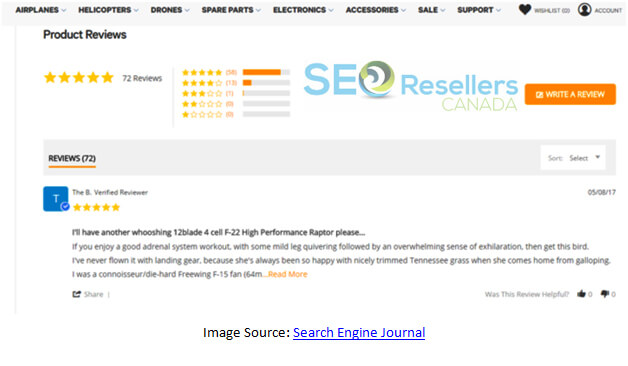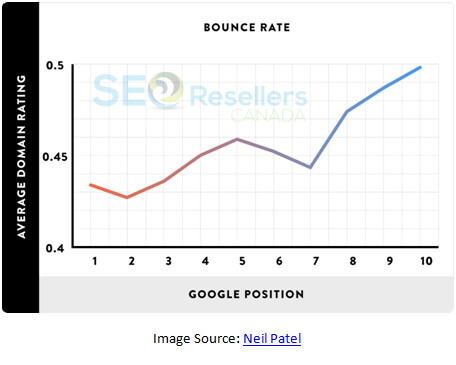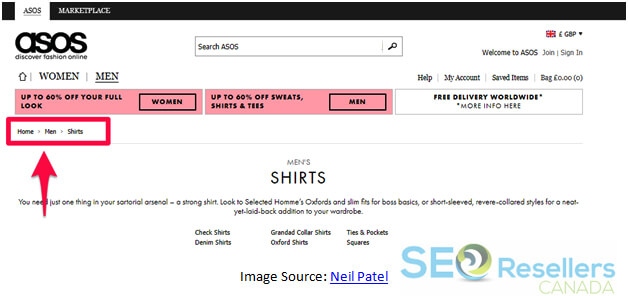If you have a business idea and the resources to make it happen, you can use Shopify to get started. You can create a complete online store and sell your products or services on this commerce platform. However, starting a business is not enough. You need to market it effectively and use SEO in order to get users to visit your store and purchase something. SEO, also known as search engine optimization, is a process in which you tweak your webpage to improve its rank on the results pages of search engines, like Google.
This article discusses various expert SEO tips that are specific to a Shopify store page. With the right kind of SEO techniques, you can increase both the traffic on your website and the overall number of conversions. So, let’s get into this detailed Shopify SEO guide that can help both beginners and experts grow their businesses.
While it’s important to know how to optimize pages, there’s no replacement to what a Shopify SEO expert can offer. If you’re looking for excellent SEO techniques that’ll help your business grow, you can visit our website, SEO Resellers Canada. Our knowledge of current SEO trends and algorithms can help your website rank higher on search engine results pages.
1- What is the best SEO for Shopify?
Shopify SEO is essentially the process in which you optimize your Shopify store page for a search engine results page (SERP). Before we discuss this further, let’s talk a bit about Shopify.
2- What Is Shopify?

Shopify is a commerce platform that allows you to set up a store to sell your products. You can use it to grow your business, or you can use it to sell your art if you’re an independent artist. You can customize what your online store looks like so that you can attract more users to choose your store over others. In addition to that, you can even manage your products, payments, and shipping as well.
You can sell a variety of products and services on your Shopify store. Some of these include digital products, physical products, services, memberships, consultations, lessons, and various others. In some cases, you’ll have to ship your products to your customers, whereas for others, you won’t have to.
Therefore, Shopify search engine optimization (SEO) ensures that you tweak your pages in a particular way that allows for better traction on your Shopify store page. Users tend not to go beyond the first or the second page on the Google search result pages. Therefore, your goal should be to ensure that your page makes it to the top results. Here’s a graph by Advanced Web Ranking that shows that the first five results on a SERP have the highest click-through rates (CTR). The number one result has a click-through rate of 32.28% on desktop and 25.43% on mobile. The CTR for the result is considerably higher than that of the second result. Therefore, your end goal should be to make it at the top. That said, even being in the top 3 will greatly increase the traffic on your Shopify store page.
It may seem like a hard task to bring your page to the top results, but our Shopify SEO expert guide will help you make your page visible among various others. Here are some expert tips on how to effectively optimize your Shopify store page.
3- Incorporate Specific Keywords on Your Shopify Store Page

A keyword is a specific word or group of words that users can use to find your online store. Users type in the keyword on a search engine, like Google, and they’ll get various results for that keyword. For example, if you’re selling coats for the winter on Shopify, the word “coats” can be a keyword. However, the problem with this keyword is that it’s not specific. There are bound to be countless results for that keyword on a SERP. That is why you must make your keyword more specific. Therefore, you have two options when it comes to keywords.
Short-Tail Keywords or Head Term
Your first option is a short-tail keyword or head term. This usually has 1 to 26 characters (with spaces). These keywords are generally not specific, so any Shopify SEO expert would not rely on these keywords alone. Short-tail keywords are generally useful for generating traffic on your website. However, they don’t tend to improve conversions.
Long-Tail Keywords
Your second option is long-tail keywords. These keywords are a lot more specific, and they contain 27 characters or more. Long-term keywords are generally known for improving the number of conversions on an ecommerce website as well. Using the example above, an example of a long-tail keyword is “winter coats for sale.”
Long-tail keywords that contain 3, 4, or more words have a better click-through rate on SERPs. The CTR for the top result is approximately the same for all types of keywords. However, the CTR for long-tail keywords is much greater for the second, third, fourth, and fifth results on a SERP. In March 2020, the CTR for keywords with 4 or more words for the second result was 21.21%. On the other hand, the CTR for a single-word keyword was 12.92% on the second result. This clearly indicates that users tend to open links for more specific keywords. That is why you must make it a point to use long-tail keywords that have 4 words or more. You can greatly improve the chances that users will click the link to your page. Here’s a graph of the CTR results with respect to the lengths of keywords on SERPs in March 2020.
How Should You Research for Keywords?
In order to improve your ecommerce website’s reach, you must incorporate keywords that people actually search for. However, at the same time, you must also be careful not to use very common keywords. It will be very difficult to rank on keywords that are frequently used. Therefore, one simple way to learn about what users search for is to check out the search suggestions on Google. Here are some ways you can use the Google search results page.
Using the Search Bar
If you type in some words in Google’s search bar, it will automatically suggest additional words that users search. For example, if you type the words “sneakers on sale” in the Google search bar, you’ll find even more suggestions. Take a look at this screenshot below.
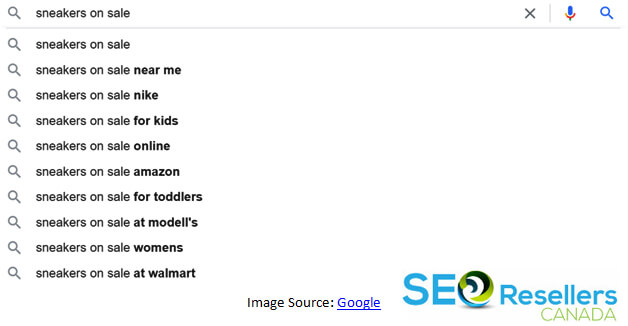
Using the Related Searched Section
Another place that you can look for keyword ideas is the related searches section at the bottom of the Google search results page. Here’s what we found when we searched for “sneakers on sale”. The related searches will change according to the words you use and how you structure them. Make sure that your keywords are structured logically so that they make sense.
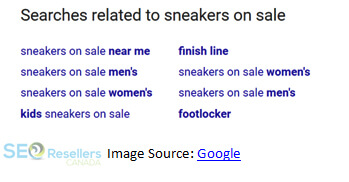
Now that you know what people are searching for, you’ll have a better idea of what keywords you must use. Make sure not to use the exact same keywords in the searches. The odds are that it’ll be hard to rank high for these keywords. Therefore, instead, you must tweak these to make them more specific, while also catering to your target audience.
Use Keyword Research Tools
If you want to make your research even more thorough, you can consider using a keyword research tool such as Ubersuggest. The great thing about this tool is that you can learn more about what keywords users search for. In addition to that, you can also learn what kind of topics users search for that are related to your keyword. This will allow you to come up with an interesting topic for your blogs that users will be interested in. Ubersuggest will inform you about the number of clicks articles with those keywords received and the competition for said keyword. This way, you’ll know what number of clicks you must aim for with your blogs.
Ubersuggest also provides you with related keywords based on what you type in the search bar. For example, if you search for “cat hair”, it’s possible that this tool may recommend keywords such as “cat hair removal from carpet.” This will give you even more ideas with what you can include in your blogs for your Shopify store page.
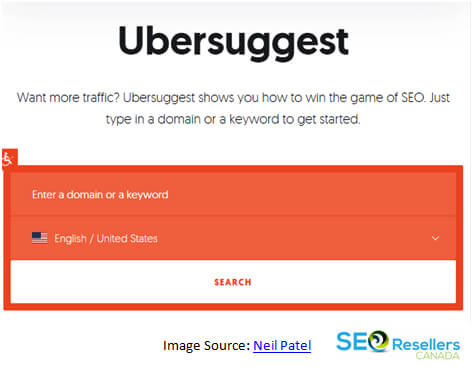
Where Should You Add Keywords?
Shopify allows you to add meta details on your page. These include a meta page title and a meta description. These are both found on a SERP, and it’ll help users learn about your page before clicking on the link. You must incorporate your primary keyword in both these meta details. You’ll have a limited number of characters to work with. So, make sure to make every word count. You should try and limit the meta title to about 56 characters and the meta description to about 156 characters. Shopify also allows you to edit the URL. Therefore, you can add a primary keyword in the URL as well. This can improve your page’s ranking on search engines. And as a result, users will be able to find your page more easily.
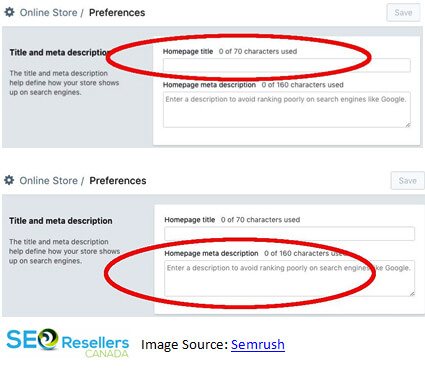
In these boxes, you can fill out the meta details. Just make sure that your primary keyword is inserted in both meta details. Make sure they don’t seem forced in. Doing so may lower the chances of your page ranking high on SERPs.
4- Include Additional Content in Your Shopify Store
In order to rank high on a SERP, your Shopify store must contain some high-quality content that’s valuable to users. This includes adding blog sections, unique product descriptions, and user reviews. Here’s what you need to know.
Include a Blog Section in Your Shopify Store
An effective Shopify SEO tip is to include a blog section on your Shopify store page. You must also make sure that the blogs are relevant to your business. For example, if you’re selling sneakers, your blogs should include content about sneakers themselves or other fashion-related products that can be used with sneakers. This allows you to incorporate keywords in your blog that are related to your business. This can greatly improve your business’s visibility. You must also make sure that the meta details of each of your blogs contain relevant keywords.
In addition to that, you should also make sure that the content on your blogs isn’t too short. If your blogs are under 300 words each, users are not going to spend much time on your website. This means that the ‘dwell time’ or time on page will be significantly low. As a result, your Shopify SEO ranking won’t improve much on SERPs. Therefore, you should look to write blogs that should be more than 500 words at least. However, you must be careful not to bore your readers with long blogs. Reduce the fluff in your pieces and keep the content relevant and straightforward.
Include Internal Links in Your Blogs
Relevant blogs can also be used to convince readers to stay on your website. You can manage this by carefully placing internal links within your blog. Internal links are those links that redirect users to another page on your website – which, in this case, is your Shopify store page. You can add the internal link in a call to action (CTA) at the end of your blog, or you can add it somewhere within the body if you want to be subtler with your marketing.
NinjaOutreach performed a case study in which they measured the effect internal links had on their website’s traffic. During the time of this experiment (16th of June to 14th of December 2017), there were no other changes to the SEO campaign. From the 16th of June to the 14th of September 2017, the website contained no internal links. However, when they added internal links from the 15th of September to the 14th of December 2017, there was a 40.50% increase in organic traffic. This clearly indicates that adding internal links is an effective Shopify SEO technique.

Look at What Your Competitors Are Writing About
To ensure that your blog ranks high on a SERP, search your primary keywords on Google. Make a note of what type of content is present in the top results. Google ranks pages that users tend to be interested in. So, the content can either be promotional, informational or both. If the top results consist mostly of informational pieces, then you must also tweak your content to match that. This way, you’ll have a better chance of competing against the content already present on the SERP.
Add Content to Your Product Pages
Another important point this Shopify SEO guide has to offer is to include content in your product pages on Shopify. This makes for better user experience, and it’ll give you the opportunity to add keywords. If you’re planning on inserting keywords into your product title tags, make sure to use a consistent format. This will make it easier for algorithms to identify your keywords. This, in turn, will help increase the number of users who can find your page easily. You could use a formula like this, for example: “skinny jeans – shop for skinny jeans online – Your Store.” In this example, your keyword is “skinny jeans,” and your Shopify store’s name is “Your Store.” You can modify this formula according to the type of products you sell or the services you offer.
In order to convince users to purchase your products, you must provide enough relevant information on what you’re selling. Therefore, you must add unique descriptions for your products. In this description, mention details about the product, and briefly discuss how users can use the product. For example, if the product you’re selling is a kitchen faucet, briefly discuss how users can install the product. This will also give you the opportunity to use instructional keywords like “how to install a kitchen faucet.”
Include a User Reviews Section
A user reviews section is a great opportunity for you to engage with your users. Good reviews on your products page can help improve your visibility on SERPs. People tend to purchase products that other people can vouch for. This greatly lowers the chances of them making a bad investment.56% of users look up a certain product on Amazon to check the product reviews before purchasing it. Therefore, you must make it easy for your customers to learn more about your products without needing to leave your website. This way, you’ll encourage users to spend more time on your website. This, in turn, will improve the overall “time on page” requirement in the SEO ranking calculation. Your Shopify SEO ranking will improve as users spend more time on your online store. Here’s an example of a product reviews section on a Spotify page that’s provided by the Search Engine Journal.
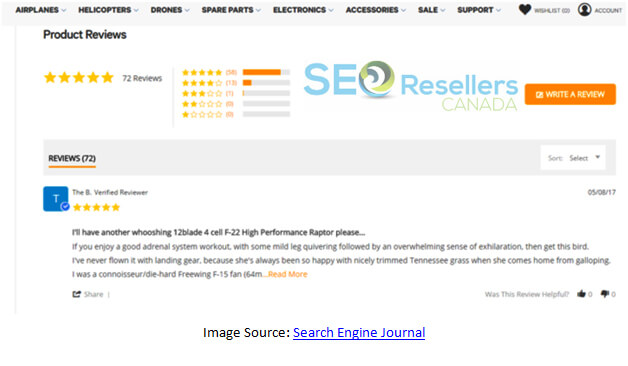
In addition to providing better SEO rankings and encouraging users to purchase products on your online store, a product review section also improves the overall design and user experience. This can affect the amount of time users spend on your online store.
Optimize the Images on Your Shopify Store
Images on your Shopify store page are also an important part of Shopify SEO. For some of the images, if not all, you can add text to them so that search engines can read them. Search engines cannot read images, so you must include an alt tag. The alt tag is a short bit of text that describes the image thoroughly. The alt tag presents an opportunity for you to include keywords into your images as well. This will allow for even better visibility for your page on various search engines. Try and include alt tags for all the alt images you upload on your Shopify store.
That said, you must be careful not to stuff the keywords in the alt tag. The keywords should be organically placed, making it seem natural to the flow of the sentence. Stuffing keywords into your online content can also have an adverse effect on your SEO ranking.
5- Optimize Your Shopify Store Page Speed
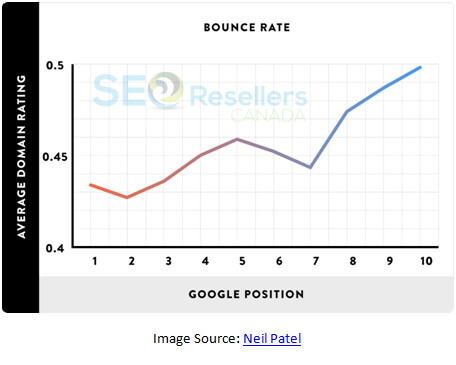
To ensure that you tick all the boxes of Shopify SEO, you must increase users’ “dwell time” on your page. Dwell time is a term that’s used to describe how much time users spend on a particular website. Dwell time is also known as “time on page”. The average dwell time will increase if users spend more time on your website. The advantage of having more dwell time is that it’ll help improve your store’s pages’ SEO ranking. Search engines like Google consider “time on page” as an important factor in a page’s SEO ranking calculation.
In addition to that, increasing your dwell time will also reduce the bounce rate on your Shopify store. Bounce rate is the percentage of users who visit only one page on a website (your Shopify store page, in this case) and leave before visiting another page on that website. A high bounce rate will negatively affect your SEO ranking. According to a statistic provided by Neil Patel, the top result on the Google search results page contains an average bounce rate of approximately 0.43%. On the other hand, the 10th result has an average bounce rate of approximately 0.5%. This indicates that low bounce rates do affect a webpage’s position on SERPs.
One way to ensure that users stay on your website is to increase the page loading speed on your website. Here are some ways you can do that.
Remove Extra Apps
Shopify contains various apps that you can use to improve the user experience for your website. While there are many useful ones, you must restrict the number of apps you use based on your needs. Including multiple apps in your Shopify store page will lower the speed at which new pages’ load. This can make for cumbersome user experience, forcing people to leave your store and browse elsewhere. This, in turn, will lower the dwell time on your Shopify store page.
Keep Your Pictures Small
Illustrations are an important part of good web design. Therefore, you should add pictures in your store pages to keep things interesting. However, you must try and use small images that are small in file size as well. Large pictures, i.e., high-resolution pictures, can increase the time it takes to load a page on your store. As a result, this may cause the page to stutter for some users. Also, they may have to wait for things to load.
Optimize Your Shopify store page for Mobile
The number of users that browse the internet from their mobile devices, such as phones and tablets, is greatly increasing. Therefore, you must make sure that your Shopify store page is optimized for mobile. This includes using mobile-friendly themes in which clickable options are placed in convenient locations. You can also consider getting in touch with Shopify SEO consulting firms to improve the user experience on mobile devices. More people prefer using mobile devices to browse the internet, possibly because it’s more convenient and because they tend to have them on their person. Two years ago,52.2% of internet traffic was attributed to mobile traffic. Just four years ago, the share of traffic attributed to mobile devices was 43.6%. This indicates the ever-growing importance of optimizing your Shopify store page for mobile.

6- Remove Duplicate Content
One thing that can negatively affect Shopify SEO is the presence of duplicate content on your store. What this means is that there’s similar or the exact content on two different URLs. This often occurs when certain products are repeating on your own store or it shares the same name with another product on another store. This confuses search engine algorithms, and it can cause them to misjudge which URL is canonical and which is not. In addition to that, your store may also be penalized by search engines for containing plagiarized content, even if that was not intentional. Because of this, you won’t improve your SEO ranking at all for your Shopify store page. This, in turn, will have a negative effect on your store’s visibility.
In order to counteract duplicates, you must make sure that you incorporate unique content in your product pages. You can also consider using a plagiarism checking tool to ensure that all of your content is 100% original. You could consider using the tool Copyscape Plagiarism Checker for this purpose. Make sure to check all content before you post it on your Shopify store page. This way, you won’t have to worry about the threat of duplicate content.
7- Include Backlinks to Your Shopify Store
A backlink is a webpage’s link that is present on another website. You can create backlinks by commenting on blogs with an appropriate do follow link, or you can create profiles for your page on other websites like Amazon and more. When bots and users visit your do follow link, they pass link juice on with them. This, in turn, can improve your SEO ranking on search engines.
8- Include Breadcrumbs for Better Navigation
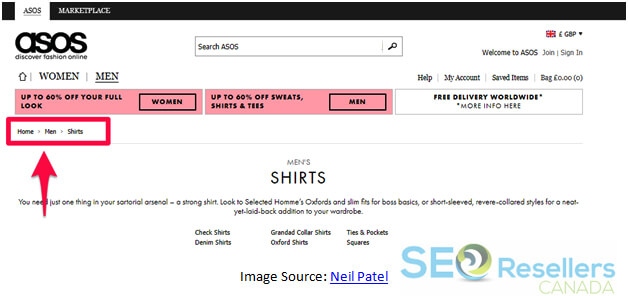
Some of the best Shopify SEO expert advice we can give you is to include breadcrumbs on your store. Breadcrumbs are a short text path that helps users navigate more easily on your Shopify store. Breadcrumb navigation informs users about what page they are currently on. Also, it reduces the total number of steps they have to take to move on to another page. There are two reasons why breadcrumb navigation is important for Shopify SEO.
The first reason is that the breadcrumb navigation text path is also present on Google’s search results page. This allows Google’s algorithms to determine what category your Shopify store falls in and how it’s structured. This, in turn, can help it rank better when users search for keywords that are present on your store pages.
The second reason why breadcrumb navigation is important is that it improves the user experience. Users have helpful landmarks on your Shopify store that allows them to move from one category to the other. This can encourage users to spend more time on your store page. This, in turn, will increase the ‘dwell time’ or time on page component in the SEO ranking calculation. So, you can improve your SEO ranking as users spend more time on your store. Here’s an example by Neil Patel that helps explain what breadcrumb navigation looks like.
9- Last Few Words on Shopify SEO
SEO strategies are an effective method to market your business if it’s done right. If you have an online store on Shopify, you can improve your store’s visibility with just a few changes. The best way to start this process is to understand who you’re marketing your business to. Once you understand who your target audience is, you must develop content that they’ll be interested in. You must remember that it’s not enough to simply get users to click on your website. You have to make sure they spend more time on your website. This will both improve the number of conversions on your website and improve your SEO ranking.
If you’re looking for an experienced Shopify SEO consulting firm, you absolutely must visit our website, SEO Resellers Canada. We’ve made it our goal to educate ourselves on current SEO trends and algorithms for various types of websites and online platforms. With the help of our knowledge, your business will grow faster and more effectively.