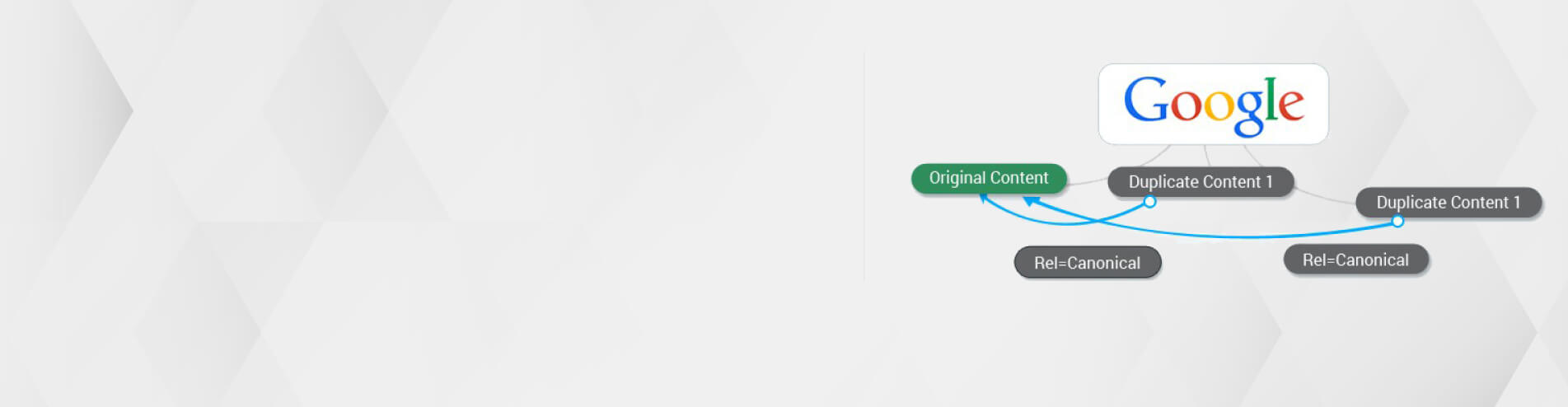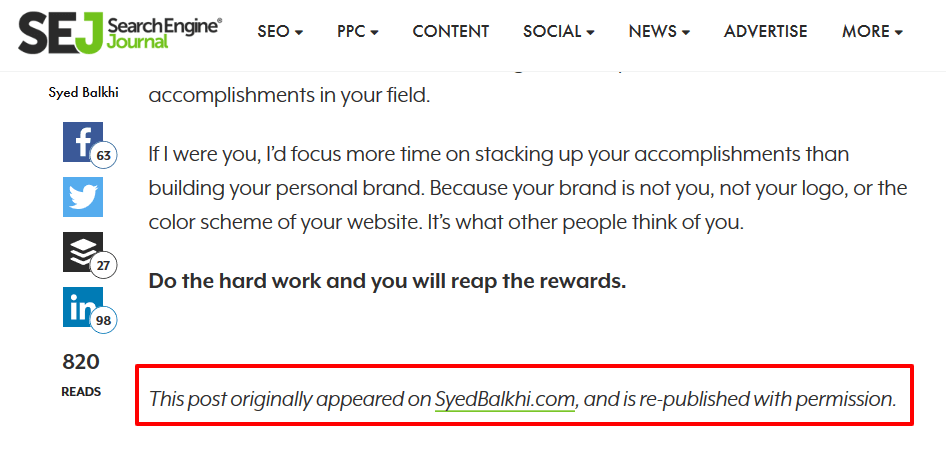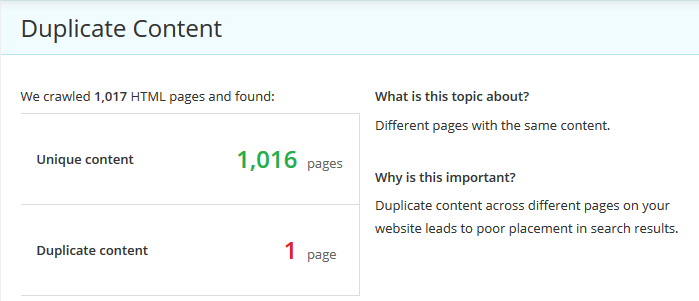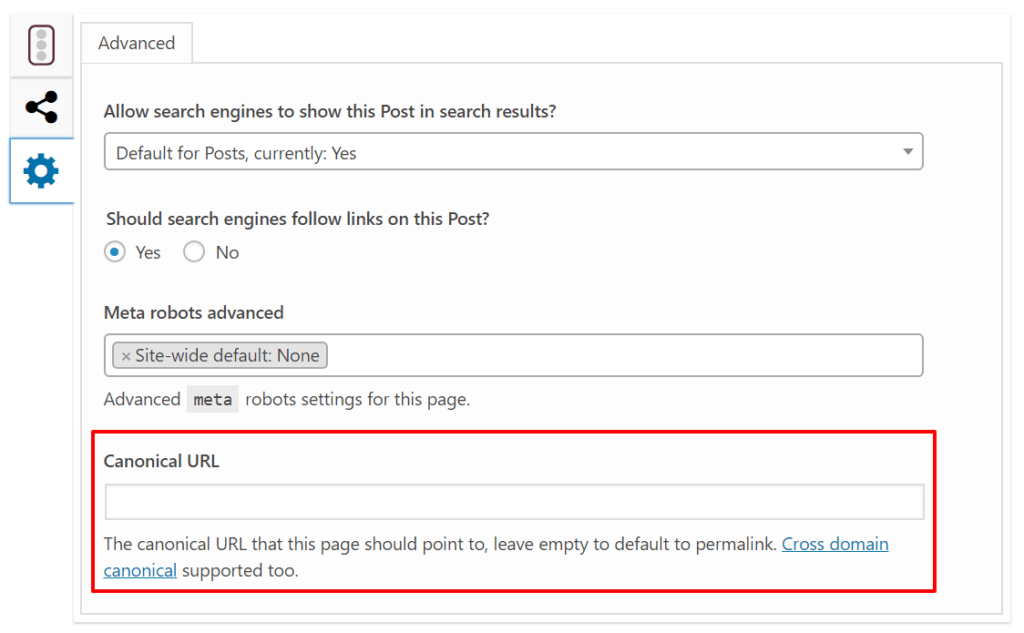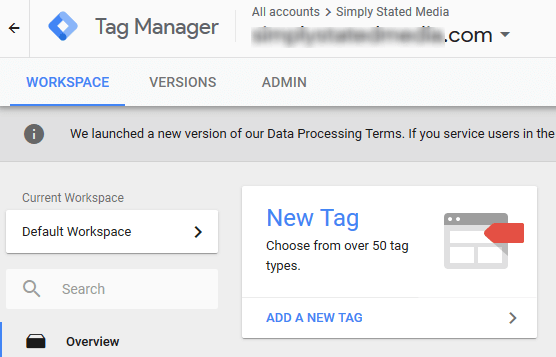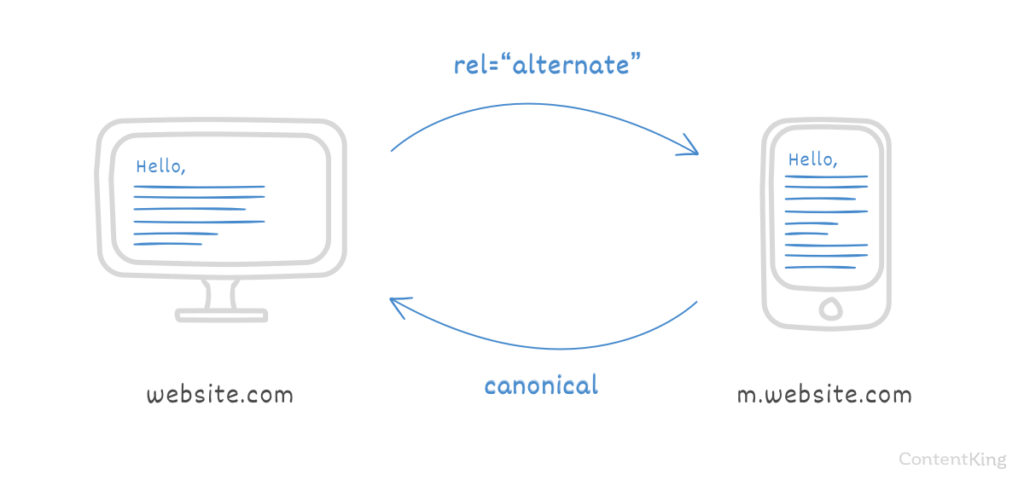As websites start expanding, most businesses tend to struggle to prevent pages from turning into duplicates or near-duplicates of each other. Keep in mind that Google penalizes duplicate content on websites. If you’ve got two pages that have similar content and both are eligible to rank for keywords or phrases, it can confuse search engine crawlers.
They don’t know which of the two URLs they should rank and send traffic to. That’s a major problem, but you can easily solve this by selecting a preferred URL, which is known as the ‘Canonical URL.’ Most people with limited knowledge of SEO won’t have heard about canonical URLs since they are discussed mainly on the technical side of search engine optimization.
So, if you come across [rel=canonical] and don’t know what it is, you’ve come to the right place, as we’ll help remove any confusions and help you understand the meaning of a canonical URL, the purpose of a canonical URL, and how you should use a canonical URL properly on your website.
Contents
1- What Is a Canonical URL?
The canonical URL is entered into the ‘Head’ section of a page and informs search engines about what is the preferred URL for that particular page. These canonical URLs can also point to itself (self-referencing) or another URL on the website. The main uses of Canonical Tags are as follows:
- Specify what page to index when you have accelerated mobile pages (AMG) enabled on your website
- Way to avoid duplicate content issues when syndicating content
- Way to protect your PageRank from websites that have copied your content
- Way to consolidate incoming links to a specific page
- Helps webmasters specify their preferred domain
- Helps search engines index the most appropriate page (for pages with similar content)
- Helps webmasters solve issues with duplicate content on the website
The canonical link element can be found in the HTML header of the webpage and informs search engines if there are better versions of the page. The canonical tag shows up as, rel=’canonical.’ For instance, this HTML code tells search engines that the URL https://shoestore.org is the original version of the page that this tag appears on:
<link rel=”canonical” href=”https://shoestore.org” />
The Canonical tag holds great importance because search engines crawl through websites to search for information that will help them rank pages and posts. So, when the search crawler comes across two pages with similar content and doesn’t know how to rank them. It can’t decide what page should rank, and the two pages bring down the ranking potential of the other. Therefore, neither content piece manages to rank for SEO.
You should set up a canonical URL if you’ve got two pages of the same content on your website or if you’ve got content on your website that is also used on another website. The canonical tag can be used to point Google towards the original content and ensure that the first piece gets all the SEO benefits and credits. The canonical tag was introduced by Google in 2009 after reaching a consensus with Yahoo and Microsoft (Bing) to accept canonical terms.
1.1- Same Content, Multiple URLs
The canonical URL is a technical solution that is meant for duplicate content. You may, for instance, choose a product or post that is attached to two categories and exists under two URLs, such as:
https://example.com/black-shoes/black-and-red-shoes/
https://example.com/red-shoes/black-and-red-shoes/
If both of these URLs are for the same product, selecting one as the canonical URL tells Google and other search engines about which URL they should show in search results.
Canonical URLs allow you to point search engine crawlers towards the original version of an article. So, if you’ve written a post for another party that has been published on their website and you want that post on your website as well, you can post it with a canonical URL to the original version.
2- Why Is Rel=Canonical Good for SEO?
There are no two ways about it; duplicate content is confusing to search engine crawlers. When search engines go through multiple pages with similar content and no clear keyword optimization signals, the following happens:
- They don’t know what pages should rank
- They have no idea what to index
- They don’t know what piece to assign credit to
The rel=canonical tag makes things simpler for the search engine crawlers by helping them understand the content, prevent them from ignoring the page, and improves the chances that the page will be ranked. There used to talk in the past that duplicate content will lead to penalties on search rankings, and, in the worst case, the website will be removed from the SERPs entirely.
However, most SEO experts believe that there isn’t any penalty for duplicate content. Google hasn’t punished any website with duplicate content and simply filters out duplicate results to offer a better experience and meet search intent.
- Google knows that users don’t want to see the same content multiple times on a website. So, if users didn’t find anything in the first listing, why would content in the second, third, and fourth listing be different?
- Google is always trying to find the best sources of content so that it can easily display that page and create a positive experience for users. This prevents users from having to click through to original sources or credit a source falsely to another individual.
- Even though a page with duplicate content won’t be penalized, it is going to be filtered out in favor of other content. There won’t be traffic for that post, but it isn’t going to affect the website negatively as a result of duplicate content.
Despite the best efforts of website owners, there is a good chance that they have duplicate content on their website, or other websites may have taken their content and duplicated on their pages. According to estimates by experts, nearly 30% of all content on the internet is duplicated.
However, these issues can be easily resolved for long-term SEO results by using canonical URL best practices on your website and placing them strategically.
3- When Should You Use a Canonical URL?
Most website owners have no idea about canonical URL tags, so it can be safe to assume that they are unaware of their best practices and don’t know when they should use it. We’re going to share some canonical examples that show when you should be using canonical tags to identify duplicate content and meet SEO best practices.
3.1- If You Repost Existing Content
If your website is a part of a national organization or franchise, you may share a lot of press releases, statements, and blog content that was originally published on the main website. So, instead of only linking to the original content and hoping that website visitors will click through, you should publish content on your own website.
Now, you must give a canonical tag to this duplicate content. You can even use a canonical URL that directs search crawlers towards the original post so that it doesn’t appear that you’ve copied the page.
3.2- When Syndicating Blog Content
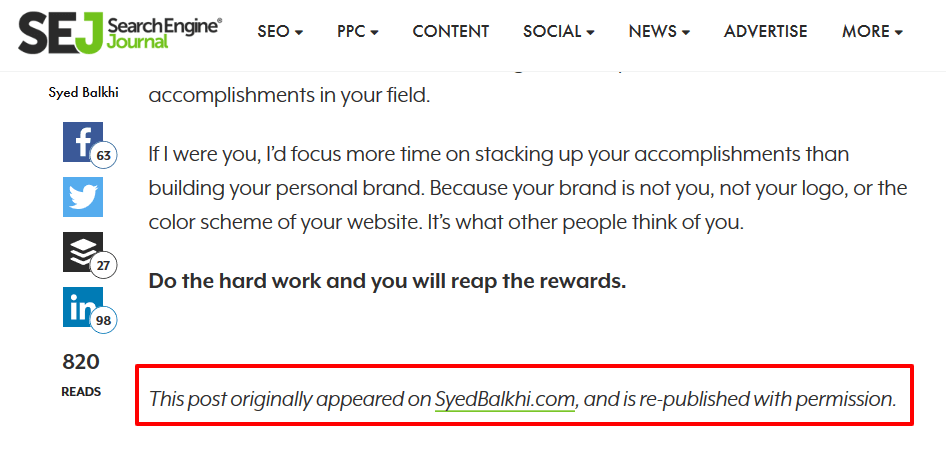
A common marketing strategy employed by most websites is to syndicate its existing content on other websites. That is known as blog syndication, and it’s a practice that helps you expand reach and brand awareness, while the publisher will get content for their pages. However, syndicated content means that your words have been spread on multiple pages all over the internet.
So, without any canonical URLs, search crawlers would have no way of knowing which content came first and what they should prioritize. The good news is that most blogs that syndicate content are aware of how to set up a canonical URL so that their SEO isn’t compromised or the search authority of the brands they are working with.
3.3- When You A/B Test Different Pages
A/B testing is a strategy that all marketers employ to understand what elements on a page work the best. You can test small details such as the color of different buttons or big changes like the content or the page layout. In most instances, Google can end up crawling both pages and get confused about which one to index as the original. In short, canonical URLs act as roadmaps to the original content.
3.4- When You Use Multiple URL Variations (Common on eCommerce Websites)
Canonical URLs are generally confused for eCommerce websites that have established different hierarchies and URLs as their websites change. The eCommerce website may have a category that is dedicated to shoes with product listings, and they would change the hierarchy to break the category into men’s shoes and women’s shoes or running shoes versus sandals.
This means that the URLs for these product pages will be different even though the pages remain the same. The result is that you get two URLs with the same content. Canonical URLs are regularly practiced by eCommerce stores and are considered as a best practice that helps direct search crawlers to the pages.
3.5- Unintentional Duplicated Content
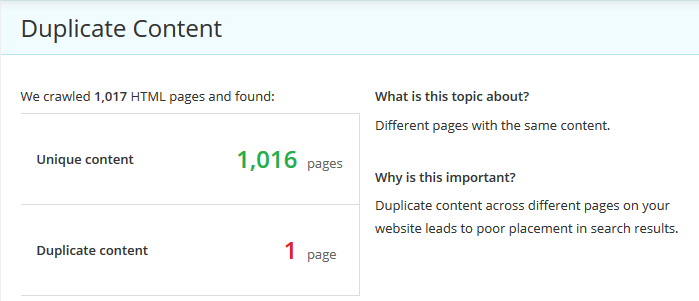
We’ve already mentioned how you may have duplicated content on your website that you may not be aware of. Several situations can cause you to have unintentional duplicated content on your website. Some of the common causes are:
- SEO titles and meta descriptions are the same for multiple pages
- Another website scraped and republished your content
- Your website has separate versions of HTTP and HTTPS or ‘www’ and ‘non-www’ pages
- Technical problems like multiple versions of text-only and printable pages or pagination issues
It’s not easy to identify technical duplicate content on your website, which is why it is recommended that you should use a duplicate content checker tool to find hidden issues.
4- Difference between 301 Redirects and Canonical URLs
There will be some instances where you may want to set up a 301 redirect instead of a canonical URL on your website. The 301 redirects will automatically send visitors to your website towards a new URL when they click on the old link.
Most of the time, you would only use a 301 redirect to consolidate content in your archives or are updating the webpage or URL of your website. However, if you still want people to access the page, even if there is duplicated content, you should use a canonical URL instead.
5- Canonical URLs vs. Noindex Robots Meta Tags
Another way you can resolve duplicate content issues is by blocking the search engines from crawling the page in the first place. You can do this through a robots meta tag or meta tag SEO and tell search engines not to crawl your pages. It is a quick fix in some ways.
However, in most cases, the more pages Google crawls on your website, the better it is going to be. So, it’s best if you don’t use noindex for pages you don’t intend to get traffic for or want to rank for.
6- How to Set Up a Canonical URL?
Now that you’ve understood why you would want a canonical tag and how it can help you, it’s time that you started adding canonical tags to your own website. There are several ways you can do this, depending on the plugins you’re using and your comfort level for adding code to your website.
Even though there are several methods of selecting the best way to add a canonical tag, you must follow a format that is unified for your website. If multiple people have access to the pages, you could add tags in different ways, and this could create even more SEO problems.
6.1- Add Canonical URLs Using Yoast
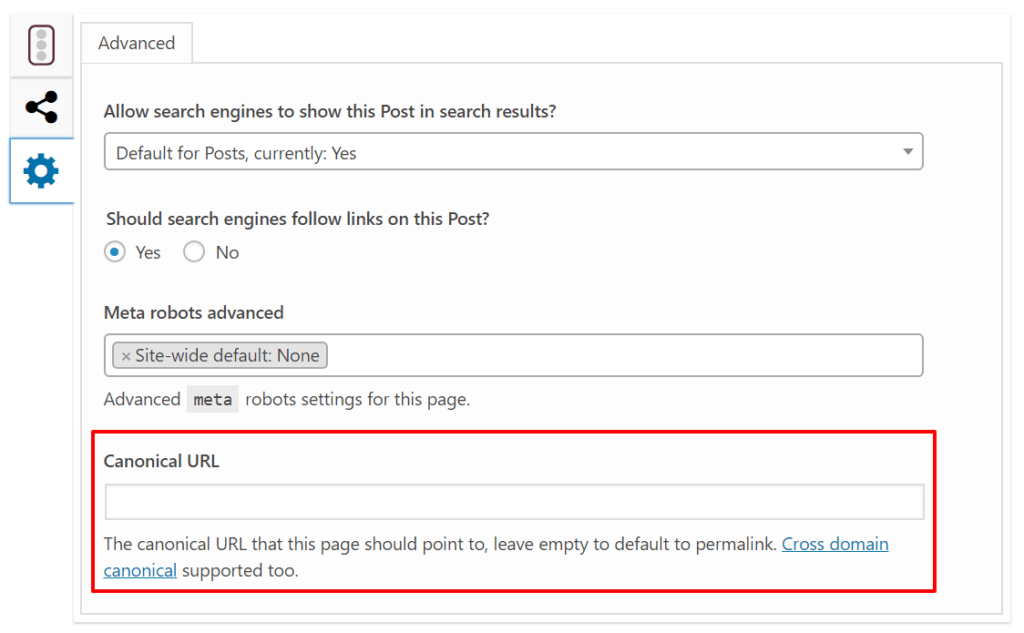
Yoast SEO is the most popular SEO plugin for WordPress, and it’s the simplest and easiest tool for adding canonical tags. If you’ve got a WordPress website, you can install the free plugin and easily add a canonical tag through the post section or edit page. That’s the best option if you don’t want to touch the technical elements or code of the page.
6.2- Canonical URLs Using Yoast
Without a specific plugin that will offer you with canonical linking, you can add rel=canonical tags to your website by using small code snippets. You can place the code in the page header to establish the canonical URL when the crawlers land on your page:
<link rel=”canonical” href=”inserturl.com<?php echo
$_SERVER[‘REQUEST_URI’];?>”>
If you’ve not got any idea on how to adjust the header code on your WordPress page, you can have SEO experts such as SEO Resellers Canada help you out.
6.3- Adding Canonical URLs through Google Tag Manager
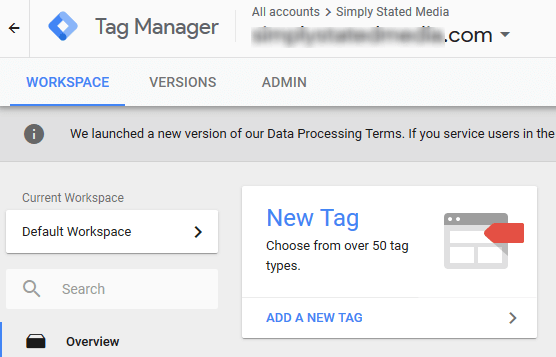
If you’ve got multiple tags on your website, you can manage them through Google Tag Manager. That will allow you to fire one tag whenever your page loads instead of dozens, which would improve the speed and make it easier to troubleshoot problems. You can even use this tool to set different parameters for what can be crawled and what should be ignored.
7- When to Use a Canonical URL?
There’s no conceivable scenario where it would be a bad idea to include a canonical URL. Bing, Yahoo, and Google tend to rely on the canonical URL heavily; this is how they understand what pages they should show and hide in the search engine results pages. The canonical URL can be used to either reference itself, or to reference another page.
7.1- Canonical URL Referencing Itself
If there’s only one version of a page, you must ensure that the canonical URL is self-referencing. This essentially informs the search engines that this is the only version of this page and should be the only page indexed.
7.2- Canonical URL Referencing another Page
If there are multiple versions of a page, you must ensure the canonical URL is referencing the page you want to be indexed by search engines. Common scenarios where canonical URLs are used to fix duplicate content issues include the following:
- When multiple versions of the page were created intentionally
- When pages are slightly different but are referred to as near-duplicates
- When query parameters are used in the URL
7.3- Query Parameters in URL
Depending on the URL structure of the website, there may be query parameters in the URL at times. These query parameters are used to request content from the page. For instance:
www.example.com/shoes/nike?lang=uk&id=101
- The variable lang=ukindicates that the language for the requested page is English (UK)
- The variable id=101indicates that page number 101 should be requested
- Between those variables, there is a & character, which indicates that you want the English (UK) version of page 101.
Even though query parameters are useful, URLs containing query parameters are difficult to read, and creating duplicate content is easier. The URL www.example.com/shoes/nike?id=101&lang=uk requests the exact same page as www.example.com/shoes/nike?lang=uk&id=101, but the pages have a different URL. A canonical URL can easily fix this type of duplicate content.
7.4- Slightly Different Pages
When pages are only slightly different, we would call them ‘near-duplicate pages’ or ‘near-duplicates.’ An example of duplicate pages is eCommerce websites that sell shoes. So, if you’ve got a Nike Air Max shoe size 38 that is available in red, black, and blue. When you select the color, the URL changes, but 99% of the page remains the same. As the content for the pages is similar, it makes sense to use a canonical URL to direct search engine crawlers to the right pages.
7.5- Intentionally Created Multiple Versions of a Page
You can create different versions of a page for several reasons. Here are some examples to give you a fair idea:
- Personalized landing page for campaigns
- Running conversion rate optimization tests where you end up testing three versions of the same page that have the same content
When there are multiple versions of a page, you must point out the canonical URL to the preferred version that you want to be indexed. When a canonical URL references another URL, it tells search engines the following:
‘There are multiple versions of the page that are identical or similar in content. To ensure the index is clean, you should index the page I’m referencing.’
7.6- Separate Mobile and Desktop Pages
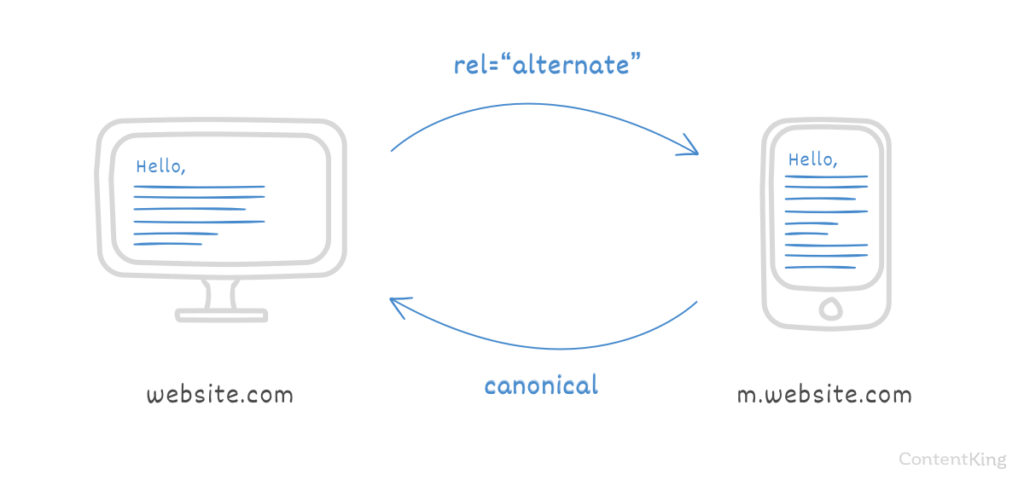
If you’ve got separate pages for mobile and desktop, you should use the canonical URL and the alternate URL to communicate the relationship between these pages to search engines. Currently, Google is the only search engine that supports this implementation.
7.7- Cross-Domain Canonical
The canonical URL can also be used to prevent duplicate content in cases where the duplicate content problems go beyond a single website. Whenever content is published on different pages, on different domains, the cross-domain canonical URL can be used to signal to search engines about what version of the page they should choose to index.
8- Best Practices for Using Canonical URLs
The canonical URL is an extremely powerful tool that can be used by webmasters to improve search engine rankings. However, it’s important to stick to the best practices when working with canonical URLs to prevent indexing problems. Here are the best practices for using canonical URLs:
- Use absolute URLs – don’t leave any doubt as to what page should be indexed. Use the full URL, including protocol (HTTP or HTTPS), subdomain, and domain
- One canonical URL per page – there must always be one canonical URL per page
- Placement in <head> section or HTTP header – the canonical URL must always be placed in the <head> section or the HTTP header.
- Point to an indexable page – the canonical URL should point to an indexable page
- Only include the preferred version of a page in the XML sitemap
8.1- Use Absolute URLs
You should only use absolute URLs for canonical URLs. For example:
<link rel=”canonical” href=”https://www.example.com/services/repairs/”>
With this URL used as a canonical URL, there’s no doubt about the location of the URL. Now, compare the canonical URL above to the ambiguous one that is below:
<link rel=”canonical” href=”repairs/”>
Some web servers are incorrectly configured by default, which makes every page on your website accessible through all domains and subdomains. This ends up creating a lot of duplicate content, which is something you want to avoid. Having absolute URLs as canonical URLs prevent the duplication of content and associated problems.
8.2- One Canonical URL per Page
There must always be one canonical URL per page because too many canonical URLs will confuse the search engine crawlers. Google has also stated that they will only choose one canonical URL and ignore the rest if they come across more than one canonical URL for a page.
8.3- Placement in Section
The canonical URL must always be placed in the <head> section of the page. If the canonical URL isn’t placed in the <head> section, search engines won’t find it and process it, and this could result in duplicate content issues for you.
8.4- Reference an Indexable Page
The canonical URL should always reference indexable pages because search engines will get confused when the canonical URL references a page that is 301 redirected or is canonicalized itself.
8.5- Only Add the Preferred Version in the XML sitemap
All pages that you’ve included in the XML sitemap should be indexable by search engines. So, if you’ve got multiple versions of a page, you should only include the preferred version of a page in the XML sitemap.
9- Limitations of a Canonical URL
Even though canonical URLs are one of the best tools in the toolbox of a webmaster, they also have their limitations. We will shed some light on them to give you a better idea:
9.1- They Don’t Prevent Crawl Optimization Problems
Canonical URLs are only meant to fix duplicate content problems. The canonical URL informs the search engine on what page they should index but doesn’t tell them what pages to crawl. That’s a very important distinction.
When search engines aren’t spending their time crawling important and useful pages, they are crawling for optimization problems. There are several reasons why search engines aren’t crawling important and useful pages.
The reason for that is that search engines may get caught in an infinite redirect loop, where they will be spending time crawling pages that you don’t want to get indexed or keep hitting dead ends on the website. It’s a complete waste because search engines have a ‘crawl budget’ for every website.
9.2- Consolidating Link Authority
Let’s use another example: Page A has powerful backlinks and ‘Page A’ references ‘Page B’ as it’s canonical. In this instance, search engines will index ‘Page B’ and leave ‘Page A’ out of their index. Every link passes some authority, known as link authority. The link authority that is passed to ‘Page A’ through powerful backlinks will only partially be passed to ‘Page B.’
The reason it is partially passed is that there is a grey area where search engines aren’t clear. No research shows that a canonical URL passes all link authority. Apart from that, canonical URL was introduced to communicate to search engines regarding what pages to show and what pages to hide. Therefore, it can be safely said that canonical URLs don’t pass on any link authority.
10- Conclusion
As per Technical SEO best practices, each page of your website must have a canonical tag set. It should either be pointing to itself or towards a valid URL on your website. So, if you’re on WordPress, you should install the Yoast SEO plugin to automatically set self-referencing canonical URLs and then go to individual pages and change the canonical URL where required.
The canonical URL behaves in the same manner as a 301 redirection. However, when it comes to PageRank and link consolidation, you should always use a 301 redirection if you want the page to be visible to other users. So, when you’re running an eCommerce store, you should check whether the dynamically generated pages have canonical URLs that point to static pages on your website.
If you’ve got accelerated mobile pages (AMP) enabled on your website, you should check if the canonical URLs of every page are pointing to the non-amp versions. Even though a penalty is unlikely, having search engines index all your duplicate content will affect the relevancy of their results. However, canonical URLs aren’t magic spells that would improve the visibility of your website automatically, and incorrect implementation could end up affecting your overall search rank.