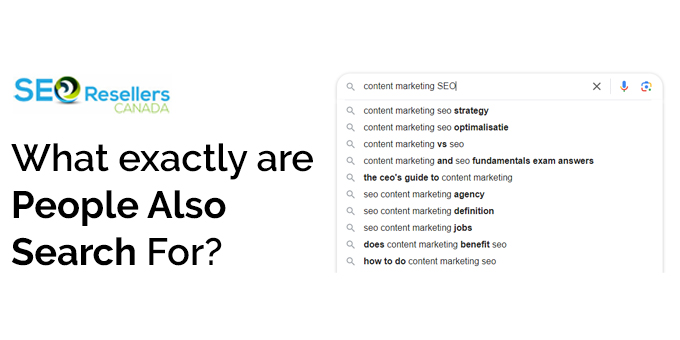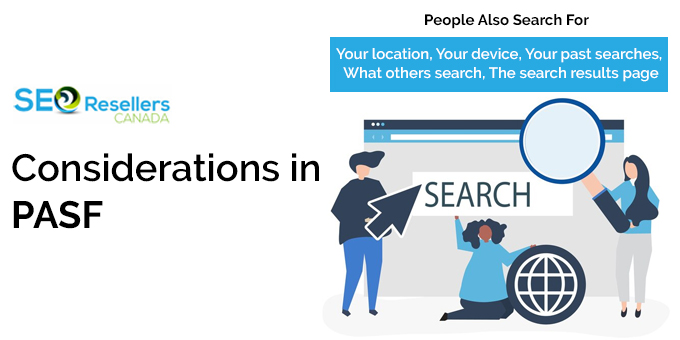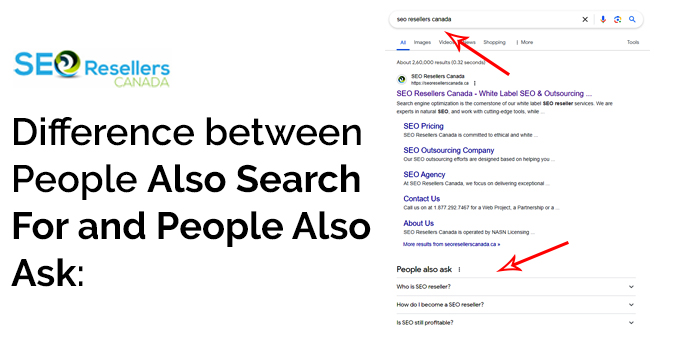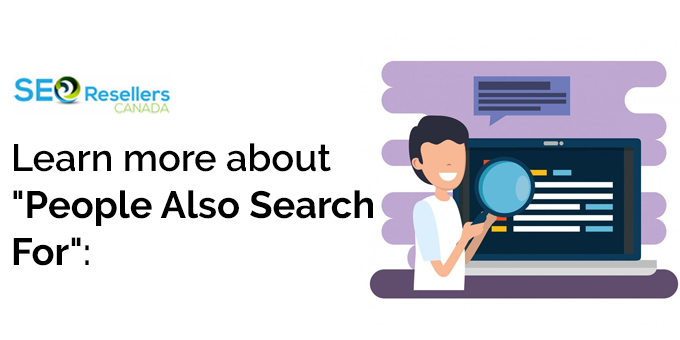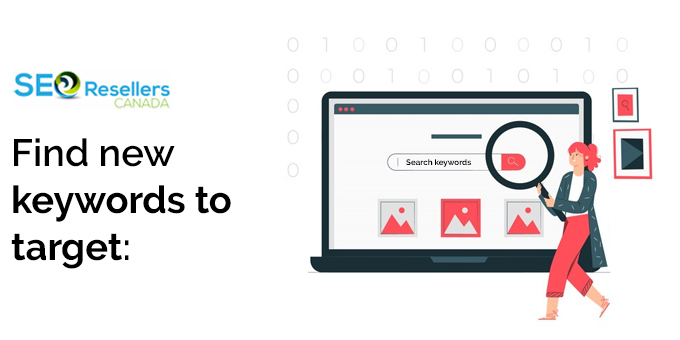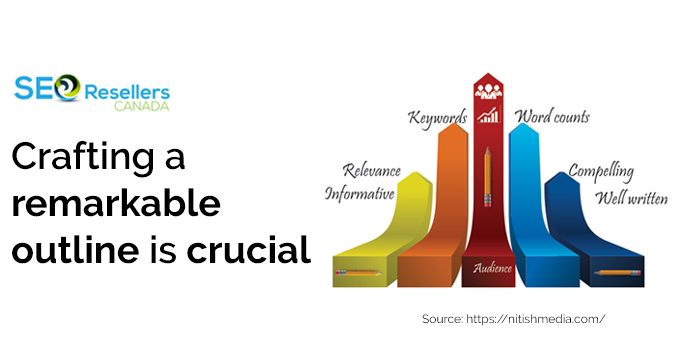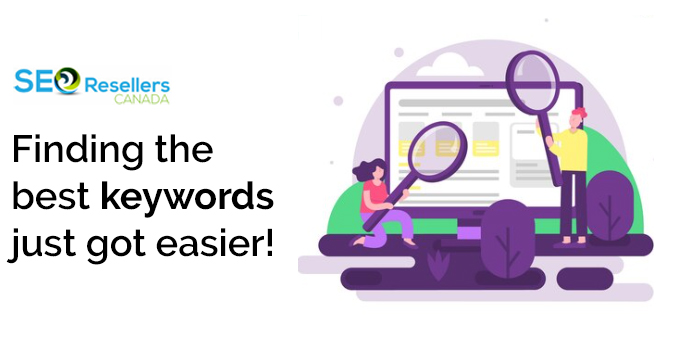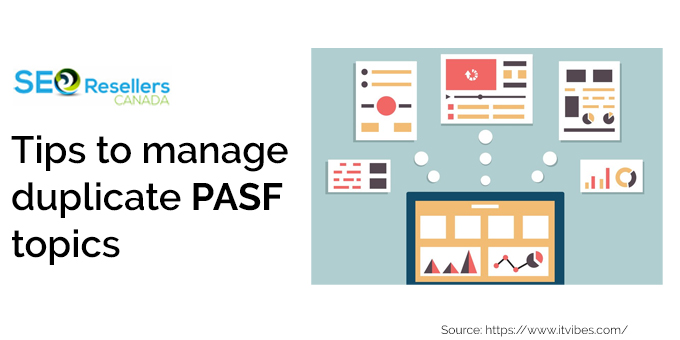Ever noticed those “People Also Search For” boxes on Google? Those are there to give you a deeper dip into your search topic by suggesting related searches. Think of it as Google trying to be a helpful librarian. The search engine anticipates what questions you might have next.
It’s true that getting people to your website directly from search engines can be more challenging these days. Features like “People Also Search For” can sometimes divert attention. But there’s still a goldmine of potential visitors out there! After understanding how search engines work and using relevant keywords and questions throughout your content, you can make your website more discoverable and user-friendly. It often leads to more organic traffic on your portal. Now, you don’t need to rely solely on those initial clicks from search engine results pages.
So, are you trying to attract more visitors to your website? You can borrow a page from Google’s manual! Think about what questions people might have about your product or niche. Then, incorporate those questions and related search terms into your website content. This can be like building a roadmap for visitors. It often guides them to the information they seek and keeps them engaged on your site for longer. You will get more tips like these in this blog, so read on!
1- What exactly are People Also Search For?
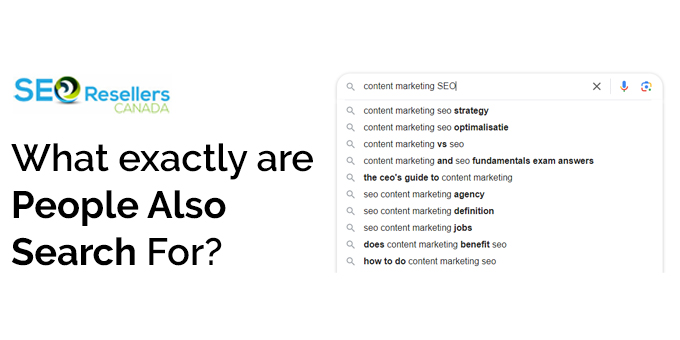
“People Also Search For” is a feature you often see on Google. It appears when you search for something. This element in the search bar shows you other things people often search for along with your original search.
Think of it like this: Imagine you are looking up a band you like. Google might show you a “People Also Search For” box with other bands similar to them. It may also contain albums by the same artist. Google tries to help you find more of what you’re interested in based on what other people have searched for, too.
While it started out with music, now it works for all kinds of searches!
1.1- Here's how this works:
Imagine you type “content marketing” into Google. Google, being helpful, shows you the regular search results for “content marketing.” But it also thinks you might be curious about other things related to content marketing.
So, below the main results, it shows a box called “People Also Search For.” This box lists other searches people often do after looking up “content marketing.” These could be things like “types of content marketing” or “content marketing strategy.”
Basically, Google uses this element to suggest other searches that might be interesting. It is often based on what you originally typed. So, Google gives a little nudge in the right direction. It assists you to find more of what you’re looking for.
The PASF pop-up appears when you click on any search result for “content marketing.” You can then navigate back using the back button.
2- Considerations in PASF
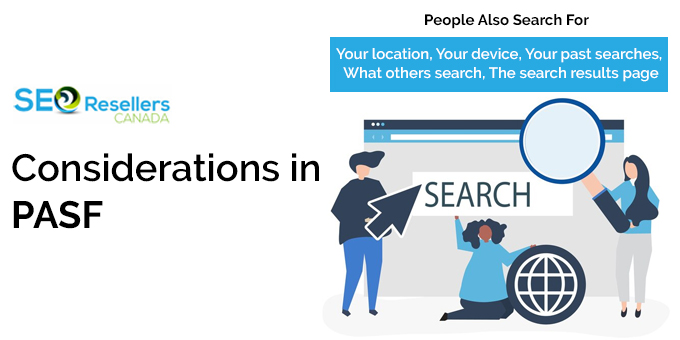
Google uses a super-smart algorithm to pick the best suggestions for “People Also Search For.” Here’s what it considers:
- Your search: This is the most important factor. Google figures out what you’re looking for and suggests related searches.
- Your location: Sometimes searches are different depending on where you are. Google might suggest searches popular in your area.
- Your device: People might search differently on phones than on computers. Google considers this, too!
- Your past searches: If you’ve searched for similar things before, Google might suggest related topics based on your past searches.
- What others search: Google sees what other people search for after similar things. This helps suggest searches you might not have thought of.
- The search results page: Google checks the websites it shows you to make sure the suggested searches really fit the topic.
And the best part? This system is always learning and updating, so the suggestions you see get better and better all the time!
3- Difference between People Also Search For and People Also Ask:
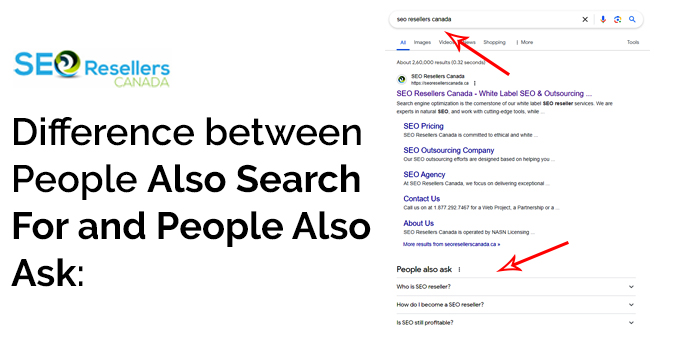
3.1- People Also Search For (PASF):
So, you’re hungry and search for “pizza” on Google. The main search results might show pizza restaurants near you. But what if you’re looking for something more specific? Here’s where PASF comes in.
As you click on the search result, say a classic cheese pizza, and then go back to the main search page. Now, Google might show you a “People Also Search For” section. This section acts like a suggestion box.
It is filled with additional keywords people often search for alongside “pizza.” It might include things like:
- “best pizza toppings”
- “deep dish pizza recipe”
- “New York-style pizza near me”
PASF helps you refine your search and find more targeted information. So, if you’re suddenly inspired to try a Hawaiian pizza with pineapple (a controversial choice!), PASF can lead you straight to topping ideas or specific recipe variations.
3.2- People Also Ask:
On the other hand, the People Also Ask box appears directly on the search results page. It is there even before you click on any link. It’s like a little FAQ section for your original search.
PAA focuses on questions people commonly ask about a topic. Sticking with our pizza example, the PAA box might include questions like:
- “What is the healthiest type of pizza?”
- “How long to bake frozen pizza?”
Clicking on these questions reveals short answers with links to websites that provide more details. PAA is a great way to explore different aspects of a topic. You can do this without having to visit multiple websites. Maybe you weren’t initially thinking about the health benefits of pizza, but seeing the PAA question piques your curiosity. Now, you can quickly learn about different crusts and toppings that might be better for you.
In short, PASF helps you find more specific information on a topic by suggesting related search terms, while PAA helps you explore different aspects of a topic by presenting common questions and concise answers. Both features are helpful tools offered by Google to enhance your search experience and guide you toward the information you seek.
4- Learn more about "People Also Search For":
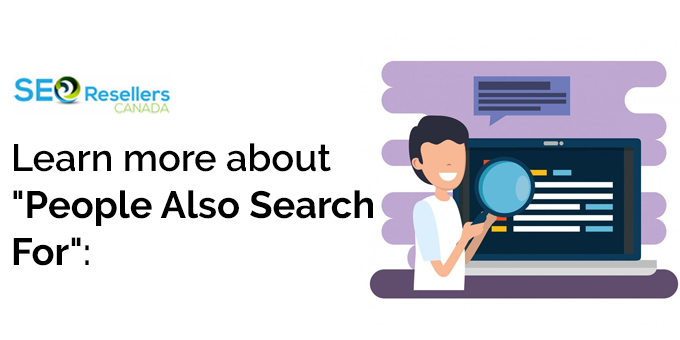
4.1- PAA (People Also Ask) isn't always at the top:
Unlike the special result box that often appears right below the search bar (featured snippets), PAA boxes can show up anywhere on the search results page. This is important because it can affect how many people click on your website (especially on phones where space is limited).
4.2- PAAs can sometimes include videos:
Imagine searching “How to change a tire?” Google might show a PAA box with a short video answer alongside written answers. This means creating videos can be a good way to get your content seen.
4.3- PAAs can repeat and connect:
The same PAA question and answer might show up for different searches. This is because PAAs are often connected to featured snippets, which can appear for multiple searches. So, if you have a great answer in a featured snippet, it might also be used in a PAA box!
5- Significance of "People Also Search For" in SEO

The “People Also Search For” element on Search Engine Results Pages offers valuable insights to businesses. It can often boost their Search Engine Optimization strategies. After analyzing the queries displayed in the PASF section, businesses can gain a deeper understanding of user intent. This means they can tailor their content accordingly.
Here’s a breakdown of why “People Also Search For” (PASF) is important for SEO for you:
5.1- Understand what people are really looking for:
Imagine you have a website about dog training. People might search for “train my dog,” but the PASF box might show things like “how to crate train a dog” or “best dog treats for training.” This helps you know what specific questions people have about dog training so you can answer them on your website.
5.2- Find new keywords to target:
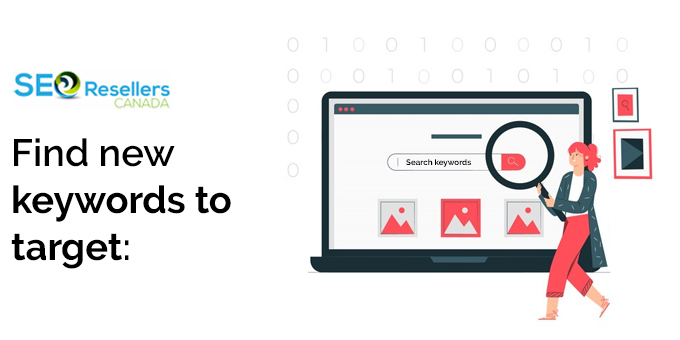
Think of keywords like ingredients for a recipe. PASF is like finding extra spices! Typing in “chocolate chip cookies” might show related searches to people. It continually includes “best chocolate chip cookie recipe” or “gluten-free chocolate chip cookies.” Note it down! These are extra keywords you can use to draw in more visitors.
5.3- See what your competitors are doing well at:
Imagine you search for “running shoes” and see a competitor’s website listed under a PASF term like “best running shoes for beginners.” This shows you an area where you might need to improve your website to compete.
5.4- Helps people find your website:
After including the keywords people use in PASF, your website is more likely to show up in search results. It’s like adding extra signs to your store so people can find it more easily.
6- 3 Ways to Utilize "People Also Search For" for Better Google Search Rankings?

Ranking well with PASF is quite similar to PAA ranking. Your aim should remain centered on predicting user inquiries and furnishing comprehensive responses promptly.
The key contrast between ranking for PASF and ranking for PAA lies in the approach to understanding what users seek. To access Google’s recommended PASF listings, you need to conduct your own searches, visit websites, and swiftly return.
Following this, you can proceed with the PAA ranking procedure. This approach enhances your likelihood of ranking for both PAA and PASF while simultaneously driving more traffic to your site!
6.1- Understanding what people are REALLY looking for online

Search Intent is basically figuring out why someone types something into Google. It’s the key to ranking higher because Google always wants to show the users most relevant results.
For example, if you search for “high quality content marketing,” people are probably curious about that. Users are not trying to buy something related to it. Google understands this and shows you articles explaining content marketing. SERPs do not include websites selling content marketing services.
So, here’s the trick: As you target keywords for your website, you need to consider the search intent behind them. If you want to rank for “content marketing,” write a great article explaining it! That way, Google will show your article to people who are looking for that information.
6.2- Crafting a remarkable outline is crucial
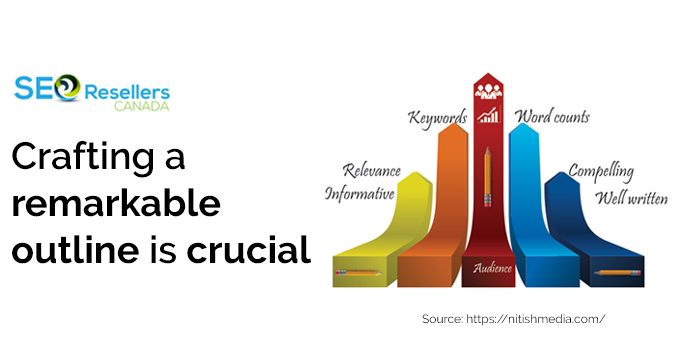
After you’ve picked a keyword that people are searching for, it’s time to map out your content. Try to do this by using an SEO tool. Just enter your keyword, and it’ll generate a report suggesting related keywords and topics to cover in your article.
This approach ensures your articles are fully optimized for Google. Optimizing your content is key for attracting organic traffic to your site. If you’re serious about this, leveraging top-notch SEO tools is a must.
Before you can engage your audience, you need to catch Google’s eye. This means crafting headlines that grab the attention of Google’s web crawlers.
In essence, your headlines should contain specific keywords—the main ones your content revolves around. However, they should also be descriptive. Simply cramming in keywords won’t cut it. Instead, opt for descriptive headers and sub headers, ideally in question format. This formatting method is a true win-win. It enhances your overall SEO while improving your chances of ranking higher.
6.3- Find PASF topics that go together:

6.3.1- Look at what you already have:
Instead of starting from scratch, see if you can improve your existing content. Can you add more details to answer potential questions?
6.3.2- Brainstorm questions like a detective:
Suppose you’re explaining your topic to someone. This person might not know anything about it. What questions might they ask? Answering these “common sense” questions can be great content for your website.
6.3.3- See what your competition is missing:
Check out what other websites in your field are talking about. Are there any gaps in their knowledge? Can you create content that answers questions they haven’t addressed yet? This can be a great way to stand out!
So, after following these tips, you can find plenty of PASF topics to create content around. We hope it attracting more visitors and boosting your website’s authority.
7- Finding the best keywords just got easier!
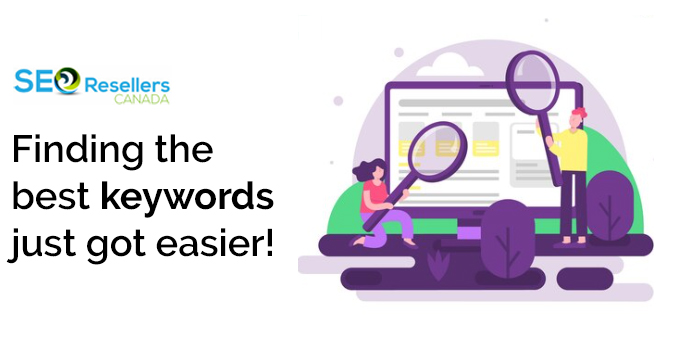
These nine tools can help you discover “People Also Search For” keywords. They are often goldmines for website owners. These are keywords people are actively searching for on Google right now! Here are some free and paid options to explore:
7.1- Free Tools:
1. Keywords Everywhere: This handy tool shows you related keywords directly on Google search results. It is a surefire way to find new ideas for your website content.
2. Google Search Engine: It’s already there! Whenever you search for something, Google often shows “People Also Search For.” It appears at the bottom of the search page. This is a free and easy way to find relevant keywords.
3. Answer The Public: Type in a keyword, and this tool generates a bunch of questions people ask about that topic. You can even target specific regions!
4. Ubersuggest: Another free tool that lets you see “People Also Search For” keywords. Just type in your main keyword and scroll down to find them.
5. Dashboard PASF finder: This free app lets you see all of Google’s “People Also Search For” suggestions for any phrase. It even shows how popular each search term is and how hard it might be to rank for it.
7.2- Paid Tools:
1. Ahrefs: This paid SEO tool lets you find “People Also Search For” keywords easily. Just type in your seed keyword and it shows you relevant suggestions.
2. SEMrush: Another paid SEO tool with a special “Questions” tab. Type in a keyword and it gives you real-time data on related questions people are asking.
3. Frase Tool: This tool helps you build SEO-friendly content by suggesting relevant keywords and questions based on “People Also Ask,” autocomplete results, and other sources.
4. Also, Asked Tool: This tool helps you discover related search terms for your target keyword. You can even adjust it for different regions.
Go and use these tools. You can find diverse and valuable keywords to improve your website content and attract more visitors!
8- Tips to manage duplicate PASF topics
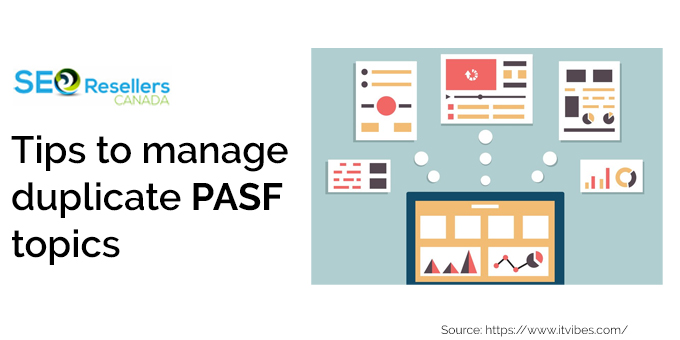
So many PASF topics, so little time! With all those “People Also Search For” options, it can be confusing what to focus on and how to avoid duplicates. Here are three tips:
1. Group related topics together: Instead of making separate pages for every PASF topic, consider creating a single “hub page” that groups all related topics. This way, you avoid duplicate content and show Google your website is an expert on that theme.
2. Use magic website tags: There are special tags you can add to your website called “canonical tags.” These tell Google which page is the “main one” for similar topics, even if they use different words. This helps avoid confusion.
3. Guide users to the right spot: On your hub page, you can add related hyperlinks. It should take users to other relevant content on your website. This often enables visitors to find what they’re looking for. Plus, it improves your website’s ranking in Google’s SERP.
After following these tips, you can manage duplicate PASF topics and make your website a well-organized information hub!
9- Wrapping up
“People Also Search For” is a fantastic tool for website owners like you! It helps you discover new keywords people are actually searching for on Google. Unlike some keyword research tools, PASF gives you real-time information straight from Google itself. This means you can find super valuable keywords that people are actively looking for right now. Pretty cool, isn’t it? After using these keywords in your website content, you can draw in more visitors and make your website more successful!
10- FAQs
10.1- What are People Also Search For keywords?
These are keywords related to a topic someone searches for on Google. Imagine you search for “baking cookies.” PASF keywords might be “best chocolate chip cookie recipe” or “how long to bake cookies.” They help people find more specific information.
10.2- Why are PASF keywords good for SEO and PPC?
PASF keywords show you what people are interested in after searching for a topic. This helps you choose the right keywords. Now, you can create website content people actually want to see! They also help with Pay-Per-Click ads by letting you create better ads and landing pages that target relevant searches.
10.3- How can I get my website listed in the "People Also Search For" section?
Write clear and concise answers to questions people might have about your topic. Use headings on your website to guide Google to the relevant information.
10.4- How can I see all the PASF keywords for a topic?
There are free browser add-ons you can install that show PASF keywords next to your Google search results. However, they might not always show all the keywords.
10.5- Can I see how many people search for each PASF keyword?
Some tools require a paid subscription to see the annually or monthly search volume for PASF keywords. But you can still find the keywords themselves for free!