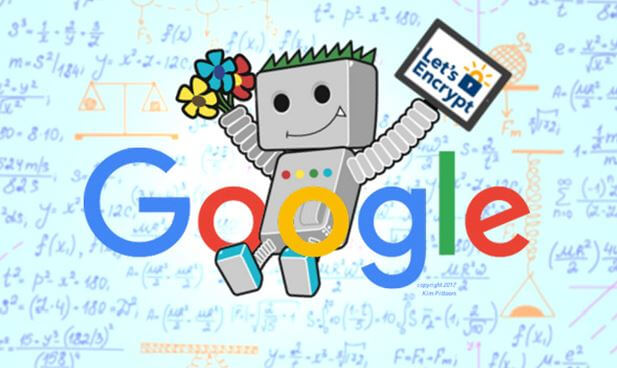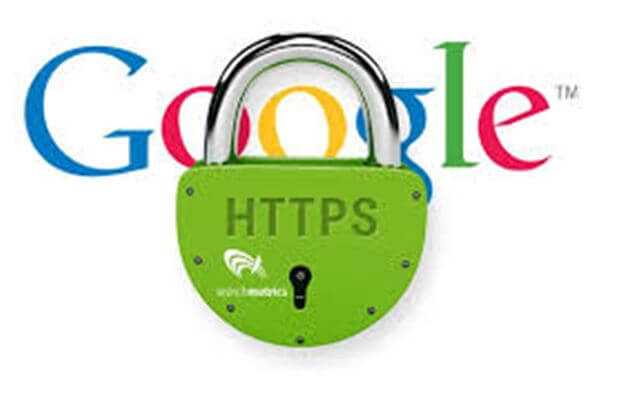Did you know that nearly 70% of users on the internet believe that current laws related to protecting their rights aren’t good enough? Google knows and understands that, which is why they have taken a firm stance to protect the privacy of its consumers. They have always given priority to security and that’s why the search engine giant announced that website owners who switch their website to the HTTPS protocol will gain a ranking boost on the search engine.
That will be done through acquiring an SSL (Secure Socket Layer) certificate, which are small data files installed on the webserver and create a secure connection between the browser and web server. It’s all part of Google’s plan to make the internet a safer place for their consumers. That has thrown marketers and webmasters all over the world into a frenzy as they scramble to understand if SSL is good for SEO? And what type of SSL certificate will improve search engine optimization efforts?
There is still a lot of doubt and hesitancy about switching entire websites to HTTPS protocols with only 2% of the top 1 million websites currently using SSL certificates. That’s an extremely low number and most webmasters don’t have any plans of switching their websites to the secure HTTPS version. So, what should you do? Does SSL help SEO? Is HTTPS good for SEO? We’re going to dive deep into this subject and hopefully come up with all the answers for you by the end of this article.
1- Does an SSL Certificate help or affect SEO
SSL or ‘Secure Socket Layer’creates an additional layer of safety that is designed to protect the information visitors share with a website. It encrypts data and ensures that it stays secure when it’s passed on the internet from one computer to another computer. It’s designed to protect all forms of data from email addresses to credit card information or any other information collected by a website.
An SSL certificate, also called a Digital Certificate can only be issued by a Certificate Authority designed to authenticate the identity of the purchaser. It doesn’t only protect data but informs users that their data remains confidential and is protected from hackers.
1.1- Are SSL Certificates Necessary for Websites?
You may think that your website doesn’t need to get an SSL certificate as it is designed for websites that collect sensitive information, such as credit card numbers used for buying products from eCommerce websites. However, even though SSL certificates are important for securing personal information, it’s become important for all websites to offer users such security.
But is it necessary?
Speaking strictly from a trust basis, having an SSL certificate on your website acts as a symbol of trust for users, especially at a time where online fraud and data breaches have become common. Having a symbol of authentication and security on your website informs users that they’re on a secure website and all data collected is going to be encrypted and secure. Apart from the safety afforded to users having an SSL certificate will also improve your rankings on search engines.
2- Understanding the Basics of HTTP Vs. HTTPS

Whether you’re developing your website or you’re a standard user of a website, you must have good encryption and a trusted third party. To understand the importance of SSL for Google and its role in improving website rankings it’s pertinent to understand the basics of HTTP vs. HTTPS. That will give you a clear idea of the differences between the two of them.
2.1- HTTP –
HTTP or Hypertext Transfer Protocol is a system designed to exchange information with web browsers and websites over the internet. HTTP is also referred to as ‘Application Layer Protocol’ as it focuses on the portrayal of information to users and how data is transferred from one point to another. It’s essentially “stateless” because it doesn’t keep records of past web sessions. The advantage of being stateless is that you get to achieve higher browsing speeds since there’s not much data to transfer.
HTTP is generally used when users access HTML pages, but other resources can also be used when accessing HTTP. That’s how most websites, which didn’t collect confidential information used to be set up as website security wasn’t a priority or major concern for them at that time.
2.2- HTTPS –
HTTPS or Secure Hypertext Transfer Protocol is designed to allow authorization and secure all transactions performed on a website completely. Confidential information shared by users must be secured to prevent unauthorized access from nefarious sources, like hackers. HTTPS ensures that information is completely secured, and in most ways, HTTP is like HTTPS as they both follow the same protocols.
HTTPS establishes a connection with a web server on a standard port with the only difference being that HTTPS offers enhanced protection as it uses SSL to secure the data. To be specific HTTPS is essentially the more secure version of HTTP with the only difference being that HTTPS uses TCP Port 443, which makes them two separate communication types.
HTTPS works with the SSL protocol, which transports data securely and safely and that’s exactly what Google wants all websites to do. That improves user experience and guarantees fewer instances of online fraud as sensitive client information doesn’t fall into the hands of hackers and identity thieves. Most people tend to mix up HTTPS and SSL thinking they are both the same thing. That’s not correct because HTTPS uses SSL to secure and move data. They are both separate protocols and combine to create a secure environment for users.
3- The Benefits of Switching to HTTPS for Your Website
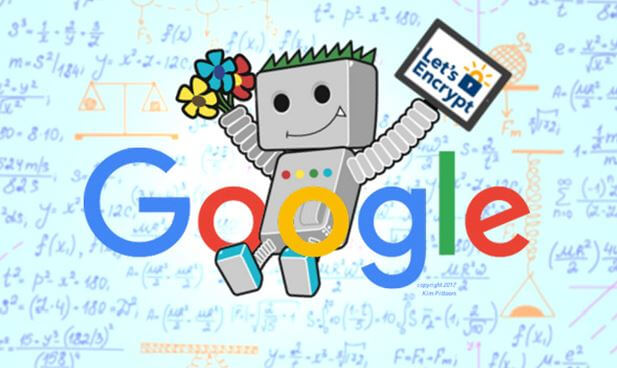
The Secure Hypertext Transfer Protocol HTTP system offers a secure connection to users on websites they share personal data with. HTTPS essentially adds an extra layer of protection and secures valuable information like credit card details of users. To switch your website to HTTPS you’ll need to install a Secure Socket Layer certificate to ensure that data shared between the browser and your website remains secure and private. When you install the SSL certificate on your website it creates a secure connection between the browser and web server.
An SSL certificate will bind your domain name, company name, and location, and while we’ll go into greater detail into how an SSL certificate works (it involves a private key and a public key), it’s important to note that even if hackers manage to intercept the data, they won’t be able to decrypt it without the private key.

It comes as no surprise to learn that Google gives preference to websites that are certified, trusted, and secure. That’s mainly because users are confident that any information, they share with the website is going to be encrypted for additional security. However, getting a security certificate like the SSL is a very involved process and that’s why they get the benefit of higher search engine rankings. Not everyone can get an SSL certificate for their website as it’s complicated.
As a website owner when you apply for an SSL certificate the issuer of the certificate becomes the third-party. When a browser identifies a secure website, it uses the information on the certificate to verify if the website is as secure as it claims to be. Users who understand the difference between an HTTPS and HTTP website, they can browse without worries knowing that any information they share is going to be protected. It also helps eCommerce businesses maintain their credibility and attract more users.
Google has started to use HTTPS as a ranking signal as well with data analysts showing that HTTPS websites tend to have higher rankings over HTTP links, which is why it’s beneficial for any business to switch towards HTTPS. Google explains that websites using HTTPS are going to have higher rankings because of the security aspect.
5- HTTPS As a Ranking Signal

Google has always maintained that security is a top priority for them, and the company has invested a lot of time and money to ensure that they deliver the best and most secure services to users. So, when users use Google programs like Google Drive, Gmail, and Search they will automatically have a more secure connection when they’re using Google.
Besides securing its programs, Google is also working hard to make the internet a safer place for everyone. A major portion of that is to ensure that websites being accessed by users on the internet are secure and their confidential information isn’t going to fall into the wrong hands. Nowadays, webmasters have started converting their websites to HTTPS, which is good news for everyone in the internet community.
Google has also started running tests and started to consider if websites are using secure and encrypted connections in their algorithms for search rankings. The results have been positive and that has led to Google implementing HTTPS as a ranking signal. Currently, it only affects 1% of queries as it’s not as crucial as having high-quality content on your website, but that’s designed to change in the future.
6- Using HTTPS and the SEO Advantage
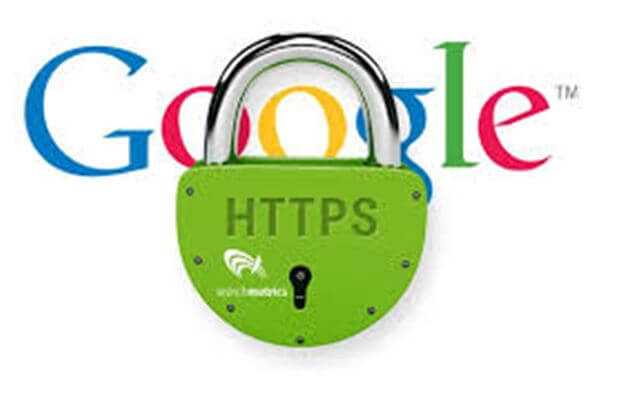
It’s understood that HTTPS provides internet users with the security they demand when sharing personal information, which is why you must get HTTPS for your website. Apart from gaining an advantage in search rankings, you will also create a level of trust with users that other websites without HTTPS won’t have. HTTPS helps add security and privacy to a website and the SEO is also improved as third parties won’t be able to tamper with the website since all the information is going to be encrypted making the website more secure for users.
If you’re thinking about converting your website to HTTPS,there are a few things you must do to ensure that your website traffic doesn’t suffer when the switch happens. The first thing you’ll need to do is inform Google that your website has moved from HTTP to HTTPS, after which you must do the following:
• Use 2048-bit key certificates
• Decide if you want to use a multi-domain, wildcard or single certificate
• Use relative URLs for resources using the same secure domain
• Don’t prevent HTTPS websites from getting crawled with robots
• Allow indexing of pages in search engines where possible
• Avoid using noindex meta tags for robots
• Select protocol relative URLs for other domains
• Track your migration from HTTP to HTTPS carefully by using your choice of Google Webmaster tools and analytics software
To get an SSL certificate you’ll need to submit your certificate signing request (CSR) on the webserver, after which you’ll need to choose the server software required for generating the CSR. Next, you’ll need to choose the preferred algorithm and then choose the validity period for certificates.
Google has also confirmed that if all ranking factors between two websites are similar having an HTTPS is going to be the tie-breaker as it is the ranking factor that pushes your website up the rankings over your competitors. Search engine optimization has grown into a competitive beast with websites trying their hardest to outrank their competition, which is why every little advantage helps. On the other hand, if your competitor has an HTTPS website and you have an HTTP website, your competition is going to have the upper hand in Google rankings.
That alone should give you the motivation to buy an SSL certificate from a trusted certification authority, and more than 50% webmasters have already moved to HTTPS with more planning to move soon.
7- Best Practices for Switching to HTTPS
Setting up HTTPS for your website isn’t a complicated process, which is good news for those who don’t have a lot of technical knowledge. All you need is a couple of clicks to add an SSL certificate to your website in your hosting control panel. The difficult part is what you should do once your website has that green padlock icon appearing on it.
Google will recognize it when you move your website to HTTPS, and it’s recommended to migrate your website to HTTPS when you’re installing the SSL certificate. This ensures that there are no loose ends and doesn’t impact your SEO adversely like it does when you migrate in short pieces. You may notice a slight drop in rankings after migrating to HTTPS, but you shouldn’t panic as you’ll be climbing back up the ranks shortly again.
Here are a few best practices for switching to HTTPS from HTTP:
• Switch the entire website to HTTPS immediately
• Set up 301 redirects to move all traffic from HTTP to HTTPS
• Create Google Search Console profiles for your HTTP and HTTPS URLs
• Check your website for broken links and mixed content
Considering all the benefits your website will gain it’s recommended to move your website to HTTPS so that you can protect the privacy of your users and protect their data.