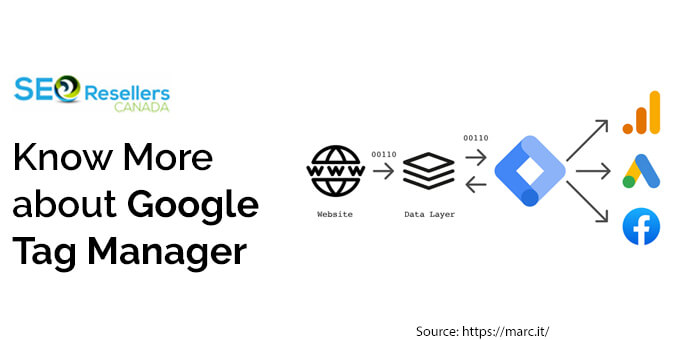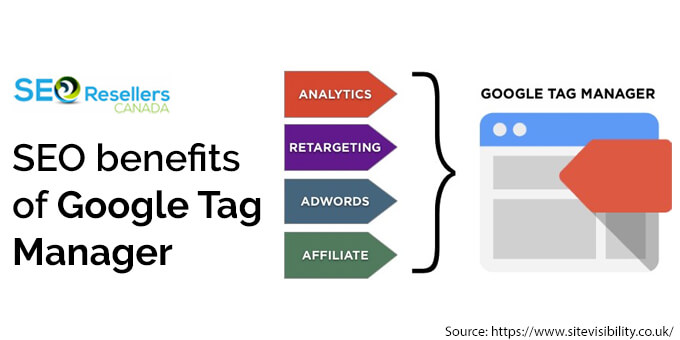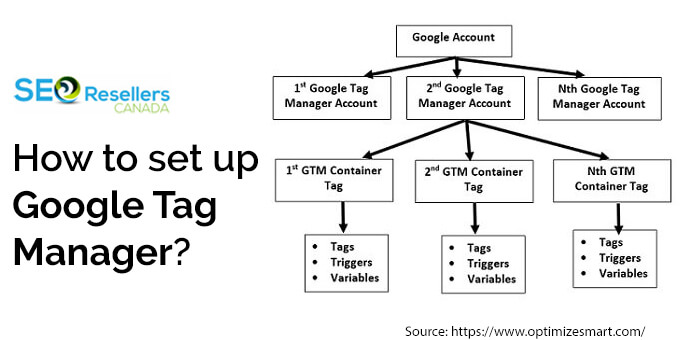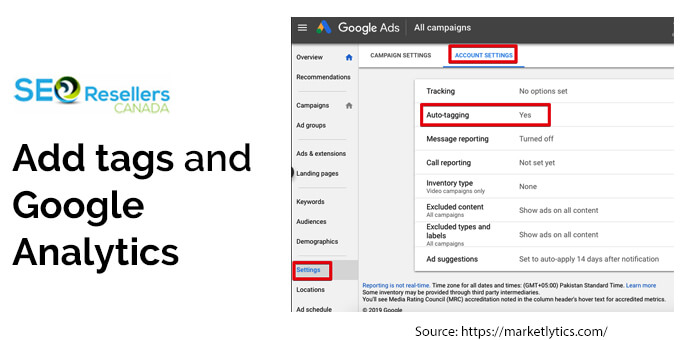Google Tag Manager (GTM) – one of the most effective tools for adding marketing tags to a site, is the least talked about tool among Kelowna SEO experts and marketers. In fact, not many people know about the existence of this tool and its uses, even though it has been around since 2005.
And we bet you did not know about GTM either. But we don’t blame you!
With so many tools already available free of cost, it is possible to miss out on a few. Anyways, now that you have reached this article, we assure you that by the time you finish reading this blog, you will be equipped with enough knowledge on how to use GTM to improve your white-label SEO strategies.
1- Know More about Google Tag Manager
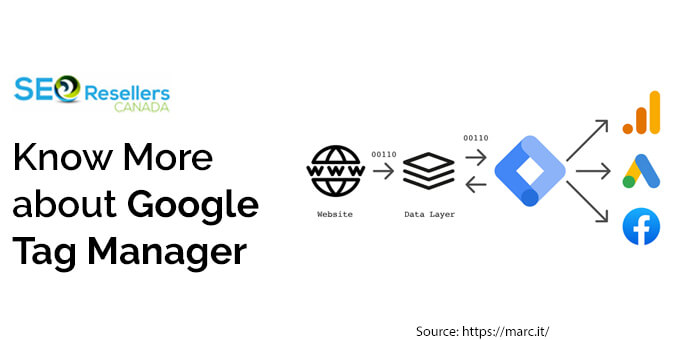
A Google Tag Manager, GTM, is a free tag management tool that enables marketers to manage and launch marketing tags on the website without actually having to make modifications to the code.
These marketing tags are small code snippets that help in tracking users’ actions and collecting data.
You can place the tags in the code of your website, thereby allowing Google Analytics and similar platforms to operate and gather data. However, with every change and addition you make to the code, the risk of losing, breaking, or forgetting tags becomes higher. Thankfully, GTM helps in mitigating it all by enabling you to install, manage and deploy the marketing tags from inside the software rather than your website code.
Using the software, you can only inject marketing tags and code snippets in your site’s code when required. This, in turn, prevents you from accidentally breaking the site while testing something new.
2- What is GTM used for?
Using Google Tag Manager, you can track every and any kind of event or user behaviour you can imagine. Some of the commonly tracked events through GTM include,
- Conversions
- Form submissions
- Link clicks
- Button clicks
- Adding or removing items from the cart
- File downloads
- CTA performance
- Scroll behaviour
- TOC clicks
- Custom events
- Videos views
2.1- How does GTM work?
Google Tag Manager utilizes a JavaScript code snippet that can be added to your website as a container for all the available tags that you wish to manage.
Whenever a tag is triggered by the user, Google Tag Manager retrieves it and adds it to your site’s code. Then, GTM continues to execute the tag. This means the tag injection and execution on the site is only done when a user triggers it by clicking on a link or loading a page, thereby reducing the risks associated with implementation errors.
Tags also work with other components of GTM, such as variables and triggers, to identify when a code needs to be executed.
- Tags – These are snippets of code analytics, support platforms and marketing that are used for integrating with the sites and apps. Tags are used by Google Analytics to collect website visitors’ data.
- Variables – These are additional information pieces that GTM may require for firing a tag or trigger. Variables assist in accurately defining what a trigger or tag is supposed to do.
- Triggers – These are the instructions as to when a tag should be fired. Every tag needs triggers assigned to help the tag manager know when the trigger needs to be fired and under what circumstances.
2.2- What makes Google Tag Manager so special?

Even though Google Tag Manager requires a level of technical knowledge, once the learning gap is bridged, the marketers end up saving significant amounts of time and resources. Plus, GTM is free.
Some of the benefits of GTM include –
- Testing and debugging – Everything from preview to test and debug can change before they are pushed to a live website. With GTM, it is possible to prevent errors, thereby reducing the requirement for testing on a staging or a live website.
- Lowered reliance on the developers – You can simply and quickly add or manage the marketing tags without a hint of assistance from your developers.
- Versions – Whenever there is a new change published, GTM generates and logs a newer version of the said code. This enables you to evaluate past and present changes and activate previous changes whenever you want.
- User permission control – To access and make changes to your marketing setup, only authorized people are offered approval.
- Workspaces – GTM provides access to multiple workspaces, thereby allowing team members to simultaneously work without overwriting any progress.
- Easy to configure many popular tools – You can use the existing templates and snippets to add tools and track tags.
- Tag management and storage – GTM integrates all the tracking codes and marketing tags in a single place and adds them to the site’s code as required. This enables to update, remove or add tracking codes and tools with limited to no errors.
2.3- Google Tag Manager Vs Google Analytics
Both GTM and Google Analytics are opposite tools that you can use in unison to gather and record user behaviour and web analytics.
As you know by now, GTM is a tag management solution. It stores and controls the marketing tags along with third-party code snippets. The tag manager has no reports or analytics.
On the other hand, Google Analytics is a software that assists with reporting, analytics and conversion tracking.
Google Tag Manager can be used for installing and launching Google Analytics on a site.
Now that you have gained information on what GTM is and most of its basics, it is time to understand how to use tag manager to improve your SEO. But first, let’s comprehend –
3- SEO benefits of Google Tag Manager
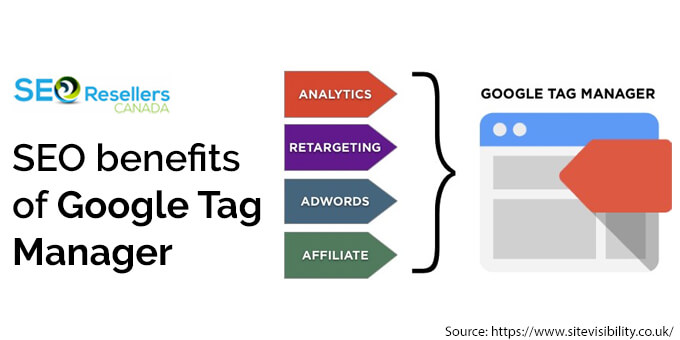
3.1- Enhance website CRO
One of the most noteworthy SEO benefits of Google Tag Manager is that it enhances your website’s CRO.
For instance, it allows you to see all the pages your customers have visited by clicking the targeted button. Based on the data collected, you can make relevant changes to the site’s information, links, button, etc., making the pages more clickable and increasing the conversion ratio.
Besides that, you can also track the button or link clicks. This way, you can track how many organic guests you have received on the targeted button so you can enhance the content accordingly. And this technique can be used on any type of site, including lead generation sites and affiliate websites.
This Google Tag Manager SEO technique is effective in determining if the CTA needs changes or not. You can even perform A/B testing to track the user experience and behaviour with this technique.
3.2- Sanitize your site content by injecting structured data
For SEO purposes, having structured data is important. After all, that is how search engines get to know what your page is about.
You can integrate this markup through various formats, including RDF, Microdata, and JSON-LD. Search engines like Google tend to highlight such data in the SERP, thereby increasing the website’s CTR.
For using the structured data on your site, you will require inserting the snippet’s shortcode into your site’s header.
3.3- Boost the website traffic data’s accuracy

To perform A/B testing or to implement some of the vital changes on the website, SEO requires precise traffic data to help you obtain accurate results.
Although it is possible to measure accurate data using relevant filters in Google Analytics, these filters have a limitation of only 100. This means analytics may not work when it comes to blocking large amounts of JPs.
In such scenarios, GTM can be implemented for blocking triggers. You can use custom triggers and custom variables to block triggers. And once the tag is implemented, GTM will block traffic that is in association with your targeted IP. This means you won’t be able to view blocked traffic even when you are using the unfiltered view.
3.4- Enhance the site speed
With the implementation of custom-developed snippets or tags, the loading speed of the site can get hampered significantly. Plus, the custom-developed tags may not be as systematic, given they lack development resources. Rather, you can employ the SEO Google tag manager to apply such codes and track the data systematically.
Tag managers typically comprise all the required features, meaning you will not require any custom development. Furthermore, the best advantage of using GTM is that it utilizes only two codes. This means there won’t be any significant impact on the loading speed of your website.
3.5- Adding Self-referencing rel=canonicals tags made easier
Websites feature tons of pages, and finding duplicate pages in them is nothing short of a task. And even if you manage to identify duplicate pages, making changes to them could be a headache.
To avoid such a stressful situation at once, you can consider using self-referencing rel canonical tags on all the unique pages of your site. This will allow the search engine to easily identify the original page.
The best part is that you won’t have to add this code to every page of your site. Using google tag manager SEO, you can easily insert this code on every page across your site in just a single click.
4- How to set up Google Tag Manager?
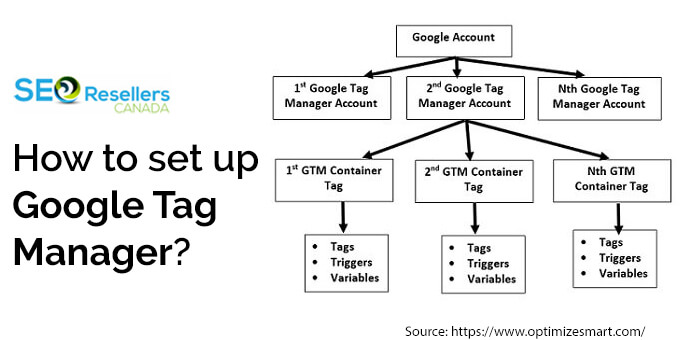
To improve your SEO performance with GTM, you must first set up Google Tag Manager. Here are some tips for doing the same.
4.1- Create the account and a container
If you are wondering how to improve website SEO using GTM, start by signing up and typing the name of your business. You will then be asked to set up a container. Almost every website has a container for each mobile app or website. These containers feature tracking tags like AdWords and Google Analytics.
Ensure to include your domain name. But, if you have a landing page or blog where you wish to employ GTM, then consider adding those URLs in this same container, especially if they are your website’s subdomain.
4.2- Add a code snippet to your site
On the creation of the account and the container, proceed to click on the blue button. You should see a new page along with a code snippet. Consider using this snippet on your website after the opening tag, and ensure to paste it on every page of your site you wish to utilize GTM to improve SEO.
You may come across a handful of tags at the bottom of the page, which can be added later on. Just ensure that Google Analytics is added right away.
4.3- Add tags and Google Analytics
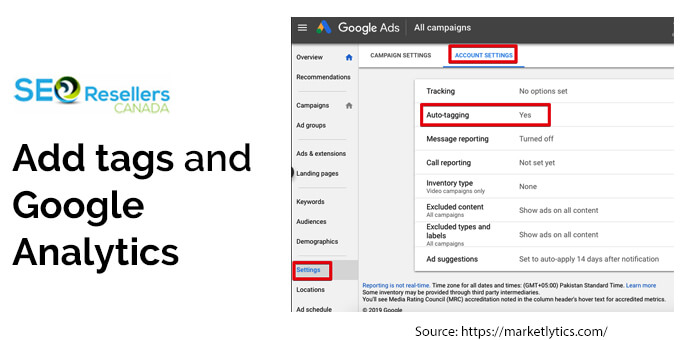
Once you add Google Analytics, you will be directed to a new page that will request you to fill in relevant information about your Google Analytics account. Here you will require letting the tool know if you want a classic or universal account along with your Google Analytics.
Keep in mind once you have your Google Tag Manager, you won’t need the Google Analytics code.
4.4- Add a firing rule
You can add a firing feature here so you can let the Tag Manager know what rules you want for certain pages on your site. You can employ either existing rules, create a new one or select All pages.
You can even add a blocking rule here, as per which you can enable a custom tag firing schedule or even include different versions to every container.
4.5- Publish after verification
Once all these steps are followed, you should be able to see a preview of everything you have set up. If you are happy with the same, click publish.
Remember, you can always go back to the GTM dashboard to make changes or add tags to your containers.
To wrap it up
By now, you might understand that Google Tag Manager is a versatile tool that can streamline the installation process, manage marketing tools and track vital events for you. The best part is that it allows you to freely improve SEO and CRO by just tracking the right information.
Using the tips listed in this blog, anyone can set up the trigger and monitor and track the data. However, if you think that managing GTM may not be an ideal job for you or your in-house team, consider hiring industry experts like SEO Resellers Canada. We have the right expertise and resources at our aid to deliver exceptional digital marketing services that eventually assist to improve your SEO performance.