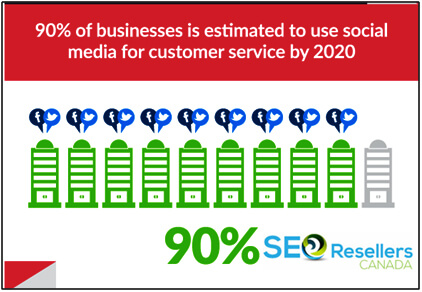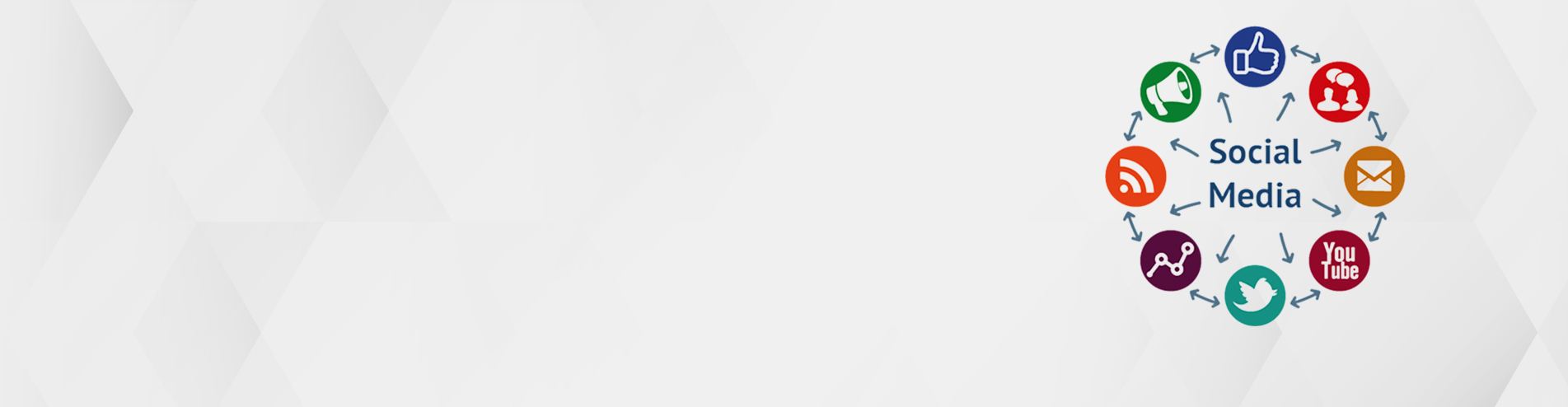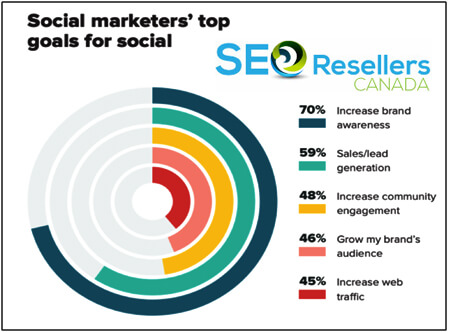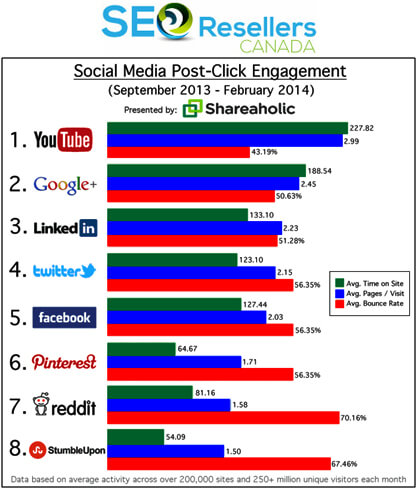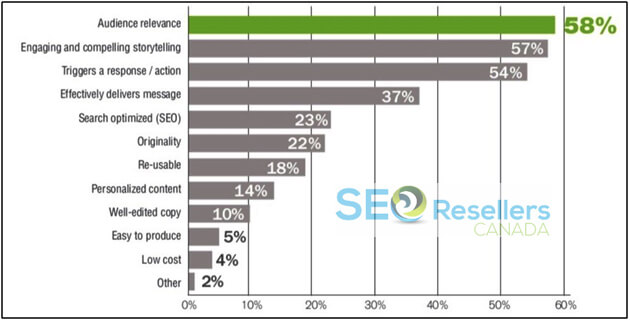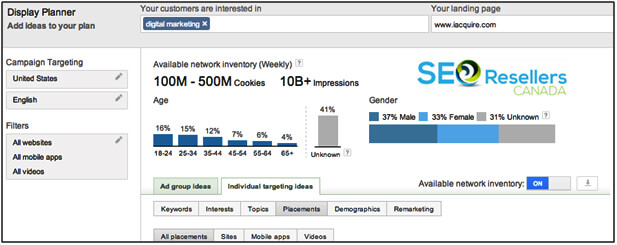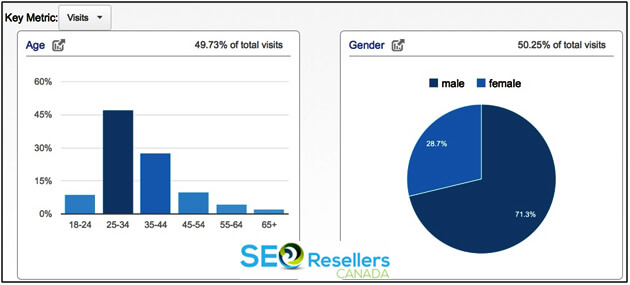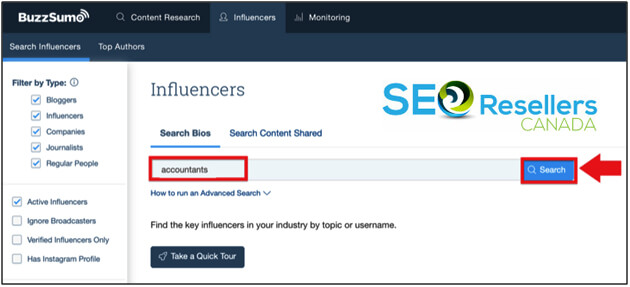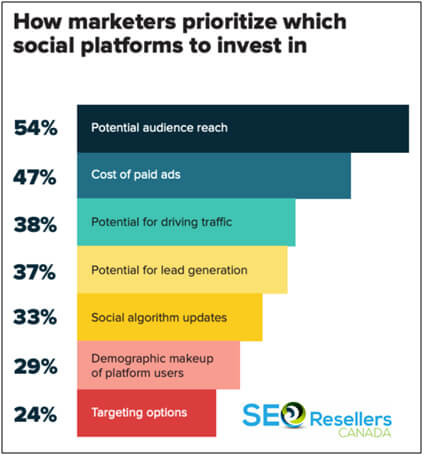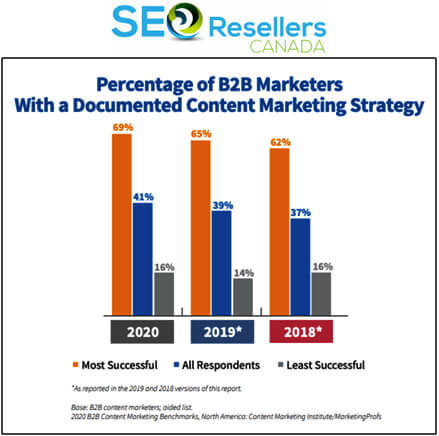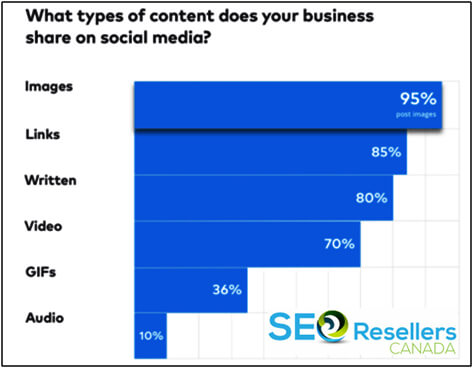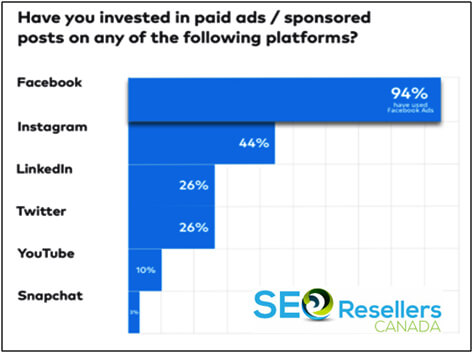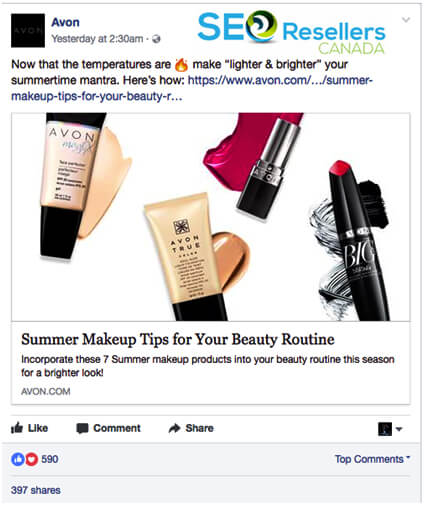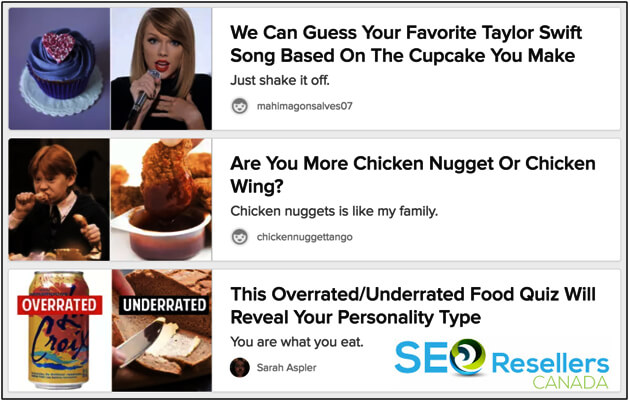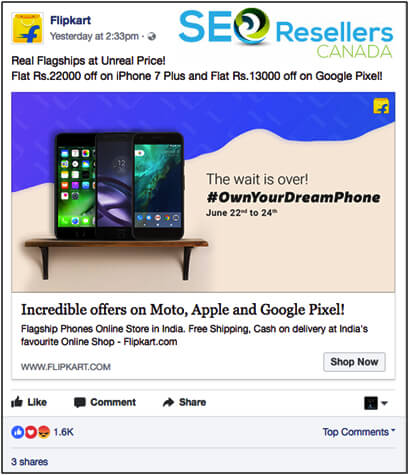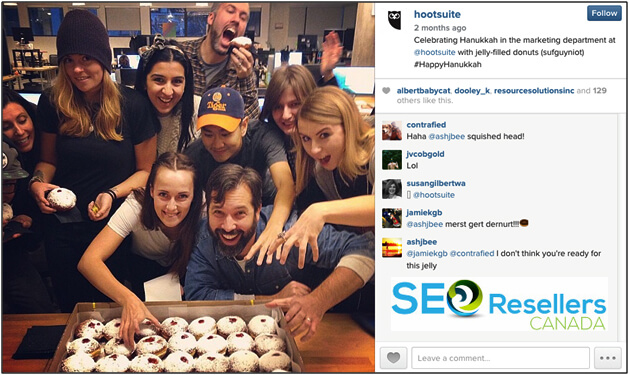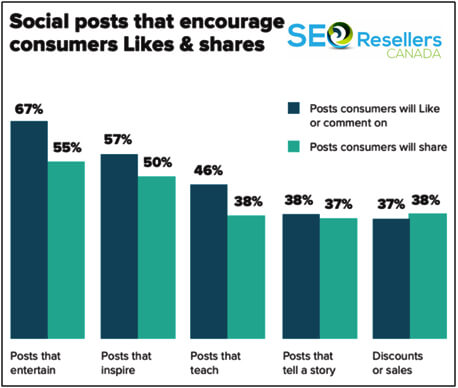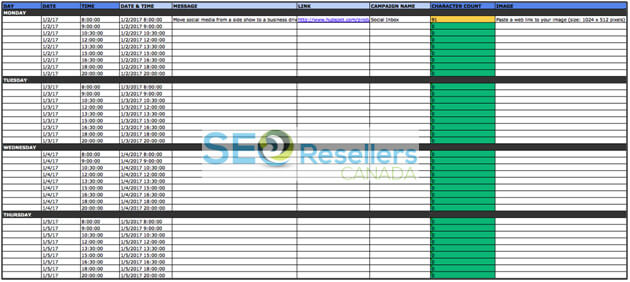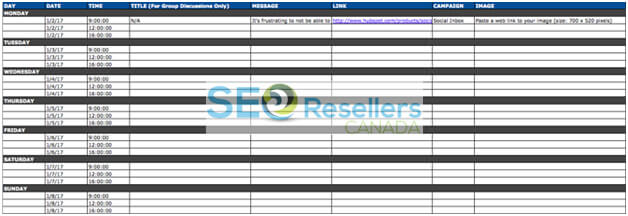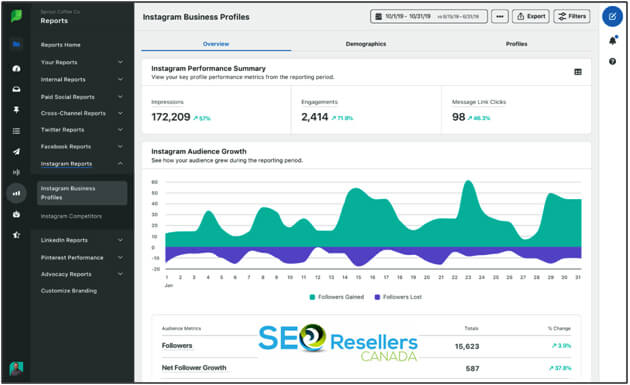Almost every other business has some degree of presence on social media. Companies spend considerable time and resources posting branded content on social media, randomly filling up their feeds with images, videos, GIFs, and memes.
But since they don’t formulate a robust social media marketing strategy, their efforts lack consistency and remain largely ineffective. They don’t see the desired results and ultimately fall short in the highly competitive digital landscape.
According to Social Media Today, 90% of the businesses will be marketing on social media by the end of 2020. Imagine the level of competition that creates.
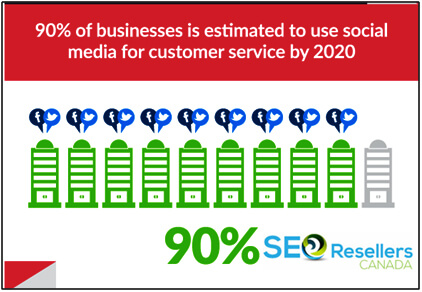
This step-by-step guide will help you formulate a solid social media marketing strategy that will absolutely crush the competition.
1- Define Goals that Make Sense for You
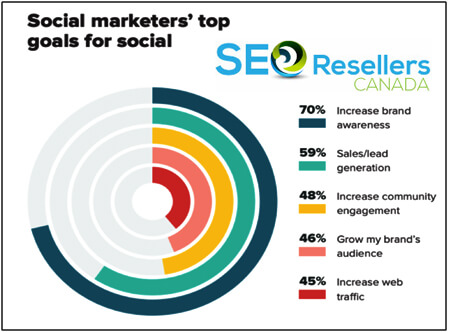
Before anything else, you need to know what exactly you are trying to achieve by marketing on social media. The whole point of creating your social media marketing strategy is to plan how you will accomplish your end-goals.
Whether you want to build up brand awareness with new fans and followers or earn more dollars from your existing social media presence, it’s entirely upon you. But you need to have realistic social media marketing goals from the very beginning.
If you’re just getting started, focusing on smaller goals first should allow you to scale your social tactics in a way that’s both affordable and reasonable.
Below are the social media goals for 2020, according to Smart Insights:
1.1- Build Brand Awareness
To build lasting and sustainable brand awareness, the content you share on social media, in the beginning, should be focused on establishing and emphasizing your brand personality. At this point, avoid being too promotional.
1.2- Generate Leads and Conversions
Online purchases don’t just happen. Buyers go through the buyer’s journey before they make a purchase. Approaching potential customers and nurturing them to reach that final purchase is a common social media marketing goal.
1.3- Increase Community Engagement
Community engagement is all about catching the attention of your existing followers using different types of content and leveraging engagement tools. The key is to give your customers something to do. If you’re able to do that, your followers can be your best cheerleaders.
You can increase community engagement by asking a simple question, promoting user-generated content and using hashtags.
1.4- Grow your Audience
This goal is simply about growing your follower count on social media. You look for ways to introduce your brand to newer audiences who haven’t heard of you before.
You will need to discover the most trending discussions pertaining to your industry to grow your audience. This way, you’ll get familiar with the most relevant keywords, hashtags, and phrases that you can use to dig through the social channels to increase followers. Targeting in this manner is an efficient way to reach your primary target audience.
1.5- Increasing Web Traffic
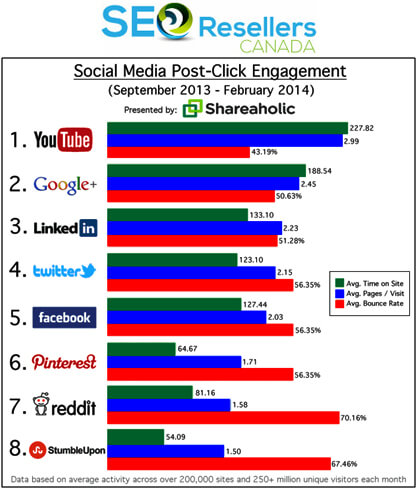
Social media is an incredible channel to drive user traffic to your website. By incorporating links in your profile bios or description, and in the posts your share on social media, you can direct traffic to your website.
If you have a blog section on your website, linking the most valuable information with your social media feeds can attract a lot of web traffic from social media. The following screenshot gives an overview of how valuable social networks are in driving web traffic:
Of course, you can choose a combination of the above-mentioned goals that in turn will help you decide which channels to prioritize. If, however, you are unsure or lack a social media marketing team, it makes sense to focus on a handful of goals only. Having too many goals with limited resources can be distracting.
2- Understand Your Target Audience
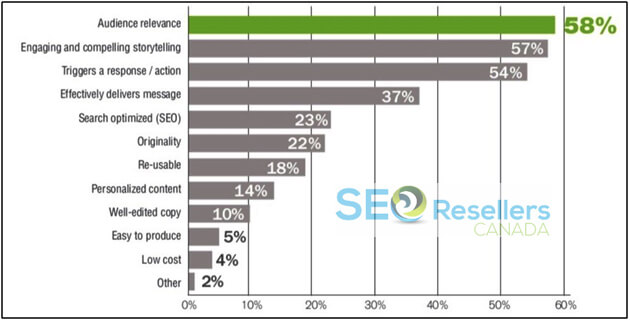
When you have clearly defined goals with you, you know why you’re marketing on social media. The next most significant aspect is to consider your target audience.
Understanding your social media target market is so crucial that everything you do next will depend on this. The importance of knowing your customers well can be judged by the fact that 58% of the content marketers believe that audience relevance is the largest contributor to success, as depicted in the graph below:
Understanding your audience will help you determine the type of content you want to share, the platforms you should be using, and even the times when you should be posting on those channels.
For example, if a travel and lifestyle company finds out that its target audience likes to read about travel tips and new places to visit, it can engage the users by posting such content on their feeds.
A common, yet effective tactic is to define your ideal customer or build your brand persona. While different marketers use different methods, we recommend you to try the 5Ws and 1H technique to know your customers in a better way and create content that is relevant:
2.1- Who Is Your Ideal Customer?
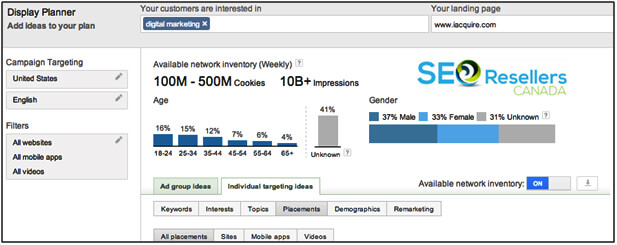
This includes the demographics of your core audience such as their age, gender, location, income, education level, ethnicity, religion, job title, salary, marital status, and the number of children they have. If you have an established website that’s popular, you should be able to define your ideal customer most accurately.
If you don’t have a website yet or you have one but it’s not that popular, you can choose a competitor’s website.
To know your demographics, you can use the following tools:
- One effective technique is to use Alexa. When you put your site URL in the search bar, you’ll be presented with the data you’re looking for. You may also enter your competitor’s website for the demographics. It will provide you with the sites and topics that your target audience is most interested in.
- Another great tool is the Google AdwordsDisplay Planner. Insert a keyword that relates to your business and submit by pressing the blue button. The results will include age and gender information at the top. Consider entering several different keywords to get a clear idea about your target audience. See the screenshot below that shows demographic insights for the search term “digital marketing”.
- Finally, Google Analytics can also be used to obtain demographic information about your target audience. Go to Audience > Demographics > Overview from the menu on the left-hand side. You’ll get the age and gender data in the form of graphs as shown below.
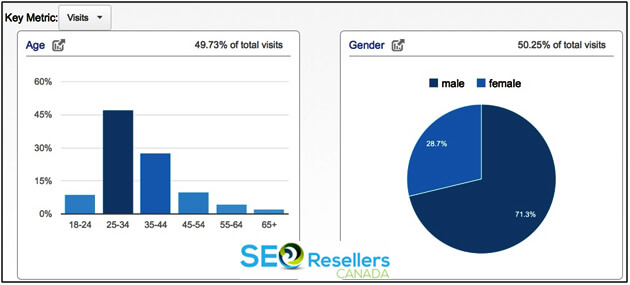
Navigate to Audience > Geo to obtain similar information about language and location. The reason why Google Analytics is the best source of information is that the results are based on your actual audience.
When accessing results, note down the most critical information. You’ll notice that some metrics are more definite than others.
Certain information may also appear vague in the beginning but you’ll keep learning more about your actual audience as you keep using the methods discussed above.
2.2- What Interests Them?
Your target audience will have one or more common interests. If you’re able to discover them, you can achieve wonders by tailoring your content to those interests.
There are various things social media users are interested in. Among them, entertainment, new product information, education content, case studies, etc., are things that you can cater to.
2.3- Where Are They Found Online?
The platform(s) your targeted users hang out on most often depends on their demographics and interests and will help you manage your posts. For instance, if you’re a car dealership that focuses on men in their thirties or forties, building your followers on Instagram would be a no brainer.
Since the platform is popular among youngsters, you may never get any serious traffic from there.
2.4- When Are They Active on Social Media?
This involves the days and times your target audience is usually online on the respective platforms. You should know when your audience is active, so you can post accordingly.
2.5- Why Do They Engage with the Content on Social Media?
If you know why your target audience consumes content on social media, you can produce more diverse and useful content to tap those pain points of your potential customers.
2.6- How Do They Consume Social Media Content?
Some users like to read posts while others watch videos. Knowing what your audience prefers should help you decide the type of content you should be using the most.
Once you know your target audience, you are one step closer to creating an effective social media strategy.
3- Conduct a Social Media Market Research
The underlying idea behind conducting this research is to discover what’s already working and producing results on social media. These insights will then help you design an even better social media strategy. Here is how you can conduct the research:
3.1- Explore Other Businesses in Your Industry that are Doing Brilliantly

Visit BuzzSumo and use its content analyzer. All you need to do is enter the keywords and phrases most relevant to your industry, and it will provide you with the most shared content on social media based on those terms, as seen in the image below:
If you’re a car dealer, for instance, search for ‘new cars’ or ‘used cars’ to find relevant content. If you don’t find useful content, try a more specific search term, such as ‘new cars for sale’ or ‘car buying tips’.
As you explore the top-performing results, look for patterns based on titles, format (video, interview, blog, etc.,), headlines, style, and length.
3.2- Check out How World-Class Businesses in Other Industries Are Doing
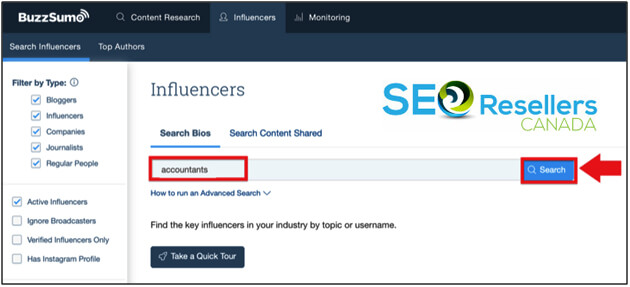
Examining how top-class businesses in other industries are marketing on social media should help you stand out from your direct competitors. A quick way to do this is to use an influencer identification tool such as Socialbakers, Followerwonk, or BuzzSumo to find the best social media players.
If you opt to choose BuzzSumo, click on the Influencers tab on the top of the page, insert a relevant keyword in the search bar, and hit search.
From the results, choose the top-ranking influencers and visit their Twitter profiles to examine their content. Then, list down the best profiles.
3.3- Keep Tracking the Best Business Profiles
Once you’ve noted the top social media business profiles, Google their business names to discover their presence on other social media networks, and start tracking their content. As you follow their content, look for posts that stand out from the rest in terms of views and engagement (likes, comments, shares).
Again, try to identify patterns as you go through the top-performing content based on headlines, titles, format (video, interview, blog, etc.), style, and length. Note them down and use them in your content strategy to come with something unique.
All in all, social media market research will help you build strategies that have been tested and are already producing results on social media, giving you a head start in your social media marketing campaigns.
4- Select the Right Social Media Channels
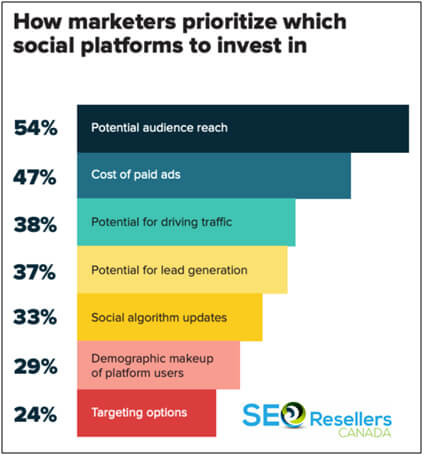
Keep in mind that your social media efforts will be largely ineffective if you try to ace every platform. Not only will you lose your focus, but you will also end up investing resources into the least-responsive channels. Hence, narrow down the social media channels you want to market on.
Around 54% of social media marketers prioritize potential audience reach when they are choosing social channels to market on. See the screenshot below. Hence, you should do the same.
We recommend a 70/30 rule. This means you should focus 70% of your marketing efforts and resources on one main platform and the remaining 30% of your efforts on other chosen platforms.
When it comes to choosing the core platform, the first thing that may have come to your mind is Facebook. Don’t make blind assumptions. Depending on your target audience, platforms like Twitter and YouTube can carry a much higher potential than Facebook.
All your decisions must be backed by research and numbers. To do this, list down each social media platform you have in mind on a spreadsheet. Then, assign scores to each platform based on the information you obtained about your target audience in the second step. Be sure to use the following metrics to score each channel:
- Number of ideal customers on the platform
- The time spent by your customers on the platform
- The future growth projections for the 2 metrics above
- How your skills align with each social network?
- How much you enjoy working on the platform
Once you’ve assigned scores to each social platform on the metrics above, calculate the total scores for each platform. The platform with the highest overall score is the one you should focus 70% of the social media efforts on. The remaining 30% of your efforts can be focused on the second, third and fourth platforms. The number of platforms you choose to work on other than your core platform depends on your business capacity.
Besides the most popular platforms, keep an eye on relevant, emerging platforms because channels in the digital world have been shown to gain popularity rapidly.
This 70/30 rule is a great way to optimize your return on investment (ROI) from your main social platform while managing your presence on other popular and emerging channels.
5- Devise Your Content Strategy
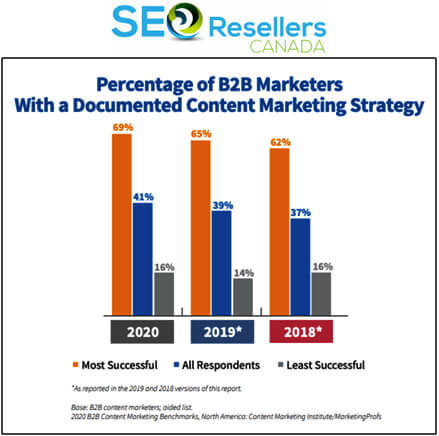
fThis is one of the most critical components of your social media marketing strategy. Devising your content strategy involves choosing a core piece of content for every subsequent week and roll it on social media. The following graph explains how important it is to have your content marketing strategy documented:
This core piece of content should be optimized to achieve the goals you defined for the core platform.
5.1- Select Your Core Piece of Content
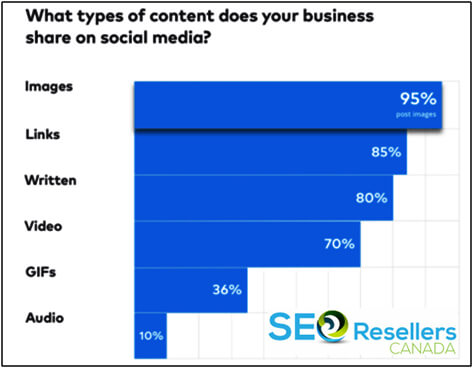
Regardless of the platform, your social media content will have to be posted in a timely manner and engaging to efficiently drive traffic to your website.
Different social platforms offer different types of shareable content including Images, ordinary videos, live videos, appealing infographics, links, written content, GIFs, audio, and so on.
When choosing your core piece of content, ask yourself the following two questions.
- Firstly, how well does a content type resonate with your ideal customer? To determine this, you will need to experiment with various core pieces of content.
- Secondly, are you sufficiently skilled at creating the content type that connects well with your target audience?
Needless to say, sharing video content should be more important than ever. As they are the most engaging type of content, videos are most commonly used by businesses on social media. To remain competitive, you will also need to make videos.
Since organic content takes a lot of time and effort to drive results, 94% of companies marketing on social media use sponsored posts or paid ads on Facebook, as seen in the graph below.
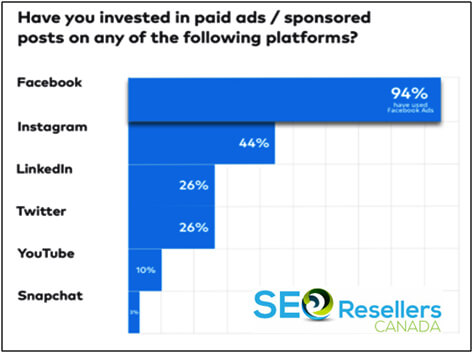
Moreover, businesses marketing through social media often choose to increase their marketing budget every subsequent year, which shows you will need to pay to achieve your marketing goals.
5.2- Content Theme Ideas to Build Awareness
5.2.1- Educational Content
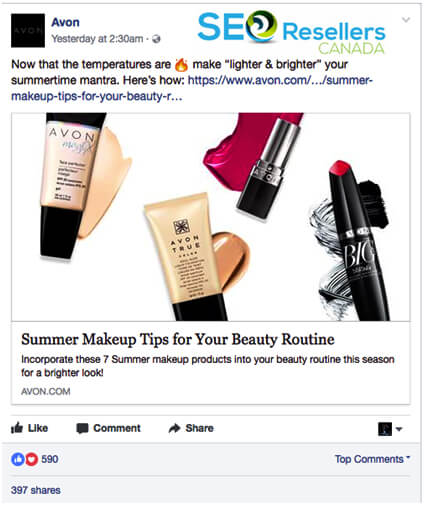
The idea behind sharing educational content is to solve the issues of your target audience and ultimately, build brand awareness. Since you’re required to share the knowledge you already have, this type of content is the simplest to create.
You can educate people on different things. For instance, you could cover topics like:
- How to get the best price when purchasing a smartphone?
- What makes a high-quality perfume?
- Where to find the best handmade products online
5.2.2- Entertaining Content
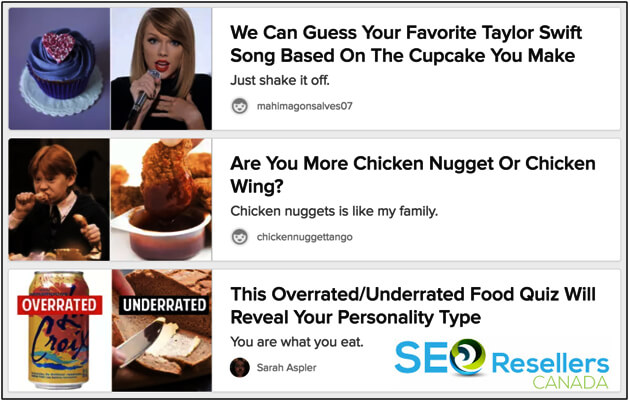
Instead of jumping to promote your product or service, you must consider sharing entertaining content to build that initial rapport with your target audience. This doesn’t mean you will have to sound or look funny. Besides being humorous, entertaining content can be informative, inquisitive, or insightful. Take a look at the following content to get a better idea:
For entertaining content, you could include bloopers, interviews, games, reactions, comedy sketches, etc. Here are some topics you can cover:
- Interview with the top fashion sellers on Amazon
- 3 studies proving that health supplements help you live longer
5.2.3- Storytelling
Inculcating some emotion in your social media content works like magic on users when they consume your content. With the help of storytelling, you can do just that. It captivates the viewers and builds empathy among them, proving remarkably effective in establishing a relationship with random social media users who don’t yet know about your business. Some example topics include:
- How I quit my job to launch my own shoe business
- A typical day of a striving small business owner
- This entrepreneur started his business from a basement and turned it into a multi-million-dollar company.
5.2.4- Inspirational Content

Inspirational content has the power to turn a prospect into a loyal customer. Here is how inspirational content might look like:
One great way to trigger this effect is to visually communicate the experience your customer should have when they use your product or service.
5.3- Content Theme Ideas That Trigger Purchases
5.3.1- Flash Sales
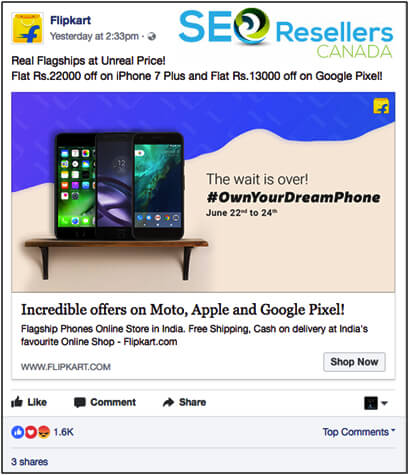
Flash sale is the perfect purchase content theme idea that helps increase the perceived value of your product or service, thereby driving conversions. The following examples should give you a better idea of what we mean:
- 50% discount on all handmade items on day 1
- Buy 3 and get 1 free
- The largest fashion sale we’ve ever had
Take a look at this post from Flipkart. Such posts encourage people to read your content:
5.3.2- CTA Remarketing Ads
Some people show interest in your brand but don’t easily convert to make that first purchase. CTA remarketing ads are designed to retarget those audiences through strong CTAs that are sure to drive conversions. Here are some examples of CTAs:
- It’s time to purchase that first car you’ve been planning for
- Reward yourself with this handmade clutch wallet you’ve been looking at
- We only have 2 items left, place an order before they’re sold out
5.3.3- Behind-the-Scenes
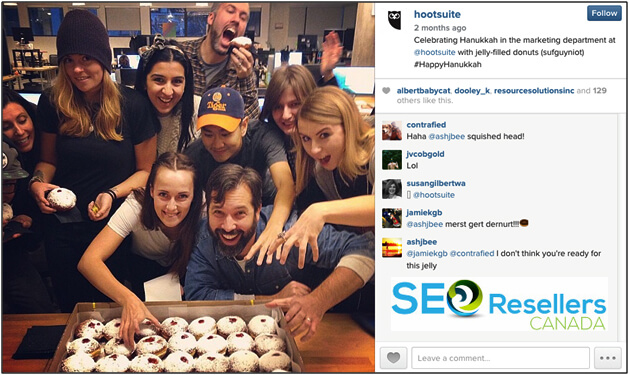
Behind-the-scenes content can be highly effective when it is delivered in the form of webinars or live videos that are made known to the audiences beforehand. Since people commit their time to consume this content, it shows that they’re really interested. With behind-the-scenes content, you have a tremendous opportunity to encourage qualified users to make a purchase.
However, make that you incorporate clear CTAs in your content and that the content depicts what’s going on inside your business. In the above example, the behind-the-scenes post by Hootsuite has a “Follow” button, a CTA that clearly stands out on the post.
You also need to ensure that behind-the-scenes content highlights company culture, the life of employees, or the production process.
This content should not be staged or properly refined to ensure credibility. Some examples include:
- A behind-the-scenes look into how we make our handmade embroidery
- A behind-the-scenes look at our best-selling apparel and why people love it
- A behind-the-scenes look at how we assist our customers to make the right purchase decision
Now that you have some idea about content themes, take a look at this graph depicting the types of posts that encourage likes and shares. Keep these numbers in mind when creating your social media content.
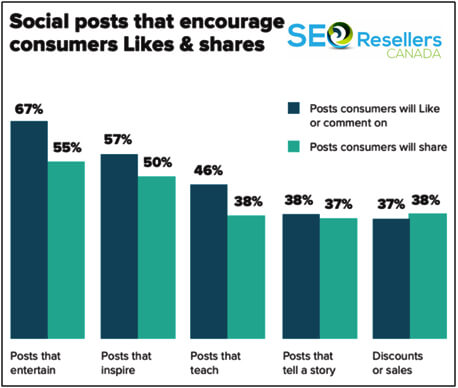
6- Organize and Schedule Your Social Media Content
No matter how appealing and engaging your content is, if you are not consistent with your social media efforts, you won’t be able to beat the competition.
Once you know what type of content you will be focusing on, schedule it for every upcoming week when your target audience is likely to be active on social media platforms.
Since every social media platform is different, you will need to craft your social media updates using different sheets for different platforms such as Facebook, Twitter, LinkedIn, Pinterest, Instagram, Google+, and so on.
We recommend HubSpot’s Social Media Content Calendar template to schedule your posts on various social media platforms.
When you open the template, you will find several different tabs at the bottom of the spreadsheet. Most of them are designed for separate social media platforms. We’ll discuss how you can plan your content on calendars for three platforms: Twitter, Facebook, and LinkedIn.
6.1- How to Plan Your Twitter Content Calendar?
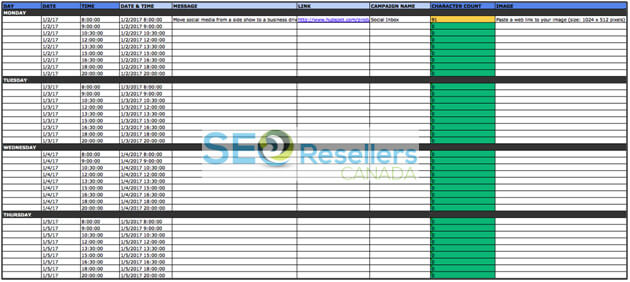
You can schedule your Tweets by switching to the “Twitter Updates” tab. Here is how it will look like:
Fill the date and time for your updates to publish on Twitter, following which the ‘Date & Time” column will automatically update. In the “Message” column, insert your tweet copy that shouldn’t be more than 116 characters so that you have sufficient space for a link as well as 115 additional characters for an image.
In the “Link” column, add the URL you want to include in your tweet to drive website traffic. Don’t forget to include UTM parameters that will let you know how effective your tweets are in driving traffic, generating leads, and conversions. For more robust reporting and tracking, add an associated campaign on the “Campaign” column.
Finally, attach your tweet’s image in the “Image column”. The ideal size for Twitter images is 1024 x 512 pixels.
However, the content calendar only helps you organize your content. If you try to bulk upload to your social media publishing software, it won’t work; you will have to use your marketing software for that.
If you wish to bulk upload your scheduled tweets, use HubSpot’s social publishing tool that allows bulk scheduling for Facebook, LinkedIn, and Twitter. Log in to your Hubspot account and navigate to Marketing > Social. Select the ‘Schedule in bulk” option on the upper right corner.
You will find the link to download the import template, which is similar to the content calendar discussed above, except that it has an additional “Account” column where you need to add the social media account where you want the post to be published.
You can upload a maximum of 200 posts per bulk upload.
Once you have organized your tweets in the template, upload it to the social publishing tool. As soon as you upload, you’ll be redirected to the “Uploaded” tab where you can review your uploaded posts.
To schedule them for publishing, click on Schedule x posts. You may also edit your scheduled posts any time on HubSpot.
6.2- How to Plan Your Facebook Content Calendar?

Navigate to the “Facebook Updates” tab to plan your Facebook posts. You will note that the content calendar for Facebook posts is not different from that of Twitter.
To organize your Facebook content, follow the same steps that you used to organize your tweets. The ideal image size for Facebook content is 1200 x 900 pixels.
6.3- How to Plan Your LinkedIn Content Calendar?
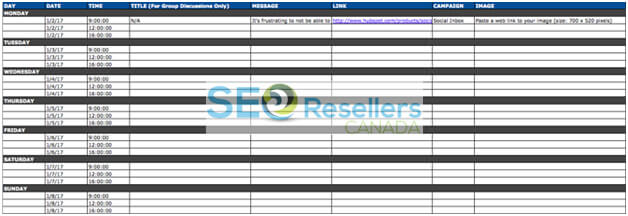
When it comes to posting content on LinkedIn, you don’t just have a business page but also groups that you own. When you post in LinkedIn groups, there’s a specific type of update you can post known as “Discussion”.
The additional column labeled “Title” in the LinkedIn content calendar is solely for “Discussion” updates. Thus, you will only be filling it out when posting “Discussion” posts in one of your LinkedIn groups.
Regardless of whether you post on a LinkedIn group or your business page, the rest of the columns including “Message”, “Link”, “Campaign” are to be filled in the same way as you did for Twitter and Facebook.
When including URLs in the link column, be sure to use the tracking token to track activity and the linked campaigns (if any). The recommended image size for LinkedIn posts is 700 x 520 pixels.
7- Assess Your Social Media Efforts
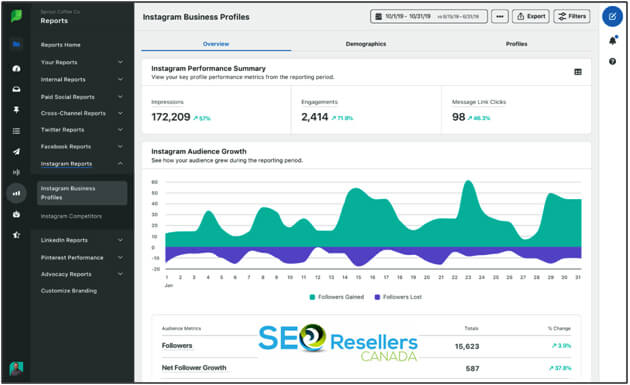
By now, you should have obtained an in-depth understanding of the different things you need to do on social media to market your business. However, to drive results and beat the competition, you will need to take the analysis part seriously.
Without assessing your social media efforts, you’ll never be able to compare your campaigns with those of your competitors, or find out how one campaign did over another.
Sprout Social’s social media analytics gives you a bird’s eye of your social media activity, allowing you to identify your top-performing content and refining them for better results. Here is how the platform’s Instagram analytics look like:
One of the most amazing facts about social media analytics is that you can make small tweaks to your social media marketing strategy while they’re still running based on the real-time insights you get. This helps eliminate the sweeping, time-consuming alterations you did through trial-and-error.
8- Have You Formulated Your Cutting-Edge Social Media Strategy?
Hopefully, you should have found this guide helpful in devising a strong, actionable social media marketing strategy for your business. Just make sure that you make changes to your strategy as you progress throughout the year.
If you are struggling with your social media strategy, we, at SEO Resellers Canada, can help you out. We specialize in digital marketing and have everything it takes to help you execute your social media marketing strategy.
Whether you’re looking to build brand awareness, drive web traffic, conversions, or pursue any other goal, we can assist you. So get in touch with us today!